ChartBuilder is the ultimate tool for musicians looking to take their rehearsals and performances to the next level. This powerful app allows you to fully customize every chart, making it easier to adapt your music to your musical needs.
Access to a Vast Catalog
With an active ChartBuilder Content Subscription, you get access to every chart in our catalog, ensuring you have the latest and most accurate music charts for your performances. From classic hits to the latest chart-toppers, ChartBuilder has it all at your fingertips.
Sync with RehearsalMix
For teams using RehearsalMix, ChartBuilder automatically syncs with the audio playback, allowing the chart to scroll as the audio plays. This seamless integration enhances the rehearsal experience by letting you listen to the original song while adjusting the levels of specific instruments.
Create and Collaborate on Setlists
ChartBuilder allows you to create and collaborate on setlists with your team in real-time.
Customization at Your Fingertips
ChartBuilder offers a range of customization options to suit your needs:
· Charts available in all 12 keys
· Multiple Chart Types including Chords & Lyrics, Lyrics Only, or Song Map
· Multiple Chord Display Options, such as Chords, Numbers, Numerals, or Do-Re-Mi
· Song Section Styles, either condensed or full
· Optional Song Maps to match the original recording or MultiTrack
· MD Notes for additional instructions
Annotations and Highlighting
Need to make notes or mark specific sections in your charts? Annotations allow you to write, type, or highlight any section of the song chart for quick reference.
Song Browsing & Cloud Charts
Browse songs by title, album, genre, theme, or even top songs to find the perfect material for your set. Additionally, you can view user-generated Cloud Charts, which give you a glimpse of how other musicians are preparing their songs.
Top Features of ChartBuilder
· Access all charts with an active subscription
· Sync charts with RehearsalMix for seamless playback
· Create and share setlists with your team
· Annotate and highlight sections for easy reference
· Customize chart displays and styles
· Browse a vast catalog of songs by multiple criteria
· Access Cloud Charts shared by other musicians
FAQs
1. Is ChartBuilder free?
ChartBuilder is free to download from the iOS and Android App Stores. However, certain features require an active ChartBuilder Content Subscription.
2. How do I add a PDF to ChartBuilder?
To upload a PDF, navigate to the song in the MultiTracks.com Library, select the "Charts" tab, and then click the "Upload" tab. You can upload multiple PDFs or a single PDF to a song and fill in the necessary details.
3. How do I add people to ChartBuilder?
To add team members to a setlist, go to the Team tab. Tap on a person’s name to add them to the current setlist. You can easily manage your team and ensure everyone is included in the project.
4. Can I change the key of the song in ChartBuilder?
Yes, ChartBuilder allows you to customize the key of any song to suit your needs, providing full flexibility in your practice and performance.
5. How does ChartBuilder sync with RehearsalMix?
ChartBuilder automatically syncs with RehearsalMix, making your charts scroll as the audio plays, so you can focus on specific instruments and sections of the song while rehearsing.
Version History
v2.5.7—20 Apr, 2024
General bugfixes and enhancements.
v2.5.6—4 Apr, 2024
General bugfixes and enhancements.
v2.5.5—13 Mar, 2024
General bugfixes and enhancements.

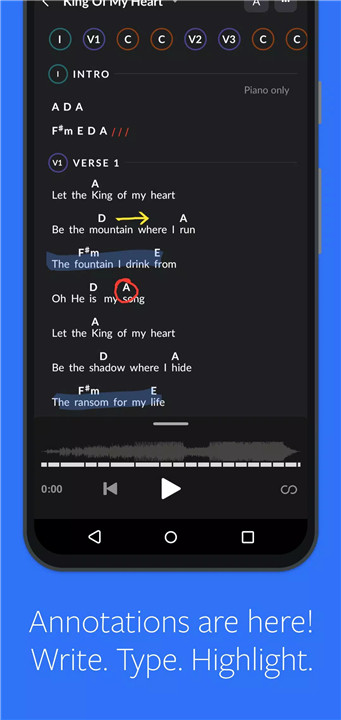
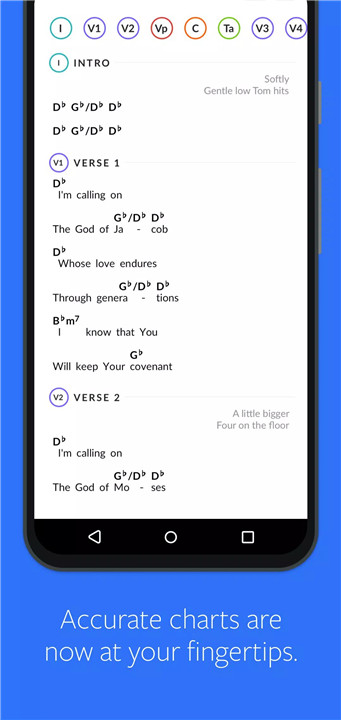
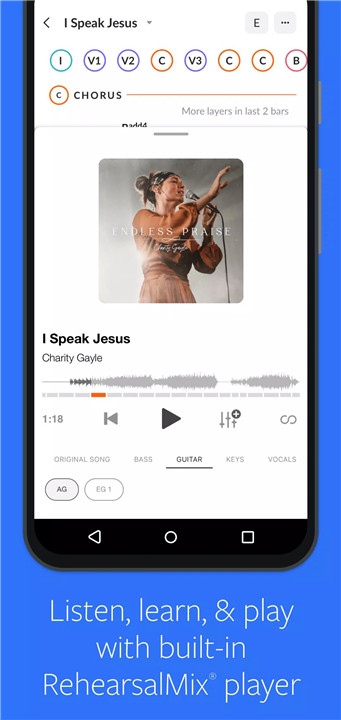
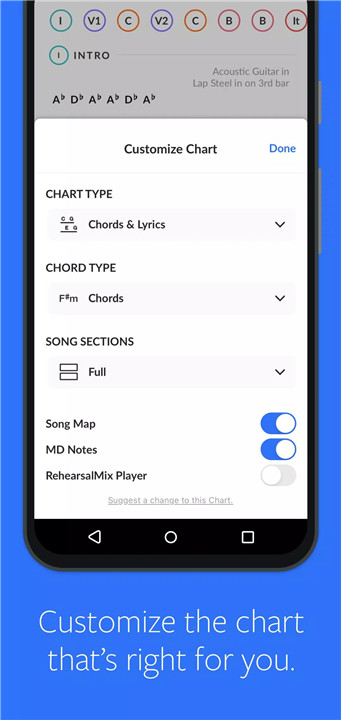
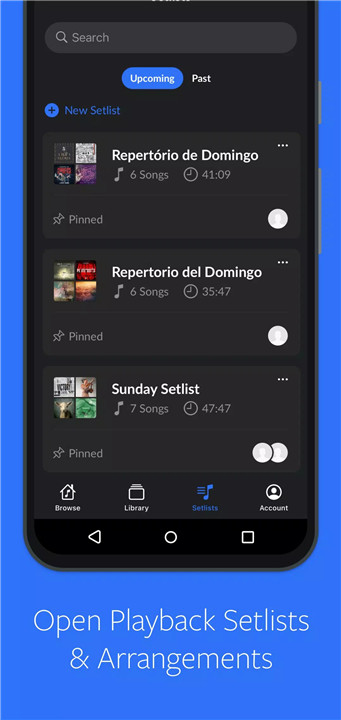
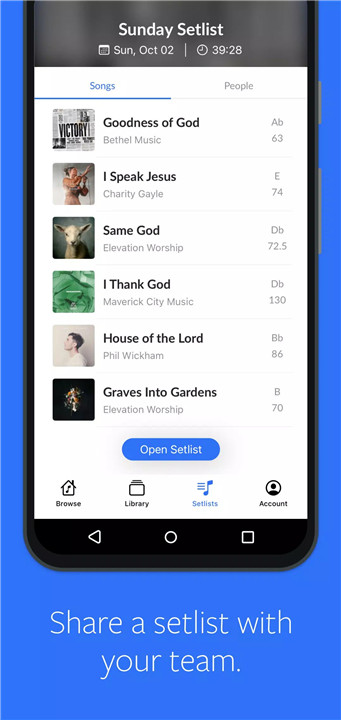
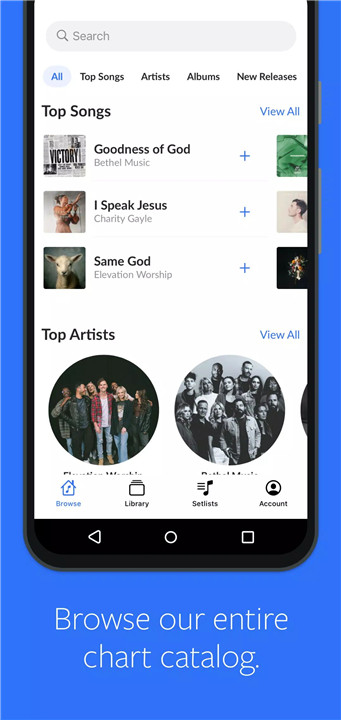
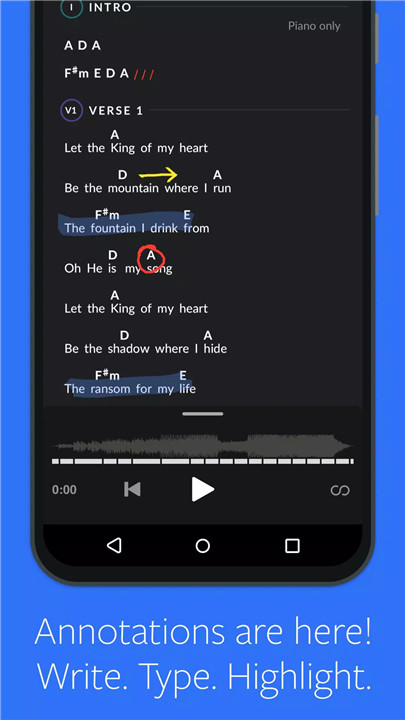









Ratings and reviews
There are no reviews yet. Be the first one to write one.