
Blur Video and Photo Editor APK
4.9.7
Blur Video and Photo Editor
Blur Video and Photo Editor APK
Download for Android
Key Features of Blur Video and Photo Editor
Object Tracking:
Define specific areas within photos or videos for targeted blurring. Whether it’s a moving object or a stationary element, you can precisely apply the effect.
Color-Based Blurring:
Instead of traditional blurriness, choose vibrant colors to overlay and obscure parts of your images or videos. This creative approach adds a unique touch to your content.
Multiple Blur Areas:
Specify more than one region to blur within a single photo or video. Whether you’re concealing faces, license plates, or other sensitive details, flexibility is key.
Professional Video Background Blur:
Achieve a cinematic look by selectively blurring the background in your videos. Perfect for emphasizing subjects or creating a professional aesthetic.
Face Blurring:
Protect privacy by blurring faces in photos and videos. Ideal for sharing content while respecting anonymity.
Customizable Blur Techniques:
Choose between standard blur, pixelation, or color-based effects. Tailor the method to suit your creative vision or practical needs.
How to Use Blur Video and Photo Editor
Installation:
Download Blur Video and Photo Editor.
Select Your Media:
Open the app and choose a photo or video you want to edit.
Apply Blur:
Use the intuitive tools to define blur areas. Adjust the intensity and style as desired.
Preview and Save:
Preview the changes and save your customized content.
Benefits of Blur Video and Photo Editor
Creative Freedom: Blur Video and Photo Editor lets you transform ordinary visuals into captivating pieces by adding personalized blur effects.
Privacy Protection: Safeguard sensitive information, faces, or backgrounds without compromising aesthetics.
Efficiency: Quickly achieve professional-looking results without complex editing software.
What's New in the Latest Version 4.9.7
Last updated on Mar 12, 2024
Added Redo/Undo last action feature.
Fixed some app crashing issues.

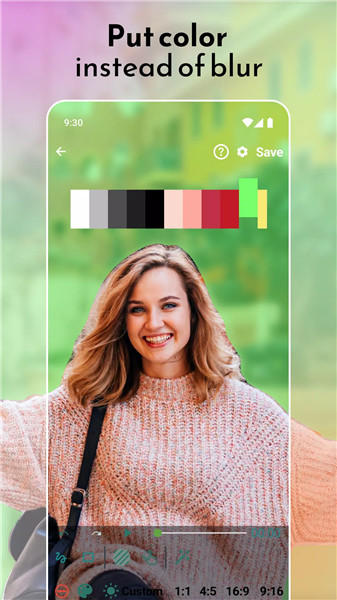
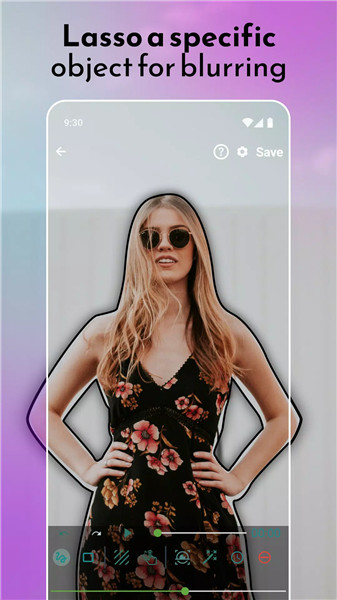
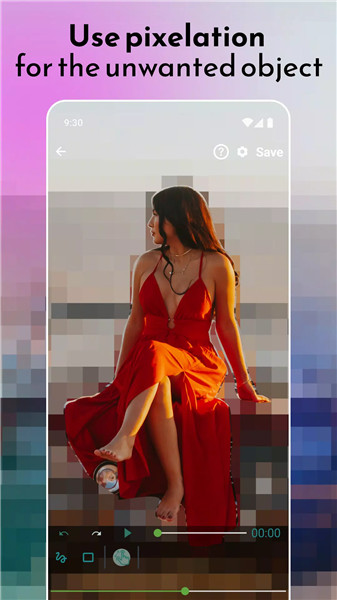
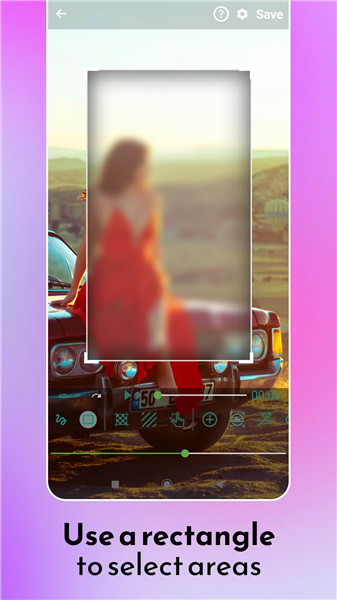









Ratings and reviews
There are no reviews yet. Be the first one to write one.