What is the HONOR AI Space used for?
HONOR AI Space is a smart device management platform created by Honor with the following features:
1. Quickly connect devices and get rid of cumbersome configuration.
2. Device card control, fast, simple and easy to use.
3. Recommend exciting scenes to inspire innovative gameplay.
4. Self-operated official mall, more high-quality goods.
How to add devices to HONOR AI Space
1. Power on the smart device and enter the network distribution state. Different products enter the distribution network state in different ways. For details, please check the product manual or consult the product provider.
Most smart devices only support 2.4GWLAN and do not support WLAN networks that require certification, such as enterprises, hotels, airports, and campuses.
One device can only be managed by one Honor account. If the device has been bound to another Honor account, please reset the device and use the associated Honor account to delete the device before performing this operation.
2. Open the Honor Smart Space App and click +>Add device in the upper right corner of the homepage.
In the list of scanned devices, select the device you want to add and click Connect. Then add smart devices according to the interface prompts.
If the device is not scanned, please click Add Manually. On the device list interface, select the smart device you want to add according to the category and add it according to the interface prompts.
3. Set "Home", "Device Name" and "Room" to complete adding the device.
If your Android phone/tablet has the Smart Remote Control App installed, click "Infrared Remote Control" on the homepage to add remote controls for TVs, air conditioners and other equipment. The iOS system mobile phone itself does not support infrared function, so it does not have this function.
How to use HONOR AI Space
1. After downloading and installing the software on this site, you need to agree to the privacy terms when using the software for the first time.
2. You can add various devices on the home page to create a smart connected home.
3. Various scenarios are also set up in the software for users to choose.
4. On the discovery page, you can experience various intelligent scenarios and make settings such as education and care.
5. You can manage your shared devices in my interface.
6. Log in to your Honor account to experience more functions!
Software Highlights
1. Honor information: overview of Honor mobile phone information;
2. Honor voting: You have the final say on hot topics, and you design functional improvements.
3. Glory activities: Don’t miss exciting activities anymore, various gifts are waiting for you;
4. Honor Forum: Mobile communication and interaction are more convenient, and you can find like-minded friends.
Software advantages
1. If all devices are managed online, their connection and operating status can be monitored in real time.
2. If multiple devices are in a joint state, you can experience the convenience of joint operation of multiple devices.
3. Create different rooms such as the master bedroom, guest room, study room, and dining room to facilitate the management of smart devices by area.
4. Existing smart scenes can be selected arbitrarily, and users can create new smart scenes based on the original ones.
What's New in the Latest Version 8.53.03.300
Last updated on Mar 28, 2024
Partial experience optimization

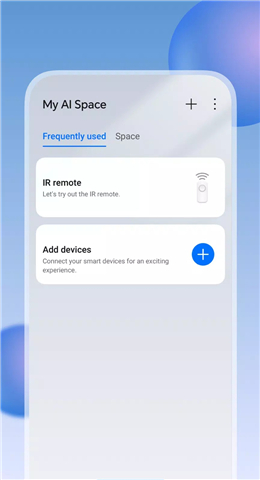
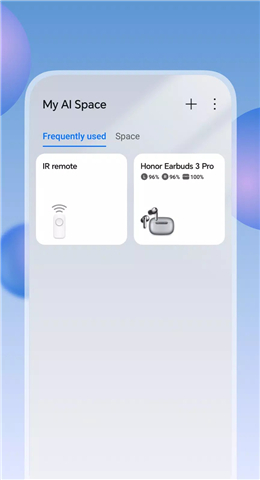
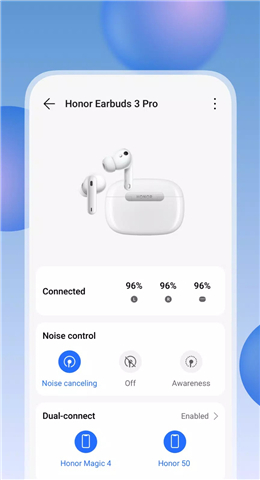
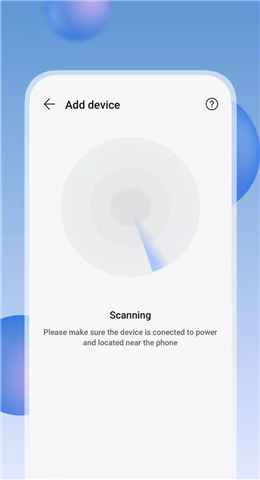









Ratings and reviews
There are no reviews yet. Be the first one to write one.