In today’s world, smartphones are full of distractions that can easily derail productivity and contribute to unhealthy digital habits. Ascent is an app designed to help you build healthier phone usage habits and stay focused on your goals. With features that prevent unwanted scrolling and procrastination, Ascent empowers you to take control of your screen time and encourages more mindful, intentional phone use.
Pause Exercise
Ascent encourages you to pause before opening any distracting apps. When you try to open an app, Ascent prompts you to reflect on whether it’s something you genuinely want to engage with. This simple pause helps break compulsive app-opening behavior and fosters mindful app usage.
Focus Session
Designed to boost productivity, the Focus Session temporarily restricts access to selected apps, giving you a distraction-free environment. This feature helps you stay deeply focused, ensuring you can work without interruptions, enabling a flow state that enhances your efficiency.
Reminder
To help you regain control over your digital habits, Ascent offers reminders that guide you away from time-wasting apps. Set reminders to activate the Pause Screen and nudge yourself to reflect on your screen time, helping you break unhealthy patterns and create a more balanced digital routine.
Reels & Shorts Blocking
Social media platforms like Instagram and YouTube can be major distractions. With Ascent, you can block specific locations within apps, like Instagram Reels or YouTube Shorts, without restricting access to the entire app.
Intentions
Before opening an app, Ascent prompts you to pause and set your intention for using it. This feature helps you break free from impulsive screen time habits by encouraging you to act with purpose, allowing you to use apps more intentionally and productively.
Shortcuts
Streamline your workflow with the Shortcuts feature. It allows you to organize essential apps and links for quick access, minimizing the need for multiple taps.
Bookmarks
Ascent shifts your digital habits by offering an alternative to chaotic feeds. Save useful bookmarks that provide meaningful content, allowing you to prioritize quality resources over algorithm-driven distractions. With Bookmarks, you can integrate knowledge into your daily routine for a more intentional experience.
Custom Blocking Schedules
You can easily set up custom blocking schedules to control when certain apps are restricted. Notifications ensure you’re aware of your limits, helping you stay mindful of your screen time.
Motivational Quotes and Activity Tracking
Ascent isn’t just about blocking distractions—it’s about staying motivated. The app offers customizable reminders with motivational quotes and tracks your progress over time, helping you stay inspired and focused as you work toward your goals.
FAQs
1. What does Ascent do for me?
Ascent helps you stay focused by blocking distractions, promoting mindful phone use, and guiding you to build healthier digital habits. It offers features like app blocking, pause reminders, and focus sessions to reduce procrastination and boost productivity.
2. How does Ascent block apps?
Ascent uses the Accessibility Service API to detect and block user-selected applications. Rest assured, no personal information is collected—everything stays on your phone.
3. Can I customize the blocking schedule?
Yes, Ascent allows you to set custom blocking schedules, so you can block apps for specific periods or during certain times of the day. You'll also receive notifications when you approach or exceed your daily limits.
------------------------------
What's New in the Latest Version 3.4.2
Last updated on Dec 16, 2024
— New feature: Snapchat Spotlight Blocking! Now you can completely block Spotlight section to avoid distractions while using Snapchat.
— Technical improvements.
Thank you for following the updates and downloading our app. Best regards from the development team of Ascent! Block apps, limit screen time, focus, stop scrolling and be productive.


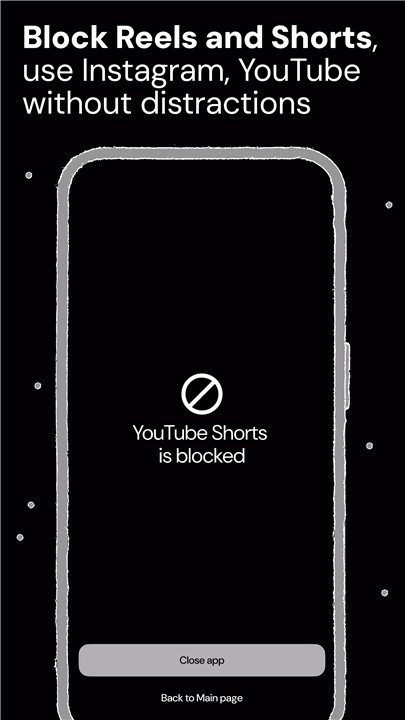
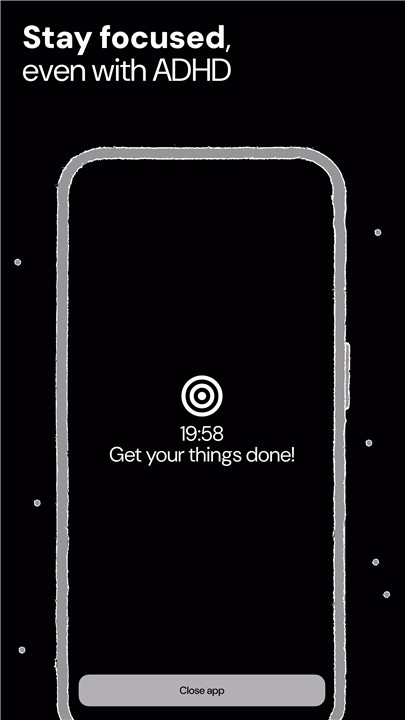
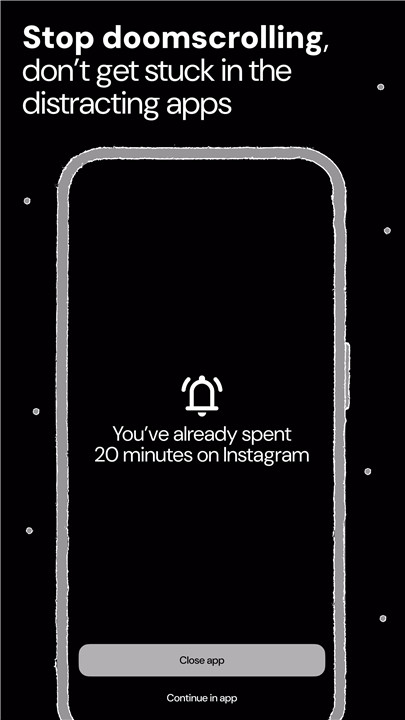
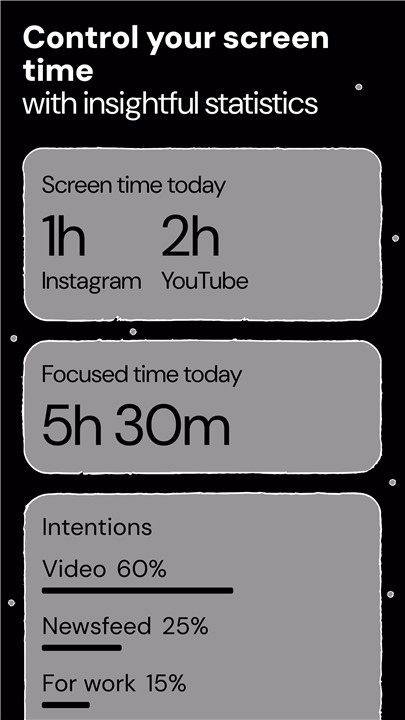
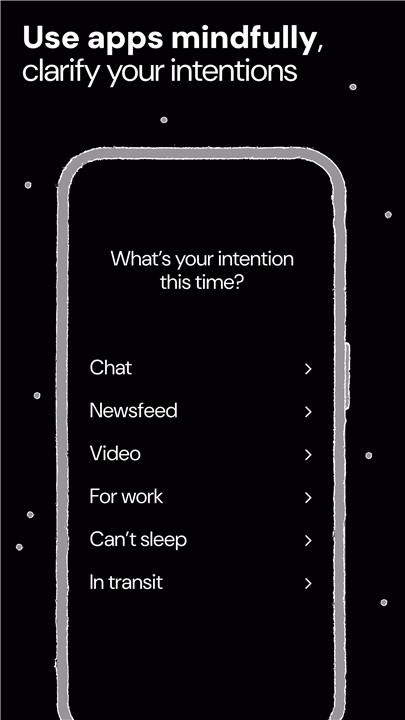

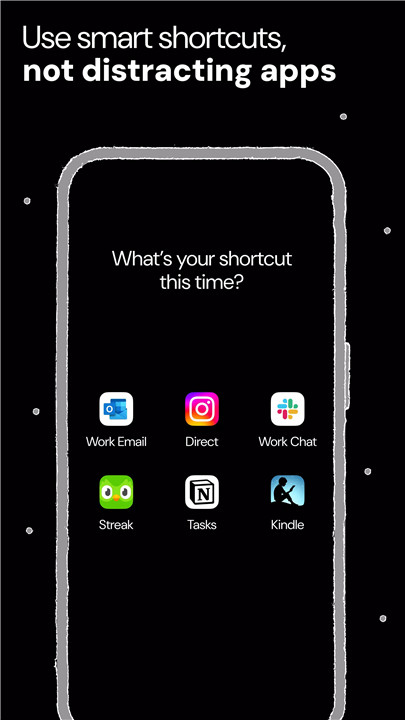









Ratings and reviews
There are no reviews yet. Be the first one to write one.