The MyСellfie App serves as a self-care tool, providing you with straightforward access to your personal information and enabling you to manage all Сellfie services efficiently.
With the MyСellfie App, you can:
- Add Funds and Check Your Balance
Easily top up your account and keep track of your balance with just a few taps on your device.
- Activate Services, Bundles, or Pricing Plans
Quickly activate any service, bundle, or pricing plan that fits your needs without any complications.
- Make Secure Payments
Experience the ease of making secure payments directly through the app using your credit or debit card.
- Monitor Your Daily Steps and Earn Rewards
Stay motivated by tracking your daily step count and earning rewards based on your fitness milestones and progress.
As part of our rebranding, we have introduced new features to make the MyСellfie app even more user-friendly for managing your account.
What’s new:
- Top-Up and Activate for Other Numbers
You can now top up and activate services for different phone numbers directly from the app, simplifying the management of multiple accounts.
- e-SIM Information Access
Get information about your e-SIM directly within the app, making it easier to handle your mobile services.
- Tariff Plan Upgrades
Easily upgrade your tariff plan to ensure you are always on the most suitable plan for your usage.
- Multi-Account Management
Effortlessly switch between multiple accounts within a single app, offering flexibility for users with more than one line.
- Loyalty Card Management
Keep track of your loyalty cards conveniently and maximize your rewards from various vendors while enjoying your Cellfie services.
We sincerely appreciate your trust in the MyСellfie app and are committed to continually improving your experience as we evolve. Thank you for being a valued member of our community!
FAQ
Q: How do I add funds to my MyСellfie account?
A: To add funds, open the MyСellfie App, navigate to the "Add Funds" section, and follow the on-screen instructions to top up your account using your credit or debit card.
Q: How can I check my account balance?
A: To check your balance, open the MyСellfie App and go to the "Balance" section. Your current balance will be displayed there.
Q: How do I activate a new service or bundle?
A: To activate a new service or bundle, open the MyСellfie App, go to the "Services" or "Bundles" section, select the service or bundle you want, and follow the prompts to complete the activation process.
Version History
v5.2.5——14 Apr 2025
MyСellfie is self-care tool, that gives you access to your personal information Download the latest version of MyCellfie to enjoy new features and updates immediately!
*5.2.5
Cellfie Mobile, has introduced an innovative loyalty Platform, “Happy.”
This Platform offers Cellfie users' exclusive privileges and benefits on a diverse selection of products and services from both global and local brands.
*5.2.4.8
Cellfie Mobile, has introduced an innovative loyalty Platform, “Happy.”
This Platform offers Cellfie users' exclusive privileges and benefits on a diverse selection of products and services from both global and local brands.
*5.2.4.2
Cellfie Mobile, has introduced an innovative loyalty Platform, “Happy.”
This Platform offers Cellfie users' exclusive privileges and benefits on a diverse selection of products and services from both global and local brands.

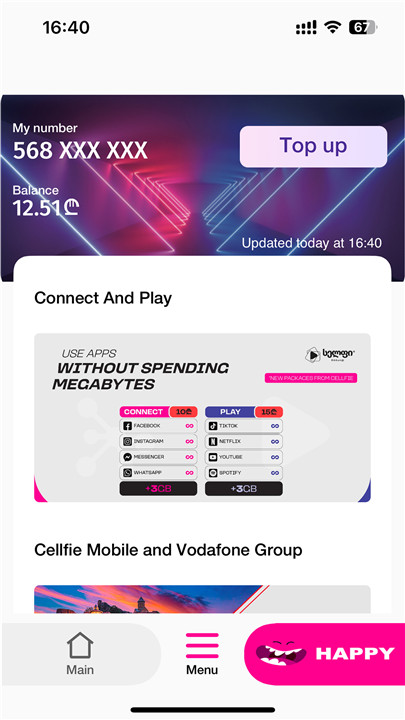
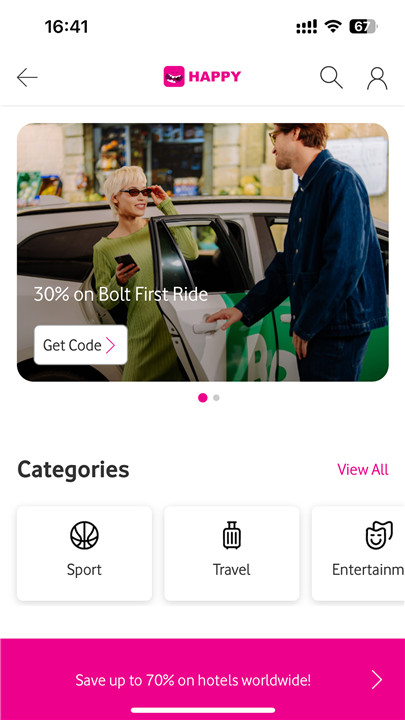
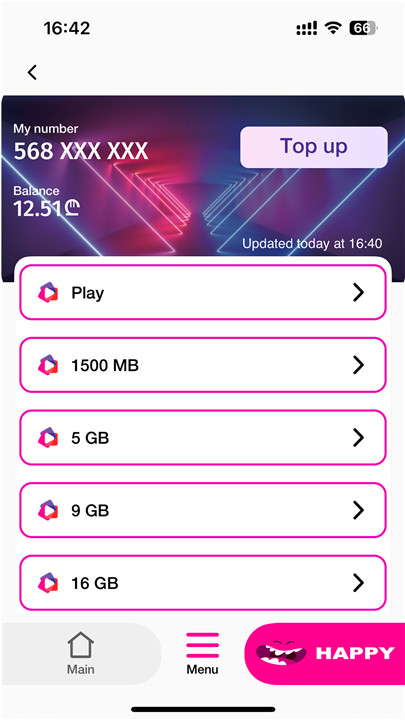









Ratings and reviews
There are no reviews yet. Be the first one to write one.