Hide Photo, Video Locker is the most secure and easy-to-use app for hiding and protecting your personal photos and videos. By locking photos and videos with a PIN or passcode, you can be sure that your memories remain secure and private, no matter who has access to your phone.
Password-Protected Access
The Hide Photo, Video Locker app offers a high level of security with password-protected access. You can set up a PIN (passcode) that ensures only you can access your private gallery. This provides an extra layer of protection, preventing others from viewing your hidden photos and videos if they use your phone.
Direct Lock from Your Default Gallery
With this app, you can lock photos and videos directly from your default phone gallery. No need to leave the app or transfer files; simply select and lock the items you want to keep private with just a few taps.
Hide Photos & Videos from SD Card
You can also hide content from your SD card in addition to internal storage. This ensures that your private files remain safe even if they are saved outside your phone’s internal memory.
Unlimited Storage for Photos & Videos
One of the standout features of Hide Photo, Video Locker is the unlimited storage it offers for your hidden photos and videos. There are no storage limitations, so you can keep as many files as you need safe in the vault.
Intuitive Interface & Album View
Managing your photos and videos is made easy with a clean, intuitive interface. The app includes an album view that allows you to organize your hidden content more efficiently, so you can access and manage your files faster.
Encrypted Files
All files locked in the app are encrypted to ensure maximum security. This means that even if someone were to access your phone's data, they would not be able to open or view your photos and videos without the correct PIN.
Seamless Sharing
You can share your locked photos and videos directly from the app to popular social media platforms like Facebook, Twitter, and WhatsApp. Share your private memories while keeping the rest of your gallery hidden.
Hide Thumbnail Previews
To prevent anyone from seeing a preview of your locked content, the app allows you to hide the album thumbnails. This ensures that no one will accidentally discover your private files when browsing through your photo albums.
How It Works
1. Set up a PIN: After downloading the app, create a PIN (passcode) to secure access to your vault.
2. Add and Manage Files: Use the "Add" button to import photos and videos directly from your phone or SD card.
3. Lock Photos & Videos: Select the files you want to hide, and the app will securely lock them away.
4. Export & Share: If you want to share your locked files, simply export them or share them directly through social media apps.
FAQs
1. What security measures does Hide Photo, Video Locker provide?
Hide Photo, Video Locker uses encryption to secure your photos and videos. In addition, it is password-protected with a PIN (passcode) that prevents unauthorized access. The app also allows you to hide album thumbnails for added privacy.
2. What if my device can’t use this app?
If your device is not supported, please email us at support@hidephotoapp.com. We are constantly working to support a wider range of devices and will do our best to assist you.
3. Is there a storage limit for photos and videos?
No! Hide Photo, Video Locker offers unlimited storage for your photos and videos. There are no restrictions on the number of files you can lock and protect, so you can securely store as many private memories as you need.
----------------------------
What's New in the Latest Version 6.11.16
Last updated on Nov 13, 2024
Minor bug fixes and improvements. Install or update to the newest version to check it out!


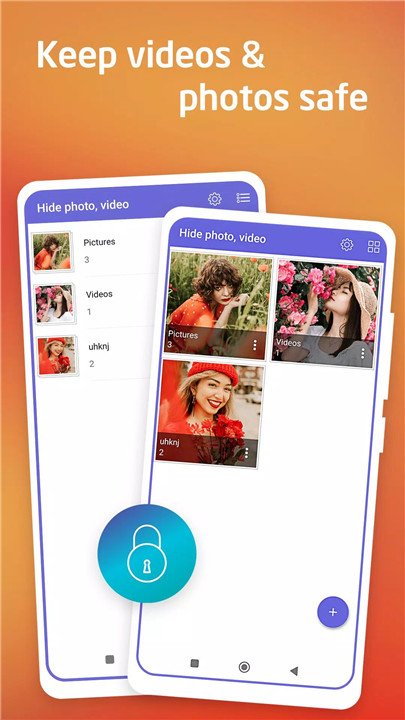
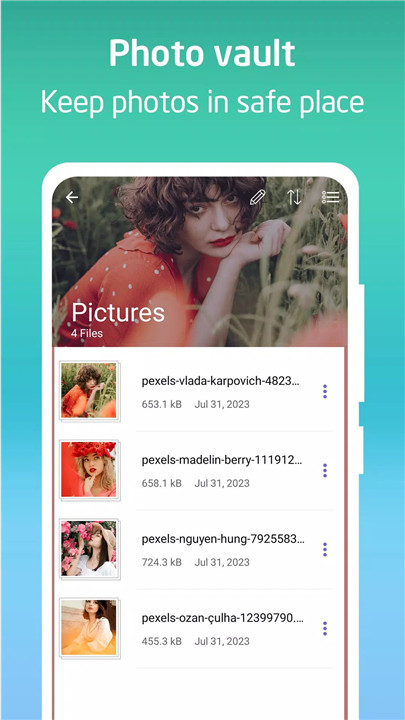
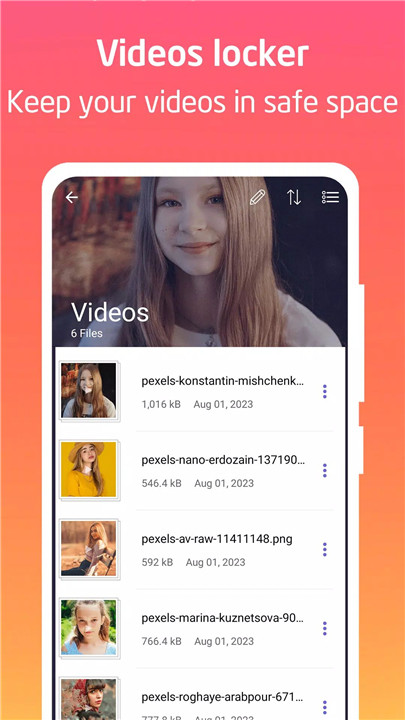
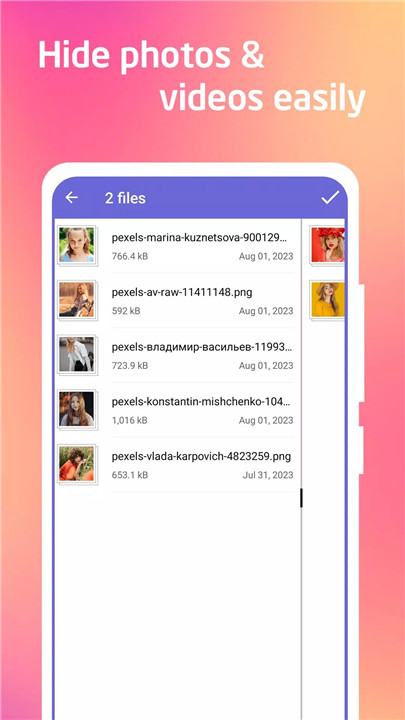
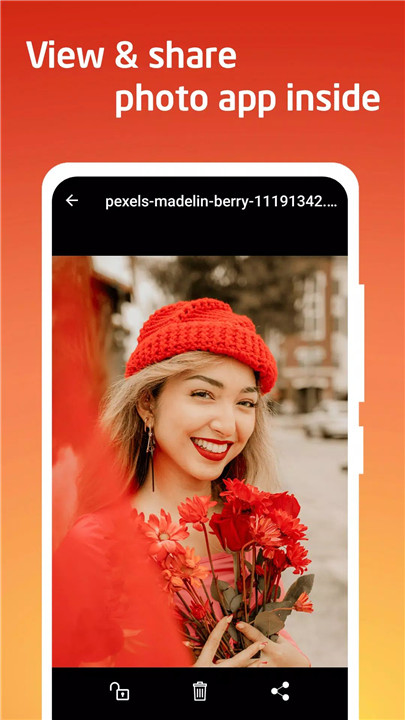

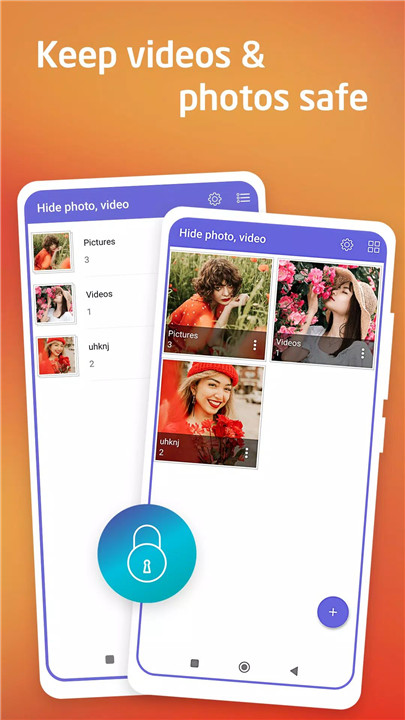









Ratings and reviews
There are no reviews yet. Be the first one to write one.