
Open Browser - TV Web Browser APK
2.2.1.1060
Open Browser - TV Web Browser
Open Browser - TV Web Browser APK
Download for Android
Open Browser isn’t just another web browser—it’s a smart, user-focused experience built specifically for Android TV. Available in over 200 countries and regions, Open Browser delivers fast, secure, and seamless browsing right from your TV screen. And the best part? It’s completely free to download and use! Dive into a world of personalized content and intuitive browsing—directly from your TV.
Fast, Secure & Seamless Browsing
Enjoy a top-tier web experience on Android TV. Open Browser is optimized for speed and stability, ensuring a smooth and secure journey across the internet without interruptions.
AI-Powered Content Recommendations
Let the smart engine do the work for you. Open Browser uses AI to recommend personalized content across categories like music, movies, news, and games—pulled from global OTT platforms. Discover more of what you love, effortlessly.
Multi-Tab Browsing
No more back-and-forth. Browse multiple sites at once with easy tab management, allowing you to switch between news, entertainment, and more without losing your place.
Multi-Language Support
Language shouldn’t be a barrier. With multi-language support, Open Browser ensures users around the world enjoy a seamless experience, no matter where they’re from.
USB Keyboard & Mouse Compatibility
Prefer typing and navigating with physical controls? Open Browser supports USB keyboards and mice for faster input and smoother control on your TV.
Zoom & Layout Options
Zoom in or out on any page and switch between layout styles to find the most comfortable viewing experience for your TV screen.
Incognito Mode
Want to browse privately? Use incognito mode to keep your history and browsing data private—perfect for discreet sessions.
FAQs
1. Is Open Browser free to use?
Yes, Open Browser is 100% free to download and use. There are no hidden charges or subscriptions required.
2. What makes Open Browser different from other TV browsers?
It’s optimized for Android TV with features like AI-based content recommendations, USB keyboard/mouse support, and layout customization for better screen viewing.
3. Can I use Open Browser in my native language?
Yes! Open Browser supports multiple languages for a smooth and localized browsing experience worldwide.
4. How do I browse privately?
You can activate Incognito Mode in the menu. In this mode, your browsing history, cookies, and other data are not saved.
5. How can I give feedback or report an issue?
You can reach out to the Open Browser team anytime at openbrowser-android@metaxsoft.com. They value user feedback to keep improving your experience.
Version History
v2.2.1.1060—20 Jun, 2024
Minor bug fixes and improvements. Install or update to the newest version to check it out!
v2.2.1.1058—27 Apr, 2024
Minor bug fixes and improvements. Install or update to the newest version to check it out!
v2.2.1.1055—28 Mar, 2024
Minor bug fixes and improvements. Install or update to the newest version to check it out!

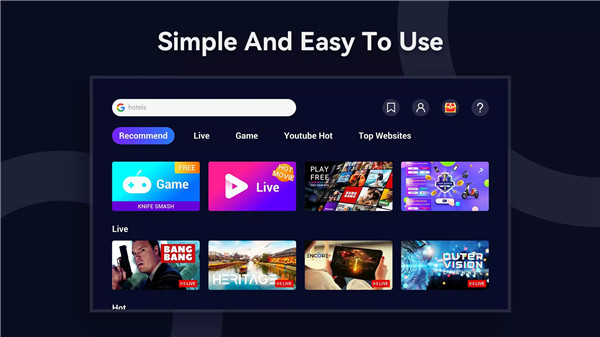
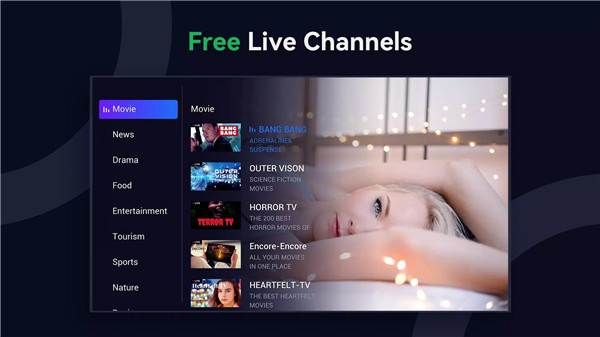
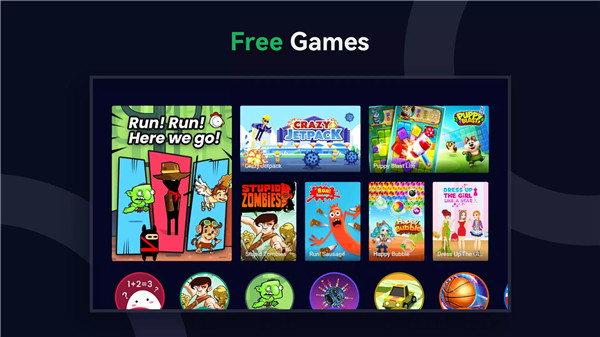
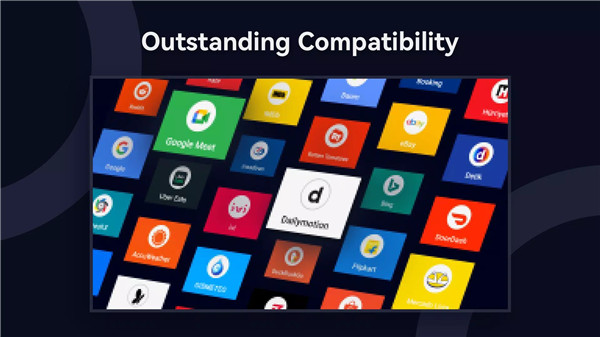


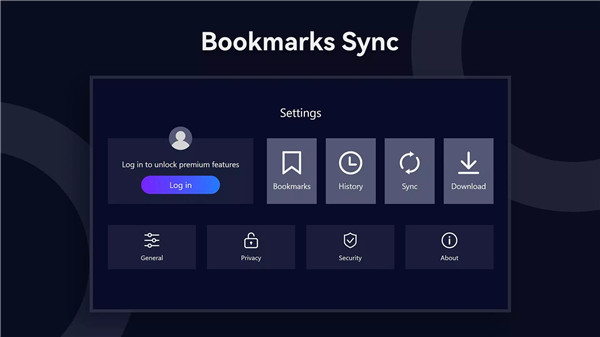









Ratings and reviews
There are no reviews yet. Be the first one to write one.