Key Features of Nice Video Editor
Trim and Merge Videos:
Easily trim clips from your selected video and merge them into a seamless sequence.
Crop Video to Various Ratios:
Customize the aspect ratio for different short video platforms (e.g., 1:1, 2:1, 4:5, 16:9).
Apply Filters:
Choose from a variety of cool filters to enhance your video’s visual appeal.
Add Music:
Seamlessly integrate background music or soundtracks into your videos.
Unique Fonts for Text:
Use distinct fonts to add captions, titles, or messages to your video.
Effects and Stickers:
Explore a library of effects, overlays, and fun stickers to enhance your content.
Transition Animations:
Add smooth transitions between clips for a professional look.
Doodle on Videos:
Get creative by drawing or writing directly on your video.
Adjust Video Speed:
Speed up or slow down footage for dramatic or comedic effects.
Edit from Templates:
Start with pre-designed templates and customize them to fit your style.
Keyframes for Effects:
Create dynamic effects by adding keyframes at specific points in your video.
GIF Creation:
Convert video clips into GIFs for sharing.
Extract Music from Videos:
Isolate audio tracks from your videos.
Screen Recording and Sound Capture:
Record your screen or capture sound directly within the app.
Slideshow Maker:
Compile selected photos into captivating slideshows.
Fine-Tune Video Properties:
Adjust brightness, contrast, saturation, and other visual parameters.
Draft Box:
Conveniently save and organize your video editing progress.
Benefits of Nice Video Editor
Efficiency: All essential video editing tools are in one place.
Creativity: Customize your videos with fonts, effects, and stickers.
Versatility: Use it for travel vlogs, YouTube content, or social media posts.
User-Friendly: Intuitive interface for beginners and experienced editors alike.
What's New in the Latest Version 2.7
Last updated on Apr 25, 2024
v2.7
-Remove Umeng statistics SDK.

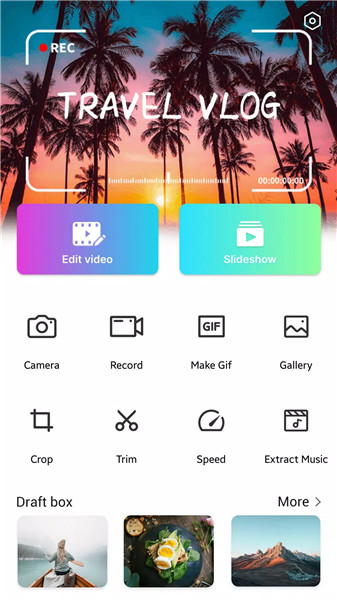
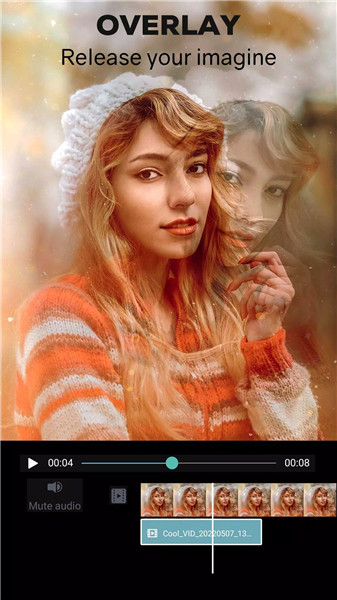
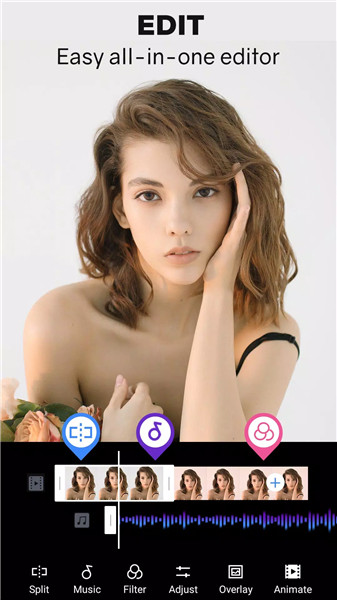
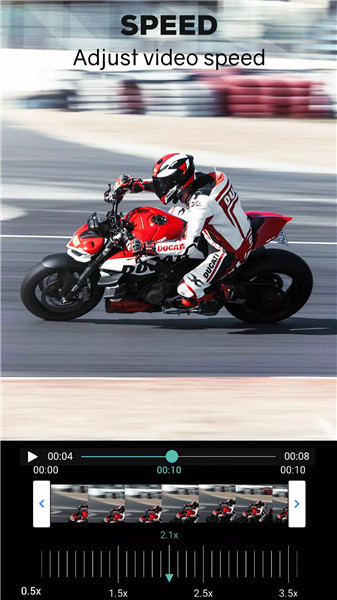
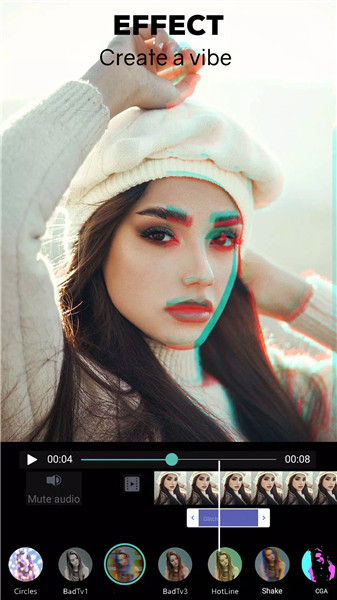









Ratings and reviews
There are no reviews yet. Be the first one to write one.