Smart Connect lets you pair your phone, tablet, and PC to unlock the power of cross-device control, while also enjoying an intuitive experience with smart TVs and displays. This app enhances your productivity, entertainment, and connectivity, making it a must-have for anyone looking to simplify their device interactions.
Cross-Device Control
Smart Connect allows you to pair your phone, tablet, and PC together, enabling smooth cross-device control. This feature lets you seamlessly manage tasks across all your devices, improving productivity by eliminating the need to constantly switch between them.
Smart TV & Display Connectivity
Connect your devices to smart TVs and displays for a more comfortable, lean-back experience. Whether you’re watching content or browsing, Smart Connect lets you control everything from your phone or tablet directly to your TV or display.
Manage Motorola Accessories
Easily manage your Motorola accessories like Buds and Tag from a single, intuitive dashboard. Adjust settings and monitor battery life all in one place, simplifying your device management.
Cross-Device Search
With Smart Connect, finding files and apps across your devices is effortless. The cross-device search function enables you to quickly locate what you need without having to manually search each individual device.
Stream Android Apps
You can now stream your favorite Android apps directly to your PC, tablet, or display. This makes it easier to enjoy mobile apps on larger screens, offering a better viewing and control experience.
Share Hub for Easy File Transfers
Smart Connect’s Share Hub makes transferring files and media between devices a breeze. With just a few taps, you can send documents, photos, and videos across your phone, tablet, and PC seamlessly.
Cross-Control & Second Screen
Take your multitasking to the next level by using your tablet as a second screen. Cross-control allows you to extend your workspace, making it ideal for work and entertainment.
Advanced Features
Enjoy advanced functionalities like Webcam and Mobile Desktop features, expanding the ways in which Smart Connect can enhance your experience and productivity.
Compatibility & Availability
Smart Connect is now available on Meta Quest and third-party Android devices. Please check compatibility for your device, and note that Smart Connect requires elevated permissions to install and use.
FAQs
1. What devices can I pair with Smart Connect?
Smart Connect allows you to pair your phone, tablet, and PC. It also supports smart TVs, displays, and Motorola accessories like Buds and Tag.
2. How do I use Smart Connect to stream apps?
With Smart Connect, you can stream Android apps from your phone to your PC, tablet, or connected display for a better viewing experience.
3. Can I transfer files between devices using Smart Connect?
Yes! The Share Hub feature makes it easy to transfer files and media between your paired devices with just a few taps.
4. Is Smart Connect compatible with all devices?
Smart Connect is compatible with Windows 10 or 11 PCs, as well as selected phones and tablets. Check device compatibility here.
5. What is Cross-Control and how does it work?
Cross-Control allows you to use your tablet as a second screen, expanding your workspace for more efficient multitasking and enhanced productivity.
Version History
v08.0.0.013.0—2 Mar, 2025
Minor bug fixes and improvements. Install or update to the newest version to check it out!
v04.0.0.037.0—6 Mar, 2023
Minor bug fixes and improvements. Install or update to the newest version to check it out!
v03.5.0.056.0—1 Oct, 2022
Minor bug fixes and improvements. Install or update to the newest version to check it out!


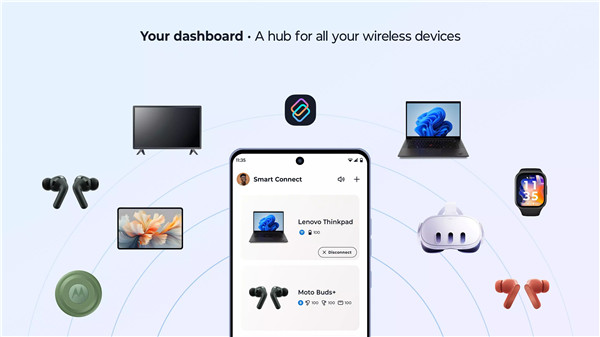
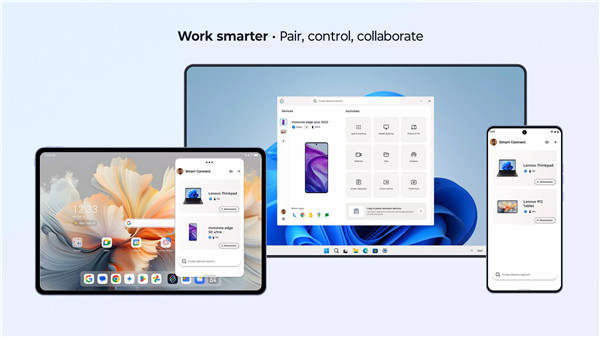
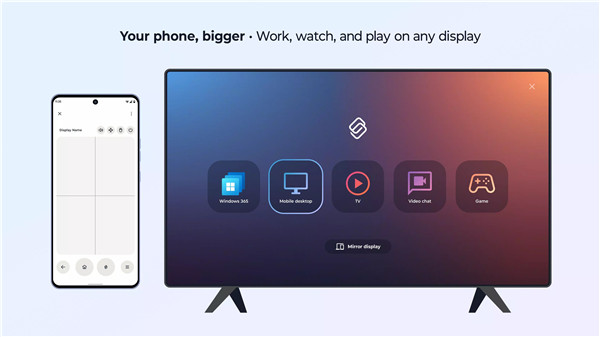
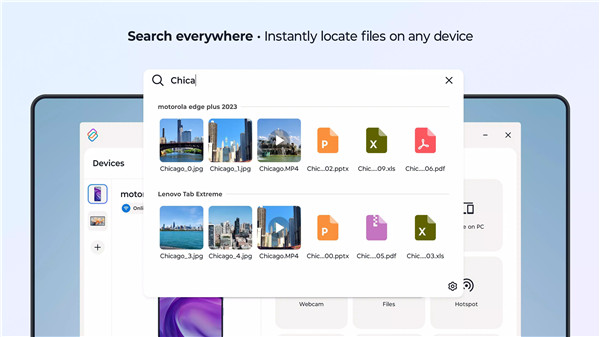
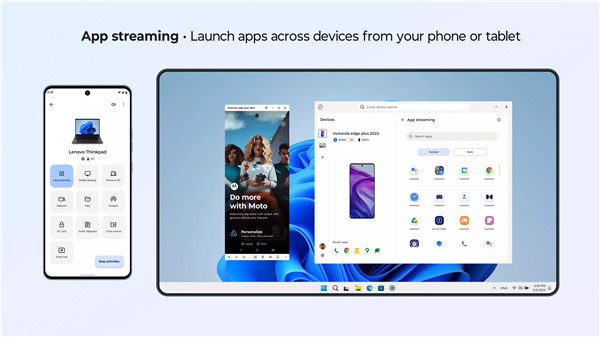
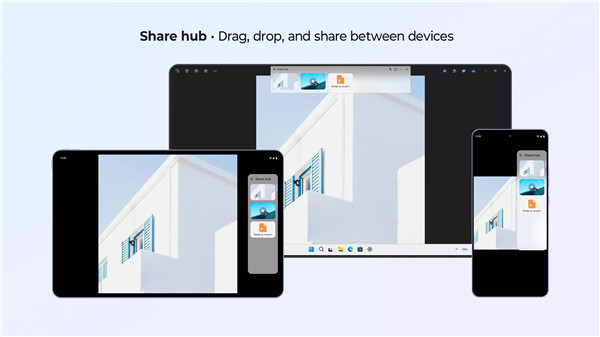
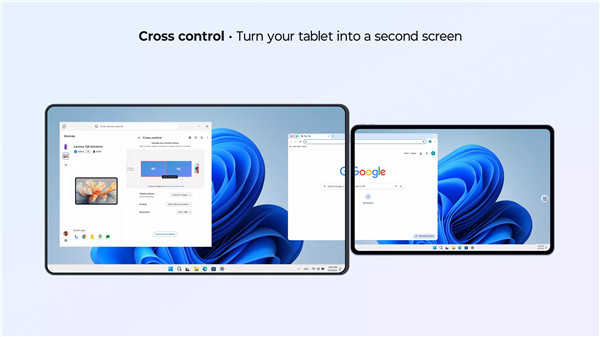









Ratings and reviews
There are no reviews yet. Be the first one to write one.