Key Features of Music Editor
Audio Editing Capabilities:
Joining and Splitting: Seamlessly merge audio segments or split tracks into smaller parts.
Cutting and Omitting: Trim unwanted sections from your audio files.
Reversing: Create intriguing reverse-play effects.
Adjusting Pitch and Volume: Fine-tune the pitch and volume levels.
Speed Control: Speed up or slow down audio playback.
User-Friendly Interface:
The app’s intuitive design ensures ease of use.
Access essential editing tools without complexity.
Compatibility:
Available on Google Play for Android devices and Chromebook.
Web Version: You can also use the web version of the app on your PC or iPhone.
Music Speed Changer Integration:
Developed by the same company, Music Speed Changer is another popular app for adjusting audio speed and pitch.
Seamlessly switch between the two apps for comprehensive audio editing.
Highlight of Music Editor
Join Tracks:
Combine two or more audio tracks into a single track.
Mix Audio:
Blend multiple audio files together.
Split MP3s:
Divide a track into two separate parts at a specific point.
Cut Audio:
Extract a specified portion from anywhere in the track.
Omit Part of Song:
Delete unwanted sections from the audio.
Reverse Audio Track:
Create reverse-play effects.
Adjust Music Speed:
Speed up or slow down the tempo while maintaining sound quality.
Modify Pitch:
Adjust the playback pitch of the track.
Change Volume:
Increase or decrease playback and file sound volume.
Benefits of Music Editor
Custom Ringtones: Create personalized ringtones from your favorite songs.
Podcast Editing: Edit podcast episodes, removing unwanted sections or adjusting audio quality.
Musical Creativity: Mix tracks, experiment with effects, and enhance your musical projects.
What's New in the Latest Version 1.0.14-pl
Last updated on Apr 9, 2021
-Bug fixes and improvements.

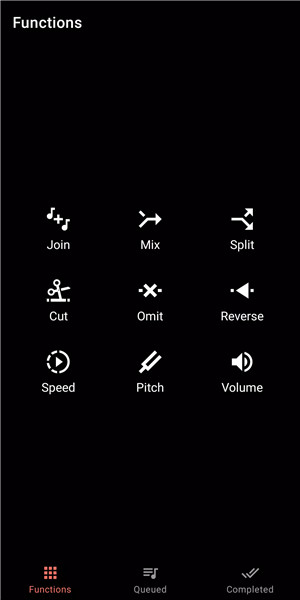
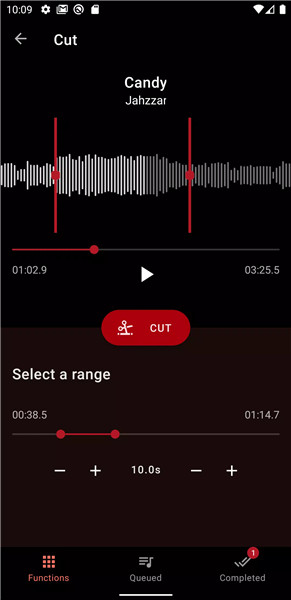
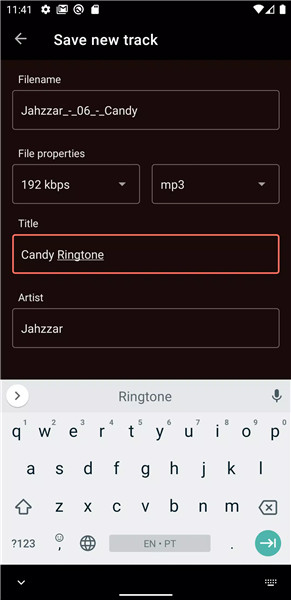
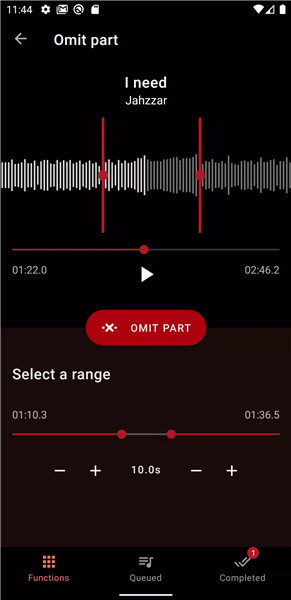
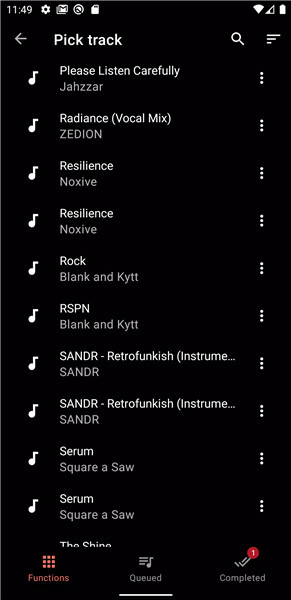









Ratings and reviews
There are no reviews yet. Be the first one to write one.