Introducing Nimo TV for Streamer!
Nimo TV for Streamer, created by HUYA PTE. LTD., is an app tailored specifically for individuals who want to broadcast live content, such as gaming sessions, esports, and other interactive streams. It provides streamers with a suite of tools to manage their broadcasts, engage with their audience, and optimize their streaming setup. The app is designed to enhance the streaming experience with features that support real-time interaction and channel growth.
Features:
1. Live Streaming Tools: Nimo TV for Streamer offers robust tools for setting up and managing live broadcasts, including options for video and audio settings, overlay customization, and streaming quality adjustments.
2. Real-Time Chat Interaction: Streamers can interact with their viewers through real-time chat, allowing for immediate engagement, moderation, and community building.
3. Audience Analytics: The app provides analytics and performance metrics, helping streamers track viewer engagement, stream performance, and growth trends to better understand their audience.
4. Monetization Options: Streamers can access various monetization features, including virtual gifts, donations, and sponsorships, to generate revenue from their broadcasts.
5. Easy Integration: Nimo TV for Streamer supports integration with popular gaming and streaming setups, allowing streamers to connect their existing hardware and software for a seamless streaming experience.
Top Five FAQs on Nimo TV for Streamer:
1. How do I start streaming with Nimo TV for Streamer?
- To start streaming, download and install the Nimo TV for Streamer app from the official app store (Google Play Store for Android or App Store for iOS). Set up your account, configure your streaming settings, and link your gaming or streaming hardware. Once everything is set up, you can begin broadcasting live content.
2. What are the key settings I need to configure before going live?
- Before going live, configure your video and audio settings, including resolution, frame rate, and bitrate. Customize your stream overlays and alerts, set up your chat moderation tools, and test your connection to ensure a smooth broadcast.
3. How can I interact with viewers during a live stream?
- You can interact with viewers through the real-time chat feature in the app. Respond to comments, answer questions, and engage with your audience to build a strong community around your channel.
4. What monetization options are available on Nimo TV for Streamer?
- Nimo TV for Streamer offers several monetization options, including receiving virtual gifts from viewers, accepting donations, and securing sponsorships. These features allow streamers to generate income from their content and grow their channels.
5. How can I access viewer analytics and performance metrics?
- Access viewer analytics and performance metrics through the app’s dashboard. The analytics section provides insights into viewer engagement, stream performance, and growth trends, helping you track and optimize your streaming efforts.
/
If you have any questions or suggestions, feel free to contact us via:
Customer Service Email: nimofeedback@gmail.com
Instagram: https://www.instagram.com/nimotelevision
Facebook: https://www.facebook.com/nimotelevision/
What's New in the Latest Version 1.6.52
Last updated on Aug 12, 2024
- Minor bug fixes and improvements. Install or update to the newest version to check it out!

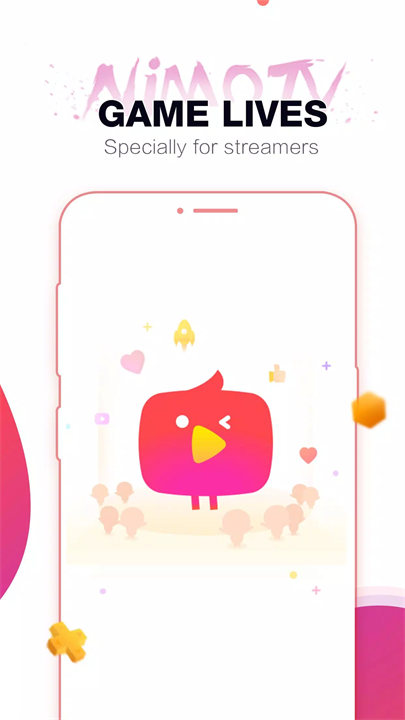
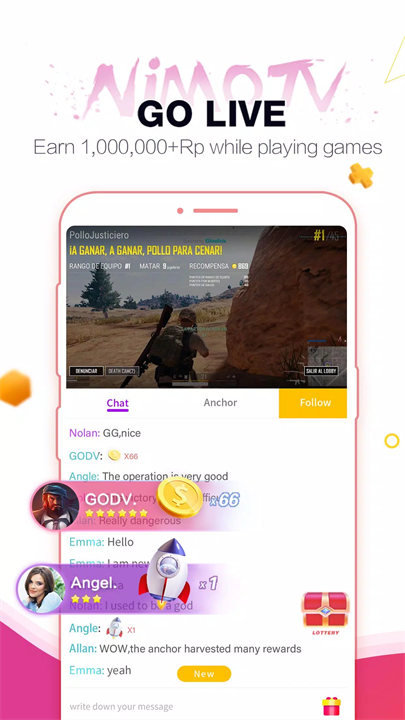
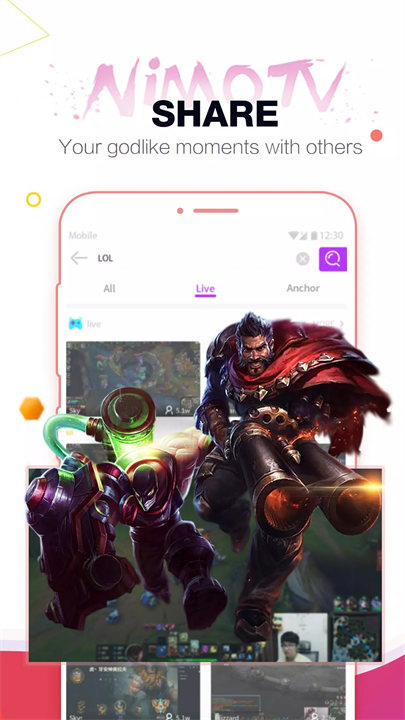










Ratings and reviews
There are no reviews yet. Be the first one to write one.