
UltData: Photo & Data Recovery APK
3.4.9
UltData: Photo & Data Recovery
UltData: Photo & Data Recovery APK
Download for Android
Losing important data on your Android phone can be a nightmare, but Tenorshare UltData offers an easy and reliable solution to recover lost files.
Photo Recovery
Accidentally deleted photos from your Android device? With UltData, you can easily recover lost or deleted photos, even from SD cards or internal storage. The app provides preview-based selective recovery, allowing you to view the files before restoring them.
WhatsApp & Message Recovery
Lost WhatsApp messages, media, or voice notes? UltData is the ultimate WhatsApp recovery tool that allows you to retrieve deleted messages, photos, videos, and documents without requiring a backup or root access. You can also recover messages from other social apps like LINE, Facebook, and Instagram.
Video Recovery
Have you accidentally deleted a crucial video? UltData can recover videos in various formats such as MP4, MOV, and AVI. Whether you’ve lost videos from your phone’s internal storage or an SD card, UltData scans your device and recovers videos quickly and efficiently. Say goodbye to the stress of losing cherished moments forever.
Audio Recovery
Audio files, including voice recordings from apps like WhatsApp and LINE, can also be retrieved with UltData. Its robust recovery system supports all common audio file formats, so you can restore lost recordings with a single tap.
Document Recovery
Lost important PDFs, Word documents, or Excel files? UltData helps you recover deleted documents with ease. The app supports various document formats, making it easy to retrieve everything from work-related files to personal documents.
Contact Recovery
Losing your contact list can be a nightmare, but UltData ensures that your contacts are restored swiftly. Whether they were deleted accidentally or lost due to a device malfunction, UltData can recover deleted contacts in seconds, ensuring that you never lose touch with important people.
No Root Required
One of the key benefits of UltData is that it does not require root access to recover data, making it a safer and faster option for Android users. This feature allows you to restore your data without risking the integrity of your device or voiding its warranty.
Smart Recovery & High Success Rate
UltData’s advanced smart recovery system accurately detects and restores lost or deleted files. Whether you're trying to recover photos, videos, or messages, UltData guarantees a high success rate, making it one of the most reliable tools for Android data recovery.
Easy to Use
With UltData, you don’t need to be tech-savvy to recover your data. The click-based interface allows you to scan, preview, and recover your files with just a few taps. It’s that simple!
How to Recover Data with UltData?
1. Install: Download and launch UltData on your Android device.
2. Scan: Choose the data type (photos, videos, messages, etc.) you want to recover and start scanning.
3. Recover: Once the scan is complete, preview the lost files, select the ones you want to recover, and restore them with just a few taps.
The earlier you use UltData after data loss, the higher the chances of successful recovery, so act quickly for the best results!
FAQs
1. Is UltData for Android data recovery safe and legitimate?
Yes, Tenorshare UltData is 100% safe to use. It outperforms many mid-range recovery tools in terms of privacy protection and information security.
2. Is Tenorshare UltData free?
UltData offers free scanning and previewing of lost files. However, to actually recover the deleted files, you will need to purchase the full version.
3. Can I recover WhatsApp messages without a backup?
Yes, UltData allows you to recover deleted WhatsApp messages without a backup, and without needing root access.
4. Does UltData support all Android devices?
UltData is compatible with over 6000 Android devices, including popular models from Samsung, Huawei, Xiaomi, and more.
5. How long does it take to recover my lost data with UltData?
The recovery process is fast, with most scans completed within minutes. The time it takes to recover data depends on the amount of files being restored.
Version History
v3.4.9—29 May, 2024
1.Supports the retrieval of chat data from various social apps.
2.Enhanced feature experience.
v3.4.8—22 Mar, 2024
Minor bug fixes and improvements. Install or update to the newest version to check it out!
v3.4.7.1—21 Mar, 2024
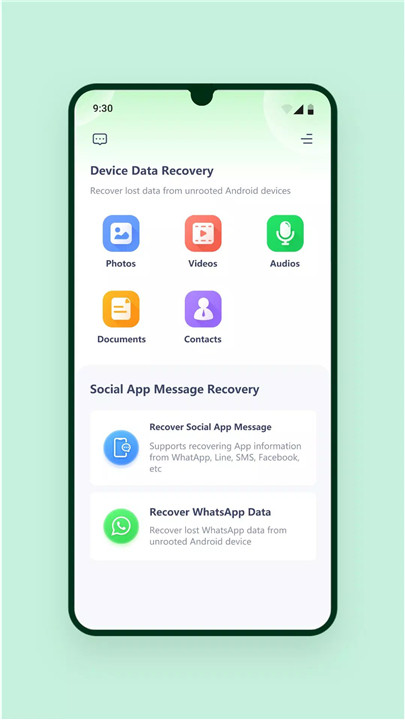
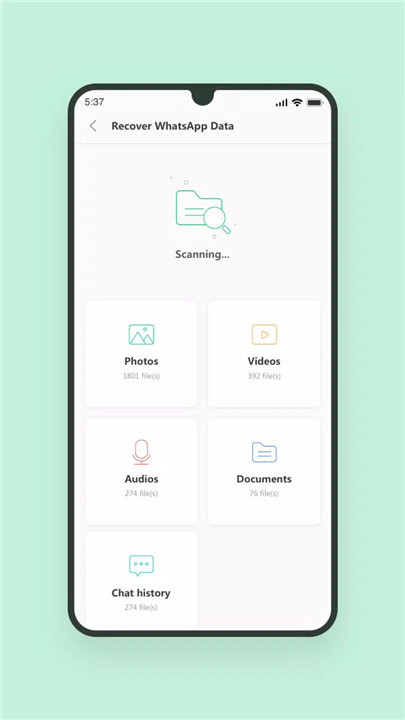
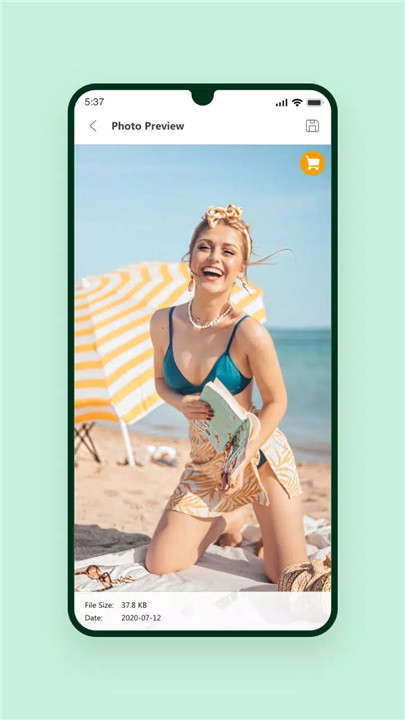
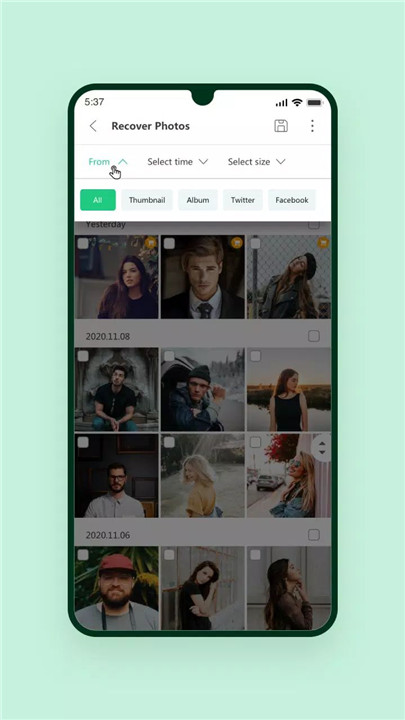
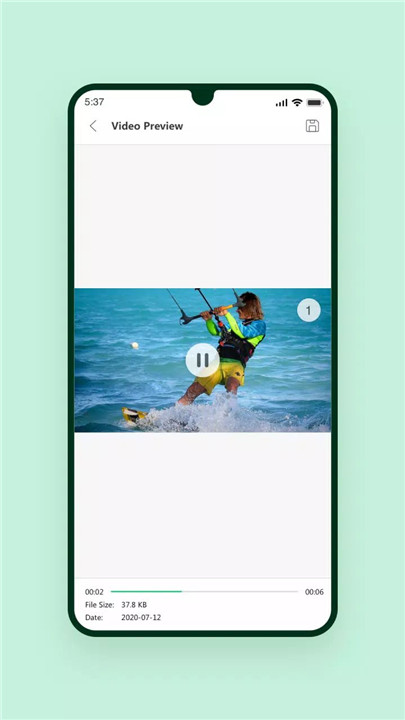

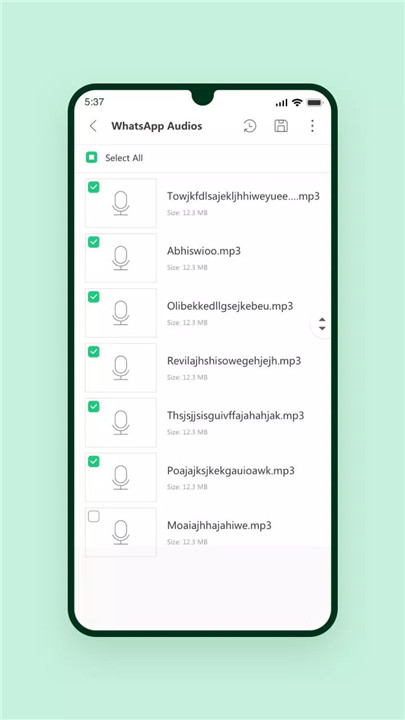









Ratings and reviews
There are no reviews yet. Be the first one to write one.