Capture Your Thoughts Instantly
Seamless Idea Recording: With Pentime, you can quickly jot down any kind of thought—be it ideas, emotions, events, or memorable moments—right on the timeline. This feature ensures that no idea is lost, allowing your creativity to flow freely and effortlessly.
Effortless Mind Dump: Simply offload your thoughts into Pentime to keep your mind uncluttered and focused on what matters most. The intuitive interface makes capturing ideas quick and easy, so you can spend more time developing them.
Expand Ideas into Detailed Plans
Transform Thoughts into Action: Pentime allows you to take any initial thought or idea and expand it into a detailed plan. Add notes, attach files, insert images, and more to fully flesh out your ideas and turn them into actionable steps.
Versatile Usage: Whether you're working on a personal project, planning a work task, or organizing a family event, Pentime provides the tools you need to add depth and detail to your ideas.
Stay Organized and Reuse Your Thoughts
Organize Life's Aspects: Use Pentime to manage various aspects of your life, from self-development and work tasks to family and relationships. The app helps you keep all your thoughts and plans neatly organized and easily accessible.
Reusability: Revisit and repurpose your ideas anytime you need. Pentime's organized structure ensures that your thoughts remain relevant and ready for future use.
Privacy-First Approach
No Login Required: Pentime values your privacy. There's no need to log in or connect to the internet, which means your information stays secure and private.
Local Storage: Everything you create and store in Pentime remains on your device. This ensures that your data is always in your control and safeguarded from external threats.
Private Cloud Backup: For added peace of mind, you can back up your data to your own private cloud, ensuring that your valuable information is always protected and accessible.
FAQ
Q: How do I get started with Pentime?
A: Getting started with Pentime is simple. Download the app, and you can immediately begin capturing your thoughts and ideas. There's no complicated setup—just start typing and organizing your thoughts.
Q: Do I need an internet connection to use Pentime?
A: No, Pentime does not require an internet connection. You can use it fully offline, and your data will remain private and secure on your device.
Q: Can I attach files or images to my notes?
A: Yes, Pentime allows you to enhance your notes by attaching files, images, and other media. This feature helps you create comprehensive and detailed plans from your initial ideas.
Q: How does Pentime ensure my data privacy?
A: Pentime prioritizes your privacy by storing all your data locally on your device. There is no need for a login or internet connection. Additionally, you can back up your data to your private cloud for added security.
Q: Is Pentime suitable for professional use?
A: Absolutely! Pentime is versatile enough for both personal and professional use. You can organize work tasks, manage projects, and streamline your workflow, making it a valuable tool for productivity.
Q: Can I access my data from multiple devices?
A: While Pentime primarily stores data locally on your device, you can back up your information to your private cloud. This allows you to access your data from multiple devices, ensuring you always have your thoughts and plans at your fingertips.
What's New in the Latest Version 0.9.1
Last updated on Aug 5, 2024
UI/UX enhancement

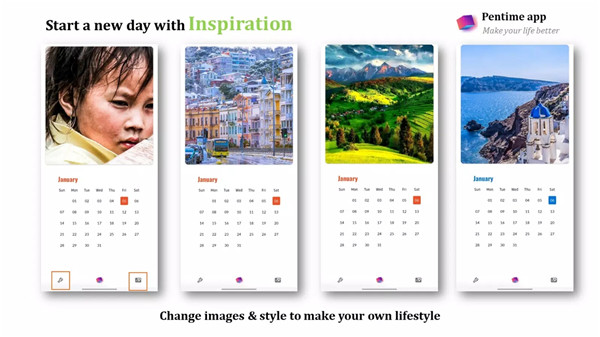
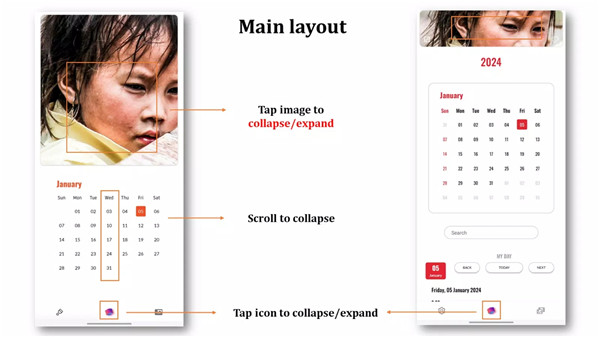
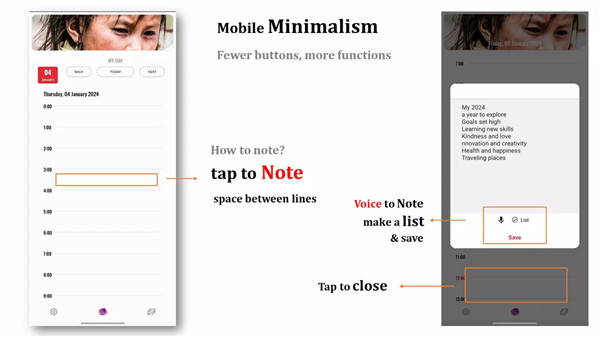
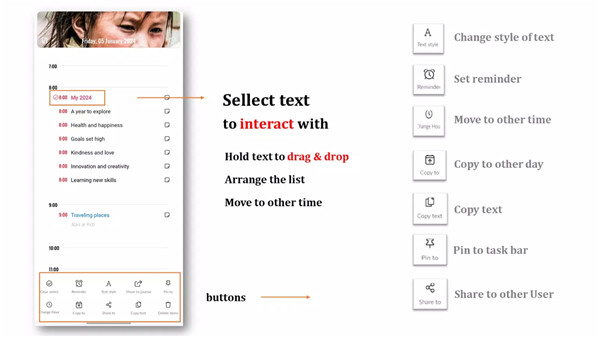
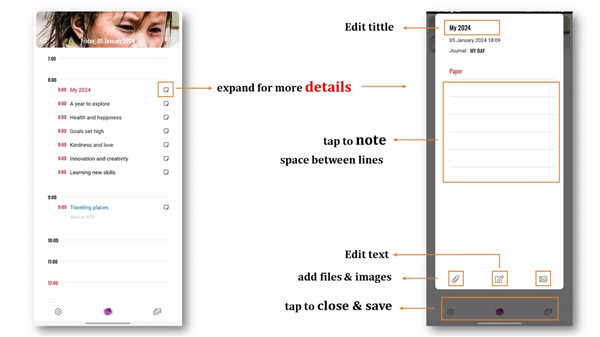
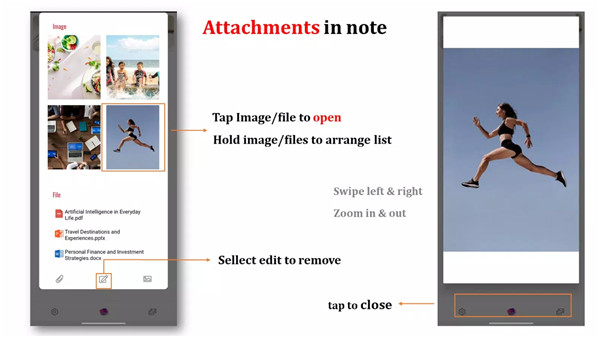
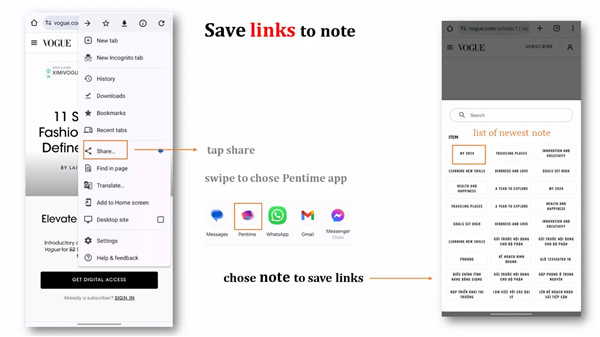
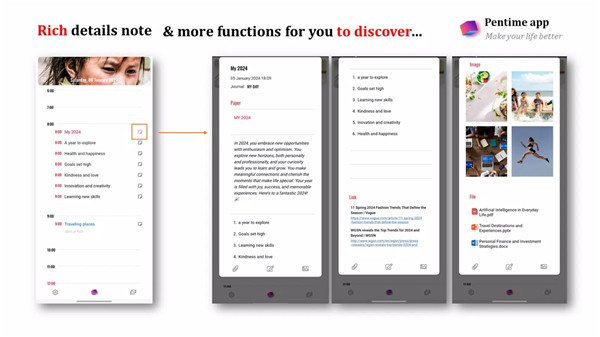









Ratings and reviews
There are no reviews yet. Be the first one to write one.