What is Add Text?
Add Text, an all-in-one tool for text creation. Whether you're adding captions to photos, designing banners, or creating memes, this app offers a comprehensive suite of features to bring your ideas to life. With over 1000 fonts, customizable layers, 3D text tools, and professional editing options, Add Text empowers you to unleash your creativity like never before.
Key Features that Add Text offer to user
Access to 1000+ fonts, with the ability to add unlimited custom fonts, including emoji fonts.
Add layers such as text, photos, shapes, stickers, and saved text styles for dynamic compositions.
Design elements of text separately using Font, Format, Color, Stroke, and Highlight tools.
Utilize 3D text tools including 3D Rotate, 3D Depth, and Perspective for added depth and dimension.
Adjust text size, wrapping, and scale to achieve any desired layout.
Reorder layers, adjust visibility, and lock/unlock layers for precise control over your design.
Apply various background effects, crop, resize, flip/rotate, and square fit options.
Save text creations in the Style tool for reuse as watermarks, signatures, or branding elements.
Save projects for future editing, create templates, and export images as JPEG, PNG, or WebP files.
Enjoy a dark mode option for reduced eye strain and improved battery life.
Receive professional support via hi@addtextapp.com and benefit from regular updates based on user feedback.
Key Highlights that Add Text offer to user
Add and edit multiple texts and overlays on photos simultaneously without losing the final preview.
Easily manipulate text elements by moving, scaling, rotating, editing, copying, deleting, and wrapping text.
Customize fonts, alignment, text size, styles (bold, italic, underlined, strikethrough), and colors with precision.
Apply stroke (outline), highlight, letter spacing, and line spacing to enhance text appearance.
Utilize positioning grid with snapping option, flip overlays, bend text along a curve, and apply shadow effects.
Access predefined gradients, add textures, and adjust opacity and blend modes.
Utilize erase tool for achieving "Text Behind" effect, choose from eyedropper, color picker, and predefined colors.
Enhance designs with stickers/emojis, shapes, and other overlays, and adjust opacity, position, and perspective.
Enjoy a user-friendly interface with features like pan mode, pin mode, undo/redo history, and fast sharing options.
Why choose Add Text?
Add Text offers a versatile platform for creating captivating visual content with ease. Whether you're a designer, social media enthusiast, or casual user, this app provides the tools and flexibility needed to bring your ideas to fruition. Download Add Text now and unleash your creative potential!
What's New (Version 11.0.0):
Various bug fixes and optimizations.
For any inquiries or suggestions, please contact hi@addtextapp.com. Don't forget to spread the word and rate us on the Play Store.

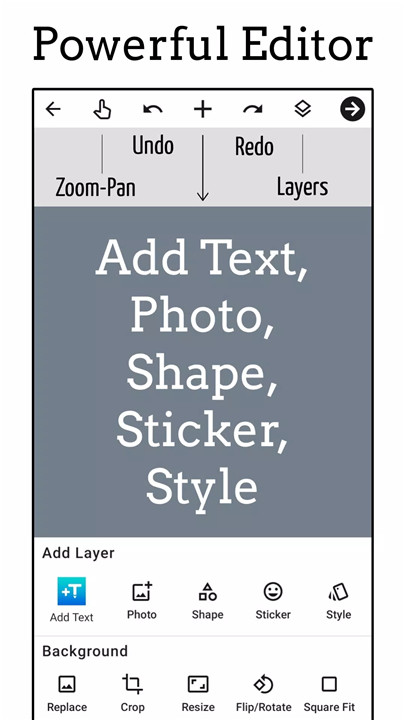

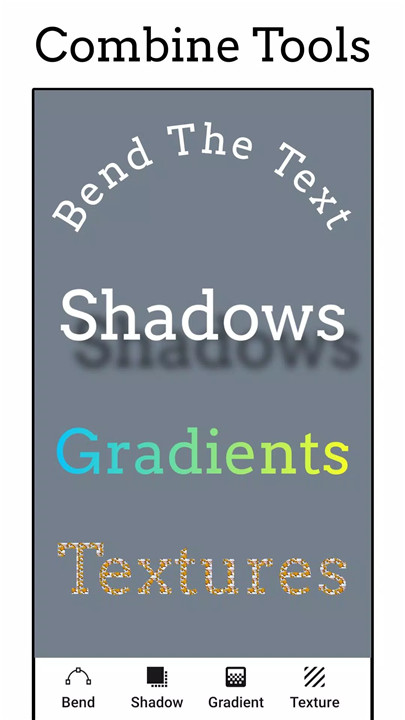
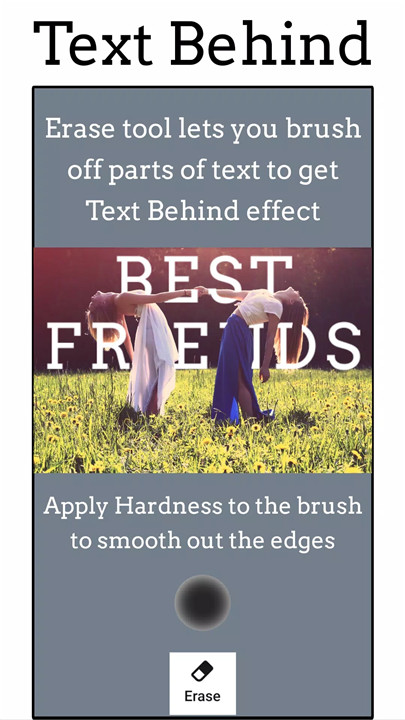









Ratings and reviews
There are no reviews yet. Be the first one to write one.