Remotly is a powerful and secure remote access software that lets you connect to your Windows PC, share screens, grant access, and even play games remotely from Android devices or other PCs. It offers an amazing remote experience with HD, 4K, and HDR quality, all while ensuring reliability, low latency, and a secure infrastructure.
Remote Access for Work and Support
With Remotly, you can effortlessly connect to any of your Windows PCs. It guarantees the best remote access experience with stable connections, low latency, and crisp visual quality.
Ultra-Low Latency and High Quality
Remotly provides the lowest possible latency (down to 0 frames) to ensure a smooth remote experience. You won’t even notice you’re accessing your PC remotely as it feels just like working directly on your computer. It also supports resolutions up to 4K and HDR for a truly immersive experience.
Seamless Connectivity Anywhere
Remotly’s "Connect Anywhere" feature ensures that you can access your PC no matter where you are, as long as you have an internet connection. Double NATs and firewalls no longer stand in your way, and it provides a stable connection regardless of network conditions.
Communication Features
In addition to remote access, Remotly includes real-time voice and camera chat for seamless communication with colleagues, clients, or friends. You can stay in touch and collaborate on tasks while remotely accessing your PC.
Secure and Private Access
Remotly offers an invitation system that allows you to invite others to access your PC remotely. You have full control over the access, with the ability to restrict or delete invitations at any time. For enhanced security, data is encrypted, and two-step device authorization ensures only authorized devices can connect to your PC.
Customizable Game Control
Remotly excels in remote gaming. You can play games remotely with up to 4K resolution and 60fps, and it supports HDR streaming. The game control layout manager allows you to fully customize and manage control layouts, making it easy to play PC games on your Android device or low-end PCs.
Private and Secure Infrastructure
For the utmost privacy and data security, Remotly allows you to create your own relay server(s), ensuring that your data stays private. No third-party is involved in transmitting your data.
FAQs
1. What is Remotly?
Remotly is a remote access software that allows you to securely connect to your Windows PC, share screens, grant access to others, and play games remotely. It offers HD, 4K, and HDR streaming with low latency and high-quality performance, and is compatible with Android devices.
2. How secure is Remotly?
Remotly ensures data security by encrypting all transmitted data, including audio, video, and control signals. It also offers two-step device authorization for extra protection, so unauthorized access is blocked, and your data stays safe.
3. Can I play games remotely with Remotly?
Yes, Remotly allows you to play games remotely with ultra-low latency, HDR support, and up to 4K resolution. You can use various controllers, including gamepads, or the mouse and keyboard for a seamless gaming experience.
---------------------------
What's New in the Latest Version 1.39
Last updated on Jan 4, 2025
- Fixed problems with UI rendering on various devices with different display density/DPI

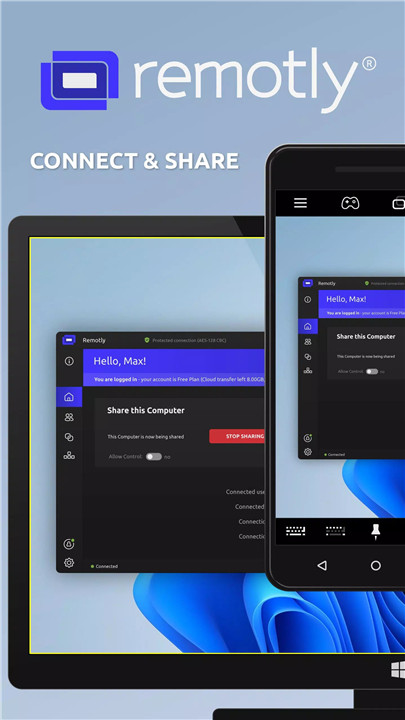
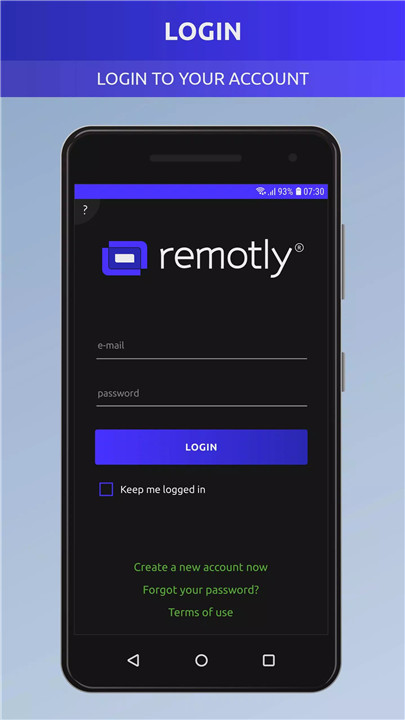
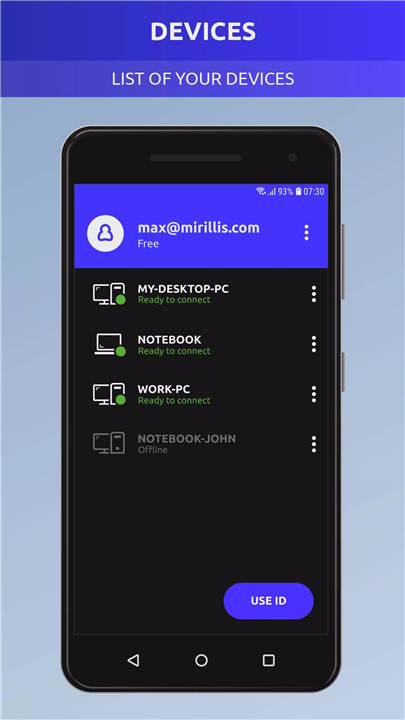
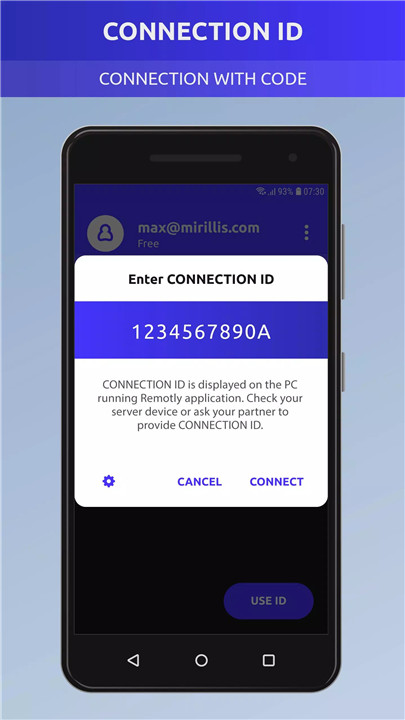
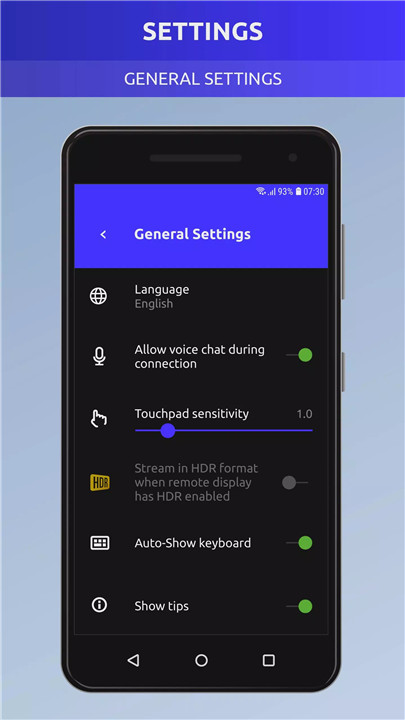
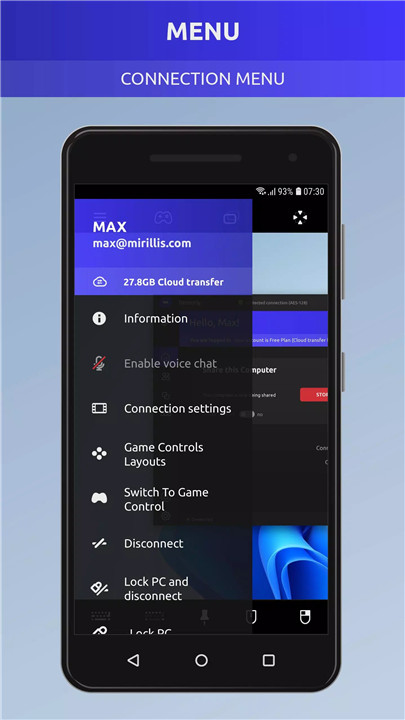

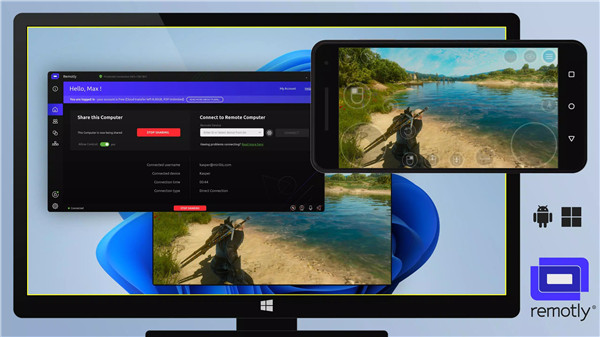









Ratings and reviews
There are no reviews yet. Be the first one to write one.