
Add text on photo Fonts APK
b.0.1.357
Add text on photo Fonts
Add text on photo Fonts APK
Download for Android
Key Features of Add text on photo FontsStylish Fonts:
Access 100 stylish fonts to enhance your text.
Choose from a variety of font styles, including Latin and Cyrillic symbols.
Calligraphy Collection:
Enjoy a large collection of calligraphy fonts for artistic expression.
Perfect for creating visually appealing captions and messages.
Backgrounds and Templates:
Use a collection of backgrounds to set the mood for your stories.
Explore well-designed Instagram story templates with different styles.
Powerful Story Editor:
Edit your photos with mojo filters or a professional toolbox.
Craft amazing instories that attract more followers and likes on Instagram.
Transparent Stickers:
Download fonts and stickers with a transparent background.
Embed them seamlessly into your instories.
Creating Stories from Text:
Unleash your creativity by adding text directly to your photos.
Customize font size, color, position, and alignment.
How to Use Add text on photo Fonts
Installation:
Download and install Fontly from the App Store or Google Play Store.
Select a Photo:
Open the app and choose the photo you want to enhance with text.
Add Text:
Tap the “Edit” option and select “Markup.”
Choose the “Text” tool and type your desired text directly onto the photo.
Customize:
Adjust font style, color, and size to match your aesthetic.
Experiment with different layouts and positions.
Benefits of Add text on photo Fonts
Expressive Stories: Create eye-catching Instagram stories that stand out.
Engage Your Audience: Captivate followers with visually appealing text.
Easy Sharing: Share your stories across various platforms.
What's New in the Latest Version b.0.1.358
Last updated on May 15, 2024
Minor bug fixes and improvements. Install or update to the newest version to check it out
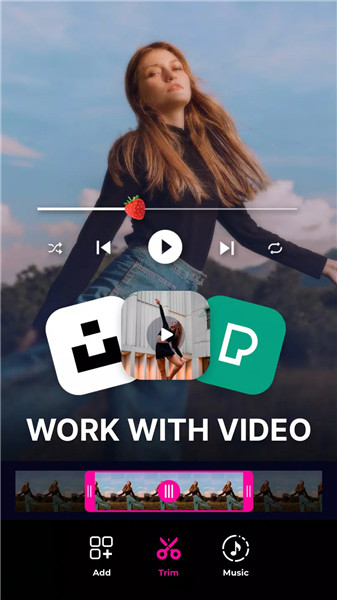
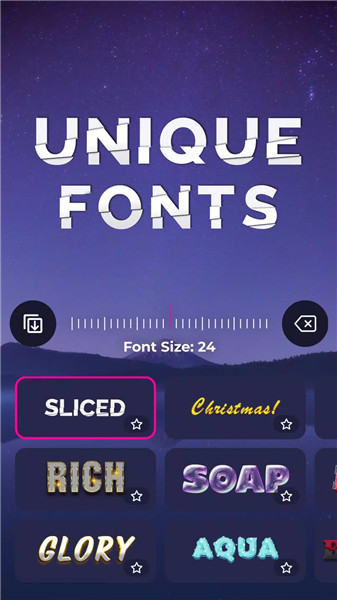
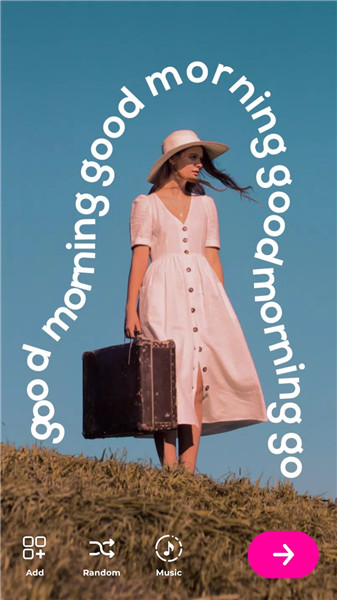
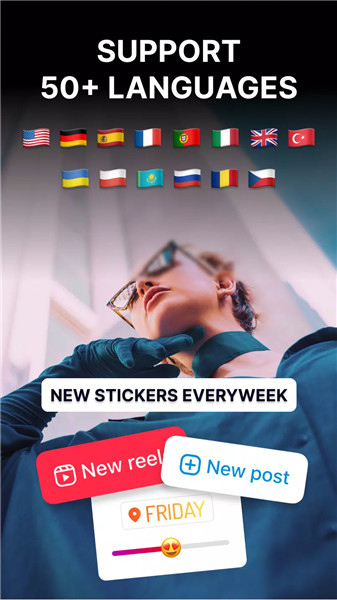
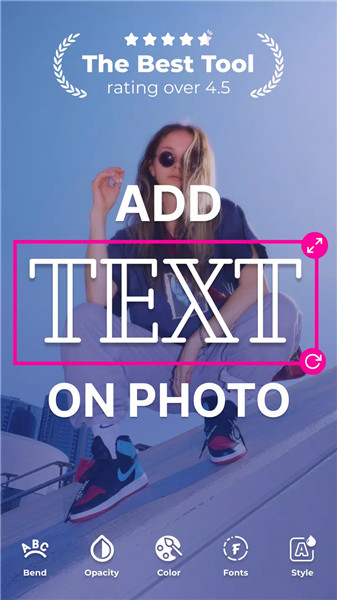









Ratings and reviews
There are no reviews yet. Be the first one to write one.