
Notebloc Scanner - Scan to PDF APK
4.7.7
Notebloc Scanner - Scan to PDF
Notebloc Scanner - Scan to PDF APK
Download for Android
Notebloc Scanner is a 100% free document scanner app designed to simplify digitizing and organizing paper documents. Ideal for scanning receipts, tickets, notes, drawings, and more, it allows users to create PDF or JPEG files effortlessly.
Unlimited and Free Scanning
Unlike many scanner apps, Notebloc offers completely free and unlimited scanning without any usage caps. This ensures users can scan all their documents without worrying about fees or restrictions.
Wide Range of Document Types
The app supports scanning various document types, including handwritten notes, receipts, sketches, photos, and images. Whether it’s a simple note or a multi-page report, Notebloc can handle it all.
Multi-Page Scanning and Organization
Users can scan multiple pages in one session to create single or multi-page PDF or JPEG documents. These documents can be organized into folders and subfolders for easy retrieval and management.
Advanced Image Processing
Notebloc automatically detects document corners and corrects the perspective to produce perfectly aligned scans, as if taken at a perfect 90-degree angle. Shadows and other lighting imperfections are automatically removed to provide clean, professional-quality images.
OCR Support in 18 Languages
Optical Character Recognition (OCR) is integrated, enabling typed text extraction in 18 different languages including English, Spanish, French, Italian, and more. This feature enhances searchability and text editing within scanned documents.
Easy Sharing and File Management
Scanned files can be saved locally or shared instantly via email, WhatsApp, Dropbox, and other platforms. Additional features include renaming documents, sorting by date, resizing PDFs, and rearranging pages within a document.
Privacy and Security
All processing and storage occur exclusively on the user’s device. Notebloc does not send data externally, ensuring complete privacy and security of scanned documents.
Seamless User Experience
The app’s intuitive interface requires no sign-in, allowing users to start scanning immediately. When used with Notebloc notebooks, gridlines and backgrounds automatically vanish for even cleaner results.
FAQs
1. Is Notebloc completely free to use?
Yes, Notebloc offers unlimited scanning and all features at no cost, with no hidden fees or subscription requirements.
2. How secure is Notebloc with my scanned documents?
Notebloc processes and stores all scanned documents locally on the device. No data is sent or stored externally, ensuring full privacy.
3. Can multiple pages be scanned into a single document?
Yes, the app supports multi-page scanning, allowing users to create organized single or multi-page PDFs.
4. Does Notebloc offer OCR for text recognition?
Yes, it supports OCR in 18 languages, enabling text extraction from scanned documents.
5. Can scanned documents be shared directly from the app?
Absolutely, scanned files can be shared via email, messaging apps, Dropbox, and other platforms instantly.
Version History
v4.7.7—5 Dec, 2023
- Improved stability
- Various bug corrections
v4.7.5—30 Oct, 2023
device model and enjoy your favorite features!
- Improved stability
- Various bug corrections
v4.7.2—12 Oct, 2023
- Improved stability
- Various bug corrections
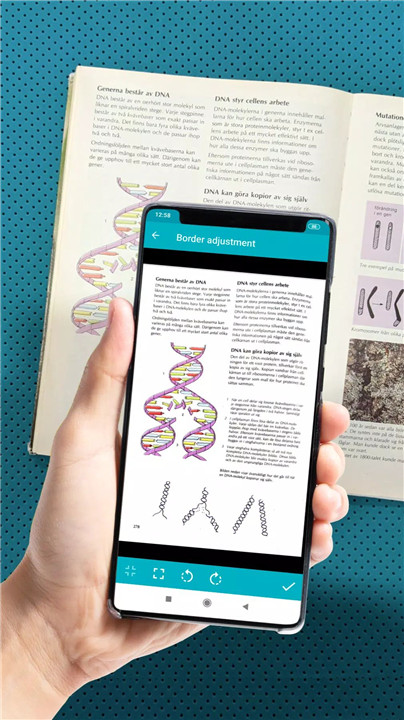
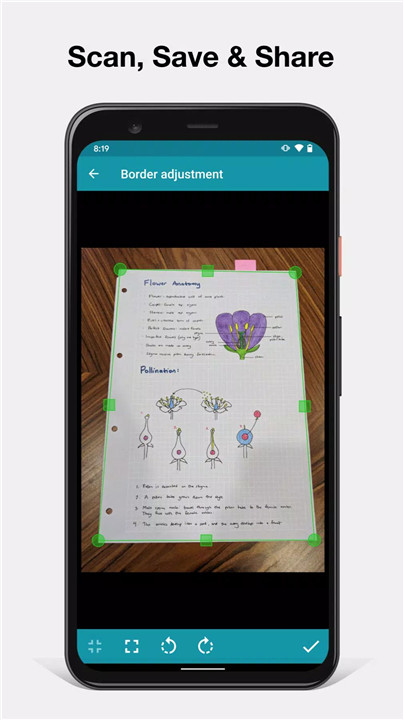
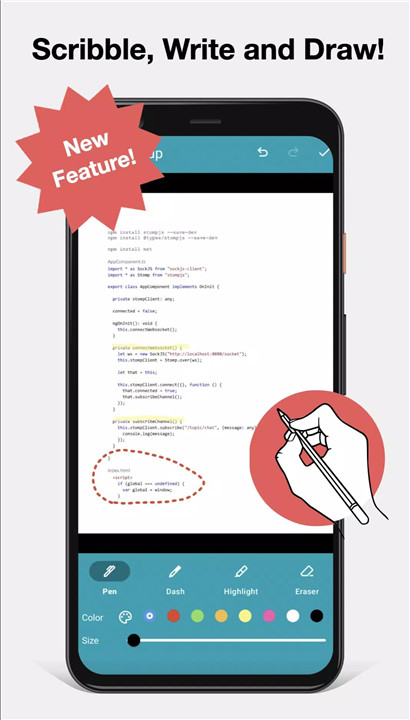
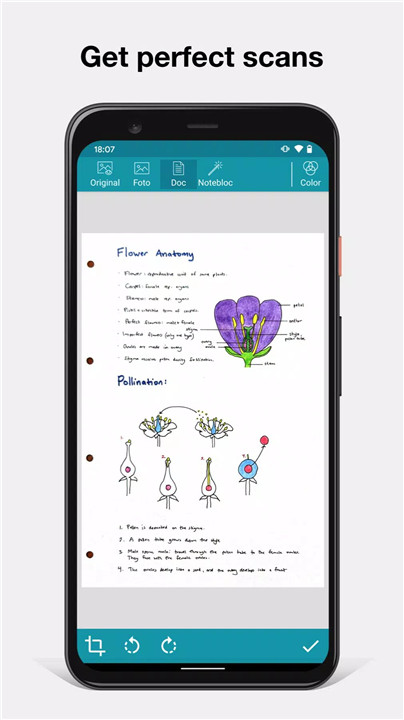
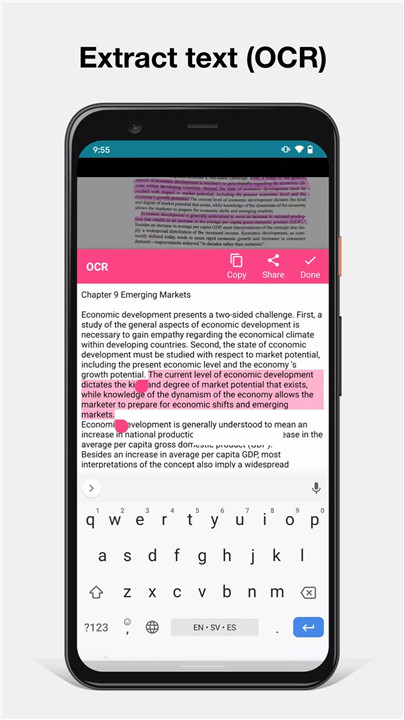
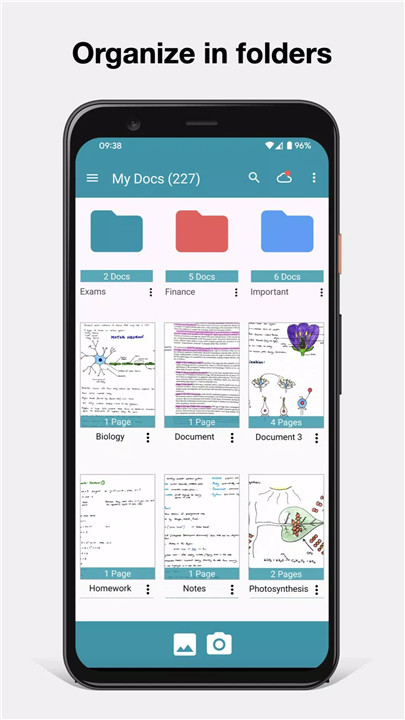
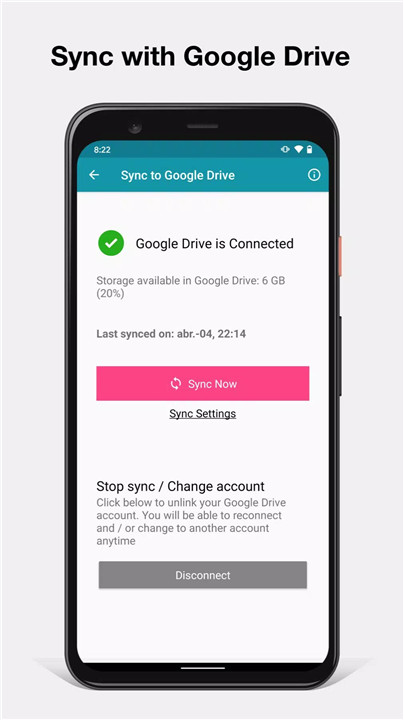
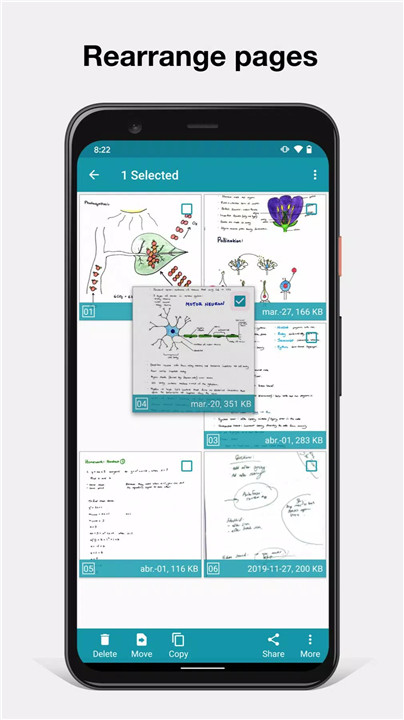









Ratings and reviews
There are no reviews yet. Be the first one to write one.