Features of the Color Checklist:
Custom Colors & Fonts: Personalize your checklists with different colors and font styles.
Easy Organization: Arrange your items effortlessly.
Reminders: Set alerts for important tasks.
Font Customization: Adjust font size and style to your liking.
Sorting Options: Choose from various sorting methods.
Privacy Assurance: No Internet or GPS permissions, ensuring your private notes stay private.
Global Search: Quickly find specific items.
Backup/Restore: Safeguard your data.
How to Use Color Checklist:
Download: Install Color Checklist.
Add Widget: Place the checklist widget on your home screen for easy access.
Customize: Rename checklists, change colors, or adjust fonts.
Password Protection: Secure your lists with passwords.
Master Settings: Access app settings for further customization.
Backed-Up Notes: Retrieve backed-up checklist notes from the specified locations1.
Benefits of the Color Checklist:
Simplicity: Enjoy an intuitive interface for everyday use.
Efficiency: Keep track of tasks and items seamlessly.
Data Safety: Your notes remain secure within the app.
What's New in the Latest Version 2.0
Last updated on Oct 7, 2018
New: Javanese locale
Update: Notification improvements for latest android devices.

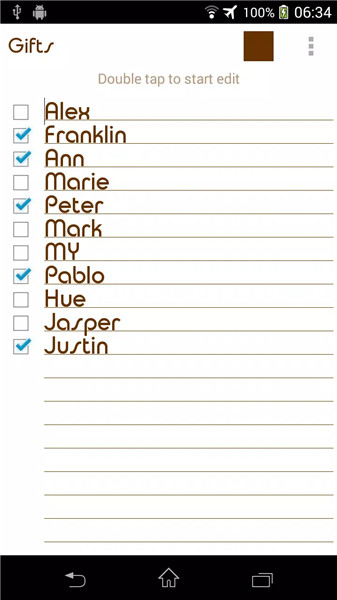
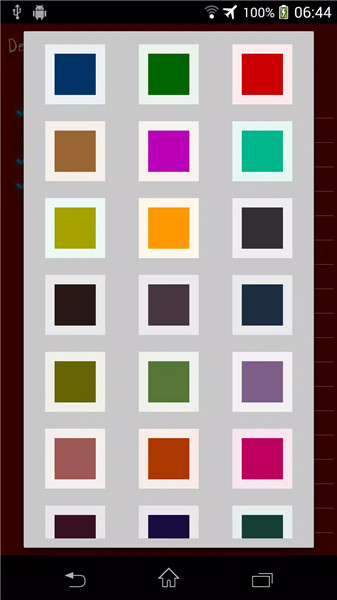
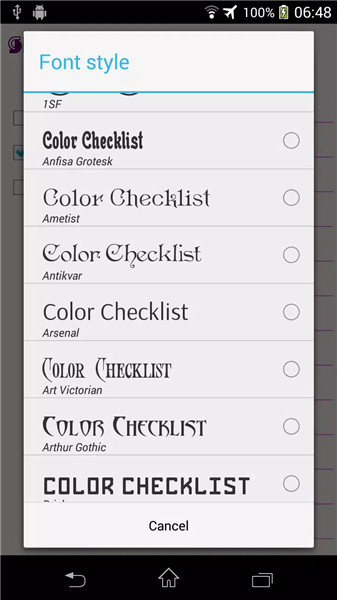
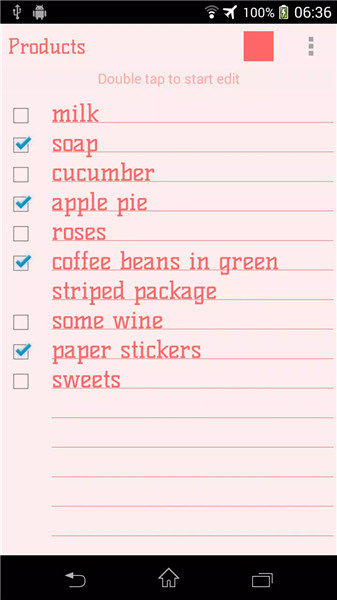










Ratings and reviews
There are no reviews yet. Be the first one to write one.