
Digital Microscope Lens Cam APK
1.0
Digital Microscope Lens Cam
Digital Microscope Lens Cam APK
Download for Android
Digital Microscope Lens Cam is a cutting-edge zoom tool designed to provide clear visibility of distant objects, even in dimly lit conditions. With a variety of color options for zoom filters, this device makes it easy to discover small items, and it includes features for capturing photos and recording videos.
This multifunctional app goes beyond just being a microscope; it also functions as a telescope, binoculars, magnifier, and night camera. Its flashlight feature is particularly useful in low-light situations, ensuring you can see clearly. Manual adjustments for the camera further improve image quality, especially in darker environments.
Enjoy superior magnification with this exceptional zoom app, which allows for detailed viewing of small objects and text. Whether you need to read labels on medicine bottles, examine tags, or look through newspapers, this app provides remarkable clarity without the need for glasses.
In low-light settings like restaurants or cinemas, this app is a game-changer for reading menus or taking photos, thanks to its built-in flashlight that guarantees excellent visibility.
Features
Magnifier:
Easily read fine print or inspect tiny details.
Microscope mode (x2, x4):
Zoom in for a closer look at minute objects with stunning detail.
LED Flashlight:
Brighten up dark spaces for better visibility.
Macro Camera:
Effortlessly take breathtaking macro photographs.
Freeze Magnifier Screen:
Stabilize your view by freezing the magnified image.
Brightness and Zoom Control:
Tailor your viewing experience with user-friendly controls.
Enhanced Embedded Gallery:
Quickly access and organize your captured images.
Color Filters (Negative, Sepia, Mono, Text Highlight):
Experiment with various visual effects to match your style.
And more:
Additional features to enrich your magnification journey.
Are you fed up with the hassle of reading tiny text or spotting small objects? Ditch those cumbersome magnifiers and discover the ease of our app:
1. Magnifier:
- Control zoom levels effortlessly with simple gestures.
- Pinch or drag vertically to zoom in or out with ease.
- Enjoy continuous auto-focusing for sharp, clear images.
- Quickly zoom out to find your target without any hassle.
2. Freezing screen:
- Keep your view steady by freezing the magnified display.
- Long-press to lock focus and freeze the screen for a clear examination.
3. Microscope mode:
- Dive into even higher magnification for detailed observations.
- Switch to x2 or x4 zoom for an up-close experience.
4. Color filters:
- Play around with a variety of color filters, such as Negative, Sepia, Mono, and Text highlight, to achieve different visual effects.
5. LED Flashlight:
- Easily navigate dimly lit areas with the built-in flashlight.
- Turn the flashlight on or off using the dedicated button or volume-down key.
6. Taking pictures (Macro camera):
- Effortlessly capture breathtaking macro images.
- Use the camera button or volume-up key to take pictures smoothly.
FAQ
Q: What is the Digital Microscope Lens Cam?
A: The Digital Microscope Lens Cam is a cutting-edge zoom tool designed to provide clear visibility of distant and small objects, even in dimly lit conditions. It functions as a microscope, telescope, binoculars, magnifier, and night camera, making it a versatile tool for various uses.
Q: Can I freeze the magnified display to examine it more closely?
A: Yes, you can freeze the magnified display by long-pressing the screen. This will lock the focus and freeze the screen, allowing you to examine the image in detail.
Q: How do I use the color filters?
A: The app provides several color filters, including Negative, Sepia, Mono, and Text Highlight. You can switch between these filters to achieve different visual effects that may enhance your viewing experience. Simply select the filter you prefer from the app's settings.
-----------------
What's New in the Latest Version 1.0
Last updated on Feb 16, 2025
App helps you uncover the finer details & capture moments with clarity. Download the latest version of Digital Microscope Lens Cam 1.0 to enjoy new features and updates immediately!
Minor bug fixes and improvements. Install or update to the newest version to check it out!


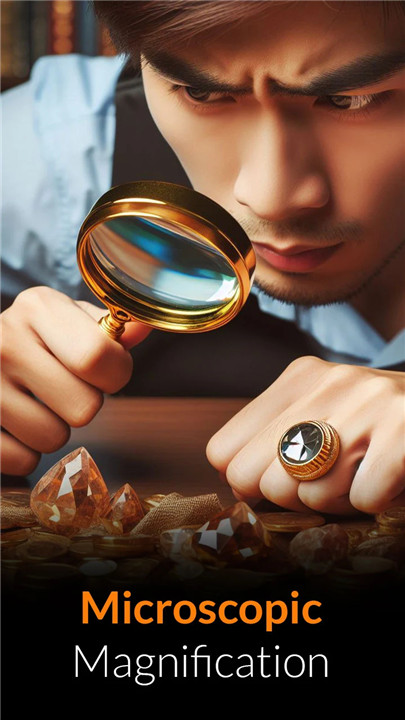
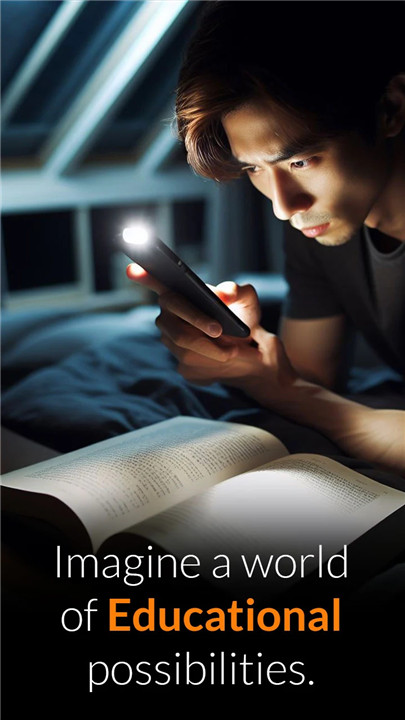
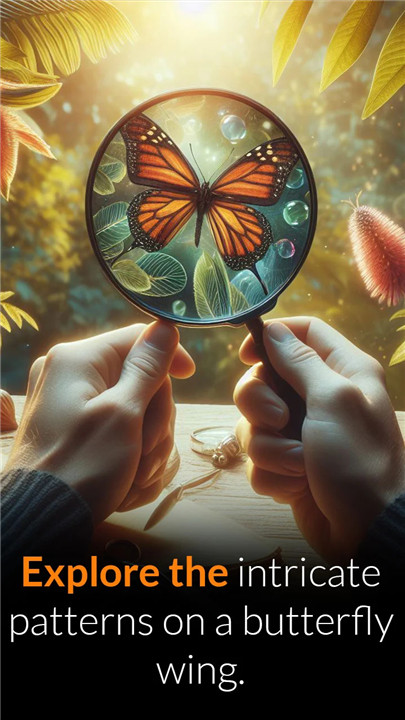









Ratings and reviews
There are no reviews yet. Be the first one to write one.