How can you enhance the visual experience on your mobile phone?
What are some ways to make mobile gaming more thrilling?
With this Screen Mirroring App, casting your phone to the TV has never been simpler! This app is designed for all TVs, allowing you to mirror your phone's screen effortlessly.
Screen Mirroring enables you to project your phone's display onto a large TV screen in stunning quality. You can easily cast various media types, including mobile games, photos, music, videos, and e-books, for a more immersive viewing experience.
This casting app allows you to stream from your phone to the TV without any restrictions. Screen Mirroring is user-friendly and straightforward to navigate.
Key features of Screen Mirroring and Cast to TV include:
+ Stable casting of your smartphone screen to a large TV display
+ Streaming online music and videos to your TV or smart TV
+ Screen sharing capabilities with web browsers
+ Casting mobile games directly to your big-screen TV
+ Convenient control of your TV using your phone: pause, adjust volume, fast forward/rewind, and switch tracks
+ Automatic detection of available casting devices and streaming options
+ Automatic identification of video, audio, and photo files on your device and SD card
+ Perfect for screen demonstrations during meetings or sharing travel slideshows with family
+ Ability to pause videos during incoming calls
+ Quick and efficient casting to your TV
+ Clean and organized user interface for an enjoyable experience
To mirror your mobile screen to a smart TV using screen mirroring:
1. Ensure your TV supports Wireless Display or similar display dongles.
2. Connect your TV to the same Wi-Fi network as your phone.
3. Download and launch the Smart View Cast to TV and Screen Mirroring App.
4. Start streaming your phone content to the TV!
Connecting your smartphone to your TV wirelessly is a breeze. You can easily search for your favorite shows and series and stream them on your TV screen whenever you like. The Screen Mirroring and Cast to TV app makes sharing your phone's display with your television easier than ever.
Wishing you a delightful experience with this fantastic screen mirroring app! Should you have any inquiries, feel free to reach out to our support team at trustedapp.support@apero.vn. Enjoy your day!
FAQ
Q: How can I improve the brightness and clarity of my mobile phone display?
A: To enhance the brightness and clarity of your mobile phone display, you can adjust the screen brightness settings to a higher level, enable auto-brightness for adaptive adjustments, and use screen protectors that are designed to reduce glare and enhance color accuracy.
Q: What are some settings I can tweak to make the colors on my mobile phone more vivid?
A: To make the colors more vivid, go into your phone’s display settings and enable features like "Vivid Mode" or "Enhanced Color." Some phones also offer color temperature adjustments, which can help balance the colors to your preference.
Q: How can I reduce eye strain when using my mobile phone for long periods?
A: To reduce eye strain, you can enable "Night Mode" or "Blue Light Filter" to decrease the blue light emitted by your screen, adjust the screen timeout to a shorter duration, and use apps that offer dark mode interfaces.
-----------------
What's New in the Latest Version 3.2.1
Last updated on Jan 21, 2025
Screen Mirroring app to cast your phone to TV screen anytime in smart view! Download the latest version of Screen Mirroring & Cast To TV 3.2.1 to enjoy new features and updates immediately!
Screen Mirroring & Cast To TV




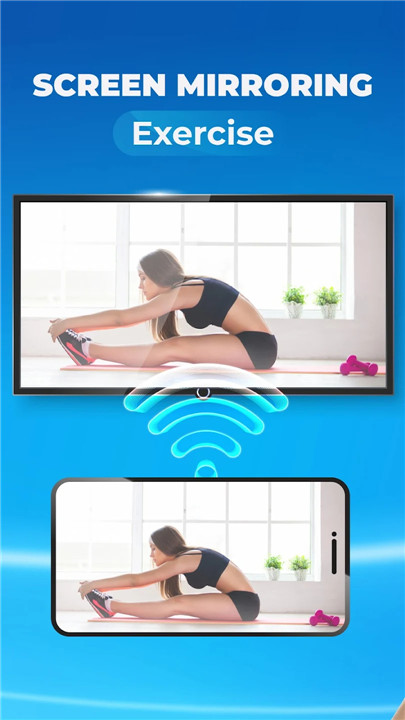












Ratings and reviews
There are no reviews yet. Be the first one to write one.