This application is designed as a comprehensive suite of fundamental electronic calculators, tailored specifically for hobbyists, electronic engineers, and professional practitioners in the field of electronics. Whether you are a novice looking to experiment with basic circuits or a seasoned professional requiring precise calculations for complex designs, this application has you covered.
For users seeking an enhanced experience, the PRO version is available for purchase, unlocking a myriad of additional features that expand the app's utility even further.
Basic Tools:
● Resistor color code
● Inductor color code
● SMD resistor marking & EIA-96
● dBm, dBW, and dBuV converters
● Series and parallel resistors
● Resistor ratio calculations
● Voltage divider calculations
● Ohm's law applications
● Y-Δ conversions
● Inductive and capacitive reactance
● Complex number calculations
● RC time constant
● RC and RL filters
● LC circuits
● 555 timer in monostable and astable modes
● Wheatstone bridge
● Trace width calculator
● Battery capacity calculations
● Operational amplifier tools
● LED circuitry calculator
● RMS and range calculators
● Temperature conversions
● BJT bias voltage calculations
● Voltage and shunt regulator tools
● Length conversion
● Limit of 10 combinations of component values
Digital Tools:
● Number conversion
● Logic gates
● R-2R DAC
● Analog-to-digital conversions
● 7-segment display tools
● Boolean function minimization
● Half and full adders
● Synchronous counters (up to 6 states)
● Cyclic Redundancy Check (CRC-8, CRC-16, CRC-32)
● Hamming code calculations
Electronics Resources:
● SI unit prefixes
● Physical quantities
● Circuit symbols
● ASCII table
● 74xx and CMOS 40xx series
● Pinout diagrams
● C and Python programming resources
● Common Linux commands for Raspberry Pi
● Resistivity, permeability, and permittivity tables
● Ampacity and AWG tables
● Standard Wire Gauge (SWG) table
● Worldwide plug configurations
● EDA software resources
● Flip-flop information
● SMD marking resources
● Key formulas
PRO Version Features:
● Ad-free experience
● Unlimited component value combinations
● Selectable value tolerances (1%, 5%, 10%, 20%)
● Complex matrix calculations
● Pi-pad and T-pad attenuators
● Coil inductance calculations
● Poles and zeros calculator
Support Note
For any support inquiries, users are encouraged to reach out via the designated support email. It is advised to avoid using the feedback section for any inquiries, as those messages may not be thoroughly reviewed or addressed.
It is important to note that all brand names referenced in this application or its documentation are trademarks or registered trademarks of their respective owners. This application does not hold any affiliation with, nor is it endorsed by these companies.
FAQ
Q: Who can benefit from using this application?
A: Both novices and experienced professionals can benefit. Beginners can explore basic circuit experiments, while professionals can leverage precise calculations for complex electronic designs. The app is tailor-made for hobbyists, engineers, and anyone with an interest in electronics.
Q: What kinds of calculations and tools does the application offer?
A: The app offers a wide range of calculators and tools categorized into Basic Tools and Digital Tools. These include resistor and inductor color codes, dBm/dBW/dBuV converters, Ohm’s law, voltage divider and RC time constant calculators, complex number calculations, logic gate simulations, analog-to-digital conversions, CRC and Hamming code tools, and many more specialized electronic computations.
Q: Can you explain what is included in the Basic Tools section?
A: The Basic Tools section covers essential analog electronics calculations and design aids. Key tools include resistor and inductor color code calculators, SMD resistor markings, series/parallel resistor computations, voltage dividers, Ohm’s law applications, Y-Δ conversions, calculations for reactive components, RC and RL filters, LC circuits, 555 timer configurations, and more. These tools assist with a variety of circuit design and analysis tasks.
Version History
v5.5.70——28 Apr 2025
Analog and digital circuit calculator Download the latest version of Electronics Toolbox to enjoy new features and updates immediately!
*5.5.70
- Sqlite statements
- Logisim demo circuits
*5.5.60
- Equivalent circuit calculator
- Improve nodal analysis and fix bugs
*4.0.0
- Remove storage permission

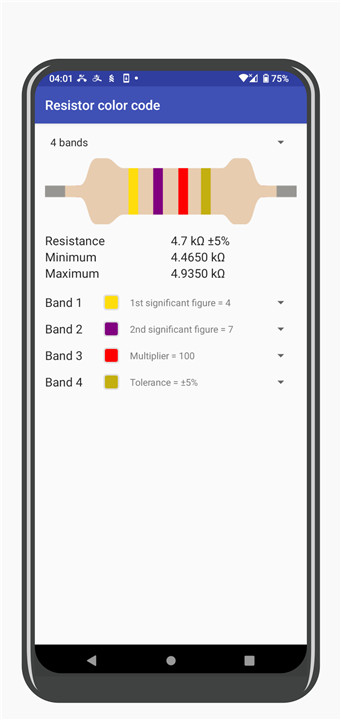
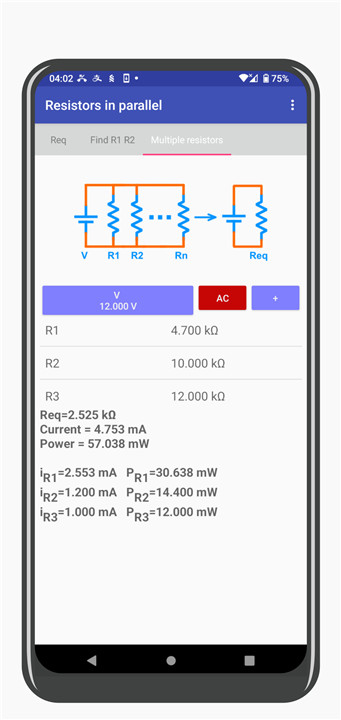
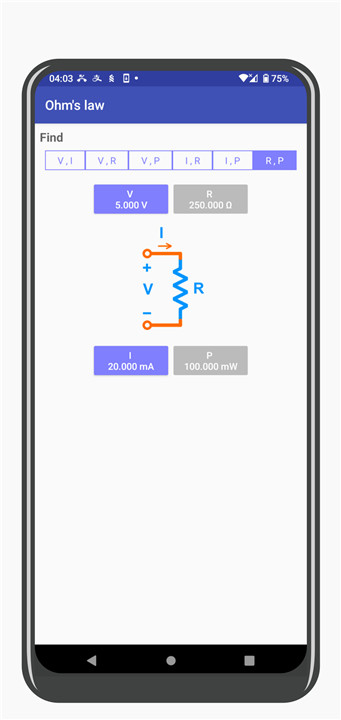
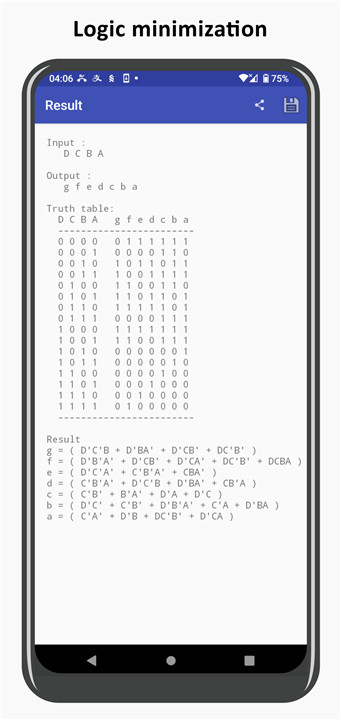
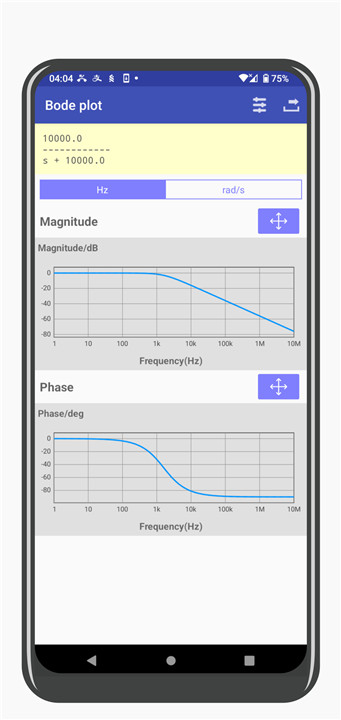
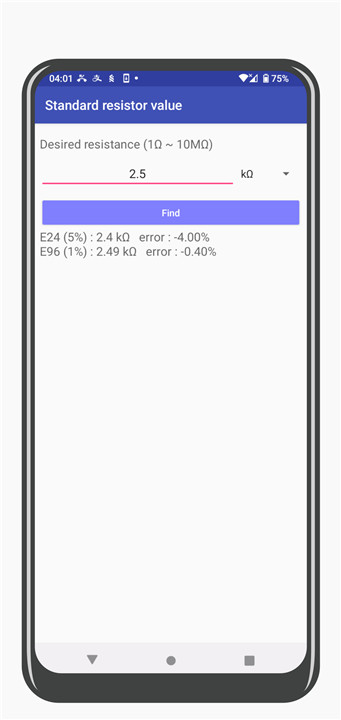
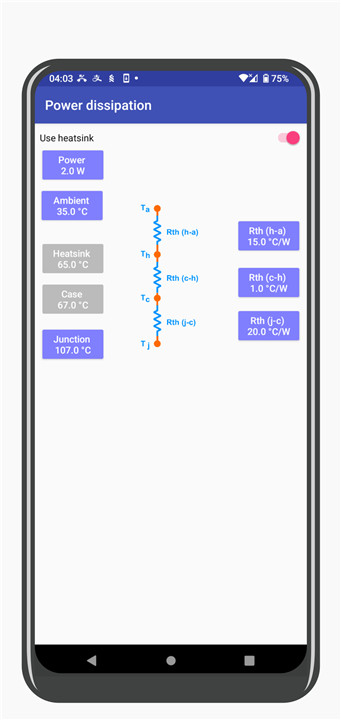
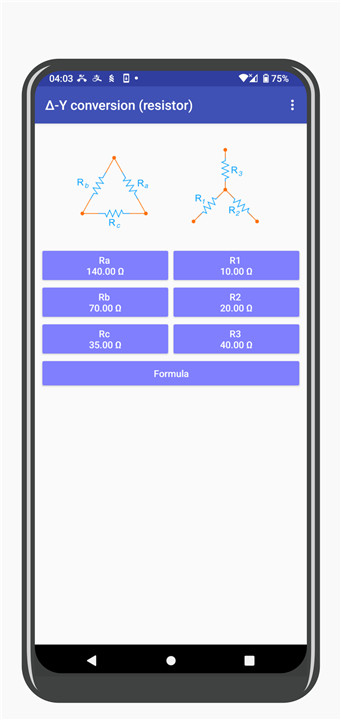









Ratings and reviews
There are no reviews yet. Be the first one to write one.