In today’s fast-paced business environment, staying up to date with product features, sales pitches, and customer success stories is non-negotiable. That’s why the Mindtickle mobile app is designed to help sales and customer success teams access essential updates on the go. As a lightweight extension of the Mindtickle web-based readiness platform, this app ensures that your field and remote teams are always aligned, informed, and equipped with the latest content.
Note: You’ll need a valid Mindtickle learner account to use the mobile app.
Instant Access to Quick Updates
With the Mindtickle app, you can easily view all the Quick Updates shared by your sales enablement or training teams. These updates may include videos, presentations, PDFs, audio clips, and more—ensuring you always have the latest insights at your fingertips.
Get Notified in Real Time
Never miss an important update again. The app sends you push notifications whenever a new Quick Update is published, so you're always in the loop.
Simple & Secure Login Options
Logging in is quick and flexible:
· Use your business email
· Or sign in via Salesforce, Google, or your company’s SSO
No matter which method you choose, your access is secure and seamless.
Earn Points & Boost Your Knowledge Score
Engagement matters! As you consume content through the app, you earn points that contribute to your knowledge score—a fun and measurable way to track your learning progress and readiness level.
Offline Access & Bookmarks
Need to review materials while traveling or in areas with poor connectivity? No problem:
· Save files offline for uninterrupted access
· Bookmark key content for quick reference later
Smart Search for Fast Access
Easily search through Quick Updates and content files using keywords or tags—no more wasting time scrolling through endless lists.
Content Security
All your content is stored securely within the app. Mindtickle ensures that sensitive company information stays protected while being accessible only to authorized users.
Why Use Mindtickle Mobile App?
· Stay aligned with your team from anywhere
· Perfect for sales reps, customer success teams, and trainers
· Engage with content and reinforce learning on the go
· Get bite-sized updates without logging into your desktop
· Boost your productivity and learning consistency
FAQs
1. Do I need a Mindtickle account to use the app?
Yes. You must have a valid Mindtickle learner account provided by your organization to log in and access content on the mobile app.
2. What are Quick Updates in Mindtickle?
Quick Updates are mobile-friendly, trackable content packages—like videos, slides, documents, or audio files—shared by your managers or trainers to keep you informed.
3. Can I use the app offline?
Yes! You can download and save content files for offline access, making it ideal for field reps or frequent travelers.
4. How do I log in to the app?
You can log in using your business email, Salesforce, Google account, or your company’s SSO credentials for secure access.
5. Do I get rewarded for viewing content?
Absolutely! You earn points for engaging with content, which helps you track progress and boost your knowledge score within the platform.
Version History
v12.10.4—27 Jun, 2024
Bug fixes and performance improvements.
We love and appreciate feedback from you. Please continue to share your feedback with us to help make the app better.
v12.10.3—30 May, 2024
Bug fixes and performance improvements.
We love and appreciate feedback from you. Please continue to share your feedback with us to help make the app better.
v12.9.3—4 May, 2024
Bug fixes and performance improvements.
We love and appreciate feedback from you. Please continue to share your feedback with us to help make the app better.

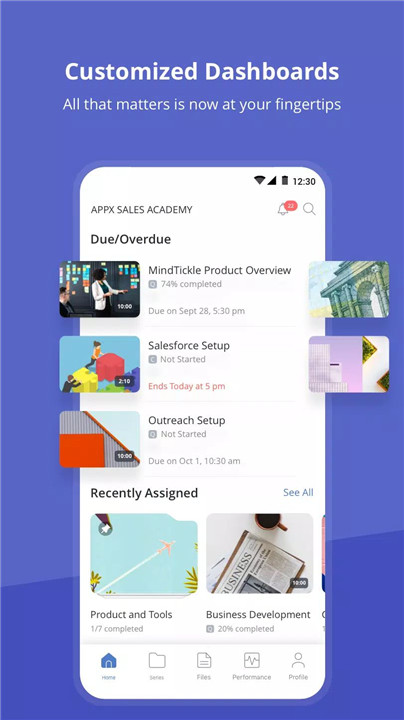
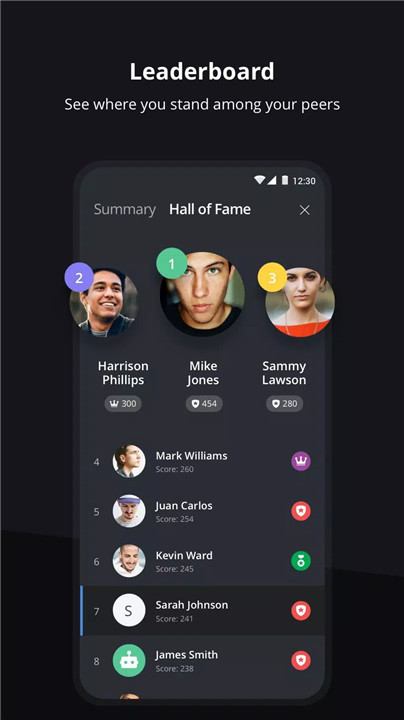
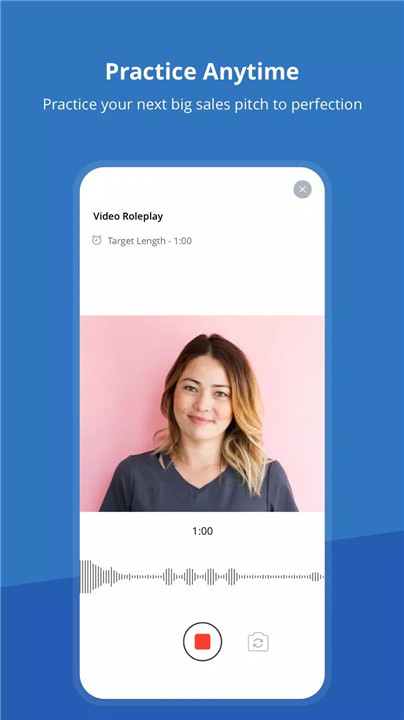
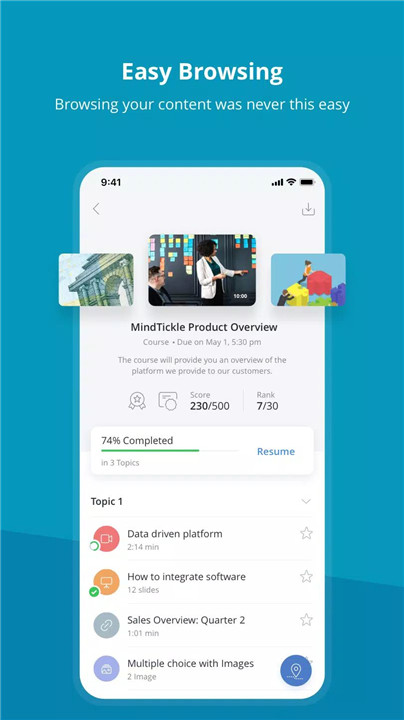
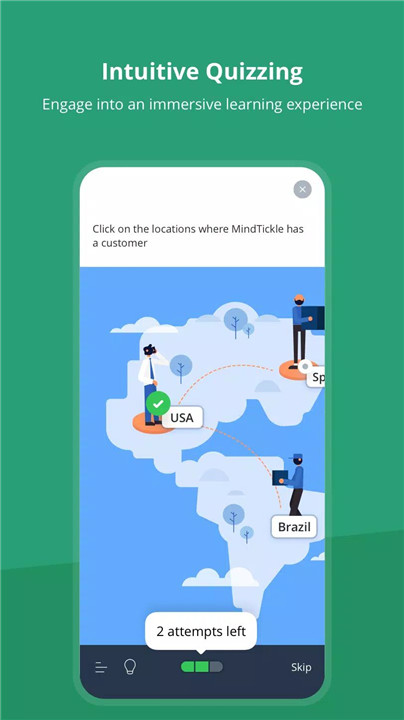
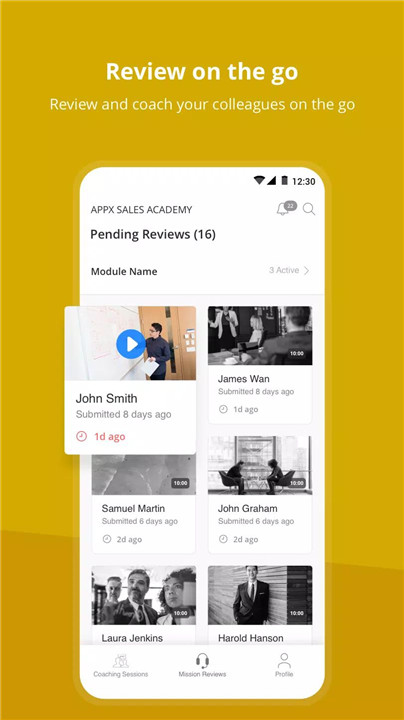









Ratings and reviews
There are no reviews yet. Be the first one to write one.