Gaming Logo Maker can help users make humanized logos. With it, you can design beautiful logos in a very short time, create novel icons, and become a logo master. In addition, there are many materials in the logo maker software for free download, which can be matched and edited according to requirements. You can check the logo personalization in different fields and check the tutorials for making examples. It is easy to use. Beginners can also quickly make their own humanized logos. Friends in need are welcome to download and experience.
App Features:
1. Our designs are simple, attractive, and follow the standards.
2. We have a variety of designs and our gallery has logos from almost every business category.
3. The design process is simple and easy. You can create a logo for your business in a few minutes.
4. Just select the design of your choice and edit the color, font, size and alignment in the next step.
5. 600+ vector graphic templates, which can easily design thousands of styles of LOGO.
6. Built-in 100+ high-definition Logo materials to meet daily design needs.
7. Supports modifying the color, size, fill map, rotation angle, quantity and other parameters of vector graphics.
8. Free collage, decorate your created LOGO, add more details to your plan.
App offers:
1. Multiple backgrounds:
Choose from beautifully hand-picked backgrounds to enhance the visual appeal of your logo design experience.
2. 3D rotation:
Use our rotation tool to create a logo with 3D dimension.
3. Textures and overlays:
Logo design with textures and overlays couldn't be easier. Apply more than 30 different textures on your logo to personalize it.
4. Color:
Add color to your logo design for an extra touch of design.
5. Filters:
Use professionally designed filters to create logos with enhanced color correction.
6. Typography:
Add unique typography to your icon or add style to your brand with over 100 different fonts.
7. Transparent BG:
The logo creator has a transparent background so you can easily export it to other media.
8. Advanced editing:
Adjust brightness, saturation, contrast with our advanced editing tools to modify the details.
How to use:
1. In the Logo Maker app, you can create a unique Logo image in three simple steps. We can click to create it ourselves, or click any logo on the homepage to edit it.
2. First, select a vector image in use, and then modify its color, size, fill map, rotation angle and quantity.
3. Finally, enter the name of your company, set the text color, size, color, etc. A beautiful Logo is completed.
4. If you want to add more details, you can add background or text to the LOGO you just designed in combination mode.
The above is the Logo Maker tutorial brought to you by the editor, I hope it can help you.
Reasons to download:
1. Various templates are provided here. You can choose a template to apply and you can have your own logo.
2. It is classified according to business, architecture, law, etc. You can choose a logo of interest at will.
3. All the functions provided are free, and you can also add your own creativity in the process of creation.
4. If there are good pictures locally, you can also add them directly. The logo here can be input with text, background added, etc.
What's New in the Latest Version 2.1.0
Last updated on May 26, 2024
v1.7


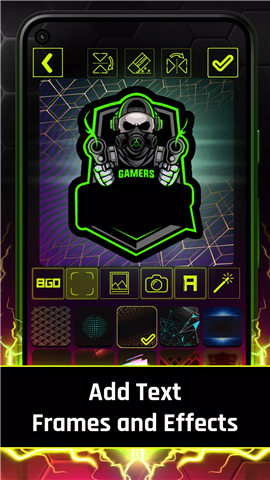
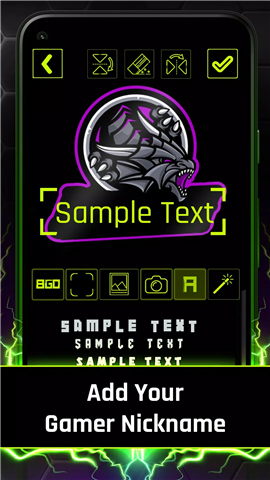
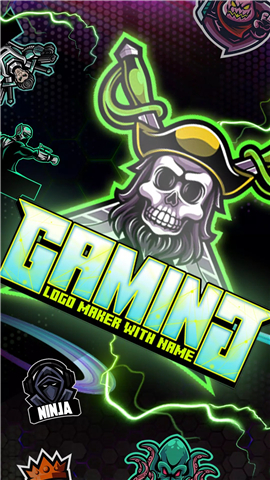
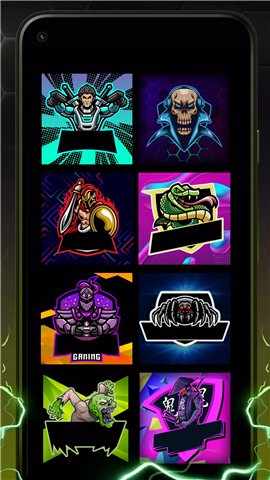










Ratings and reviews
There are no reviews yet. Be the first one to write one.