Features of Memo Widget:
Powerful Memo Widget: Create and customize memos directly on your home screen.
To-do Task Management: Organize tasks, set priorities, and track progress.
Synchronize Memos (Premium): Keep your memos safe and accessible across devices.
Passcode Function (Premium): Secure your private memos with a password.
Memo Shown on Status Bar: Quick access to essential information.
Color Settings by Memo: Assign different colors to various memos.
Color Group Widget Size Options: Choose from various widget sizes for your home screen.
Customization Options:
Adjust text size, color, background, and border.
Make memos bold, italic, or underlined.
Align text as needed (left, right, or vertically).
MemoWidget Premium:
Upgrade to premium for additional features like synchronization, ad removal, passcode protection, background photos, and photo uploads to memos.
How to Use Memo Widget:
Creating Memos:
Open the app.
Add an event, idea, or task with relevant details.
Customizing Memos:
Decorate memos with colors, fonts, and backgrounds.
Record memories or progress in the story section.
Sharing and Organizing:
Share memos with others.
Group similar memos for better management.
Benefits of Memo Widget:
Efficient Organization: Keep your thoughts and tasks in one place.
Visual Reminders: Decorate memos to catch your attention.
Data Safety: Synchronize memos and secure them with a passcode.
Quick Access: View memos directly from the status bar.
Personalized Experience: Customize widgets and colors.
What's New in the Latest Version v5.0.48
Last updated on Apr 17, 2024
-The bugs that were hiding have been caught. If you find any new bugs, feel free to let me know at help@thedaybefore.me.

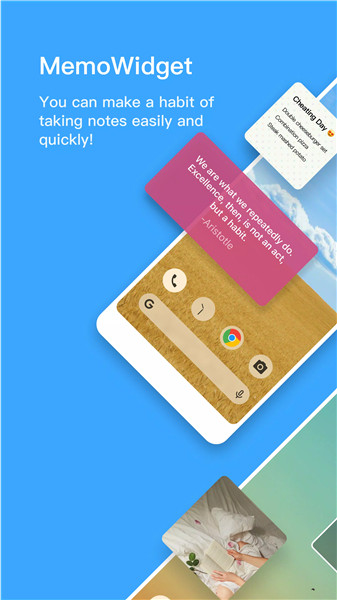
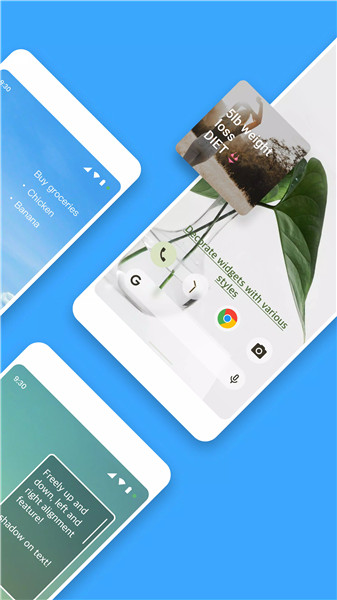
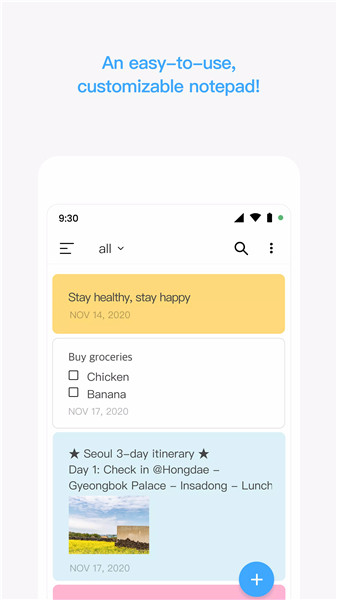
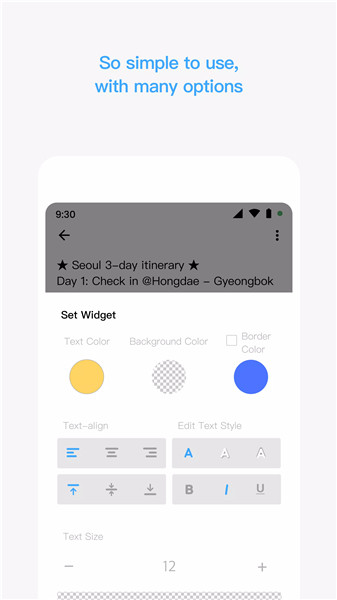
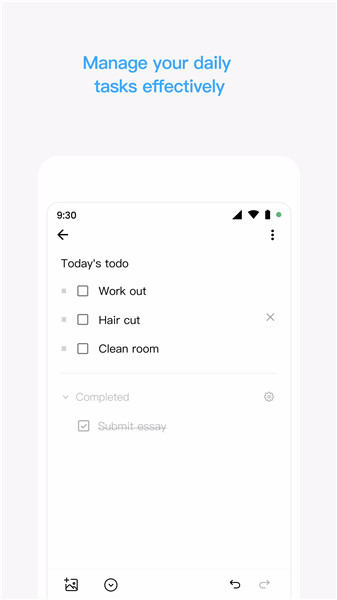









Ratings and reviews
There are no reviews yet. Be the first one to write one.