
Chroma Toons - Make Animation APK
117
Chroma Toons - Make Animation
Chroma Toons - Make Animation APK
Download for Android
Unleash Your Creativity with Chroma Toons
Are you ready to bring your animated cartoon stories to life?
Chroma Toons is a powerful mobile app that lets you create engaging animated videos with ease.
With the rise of cartoon stories on YouTube and other video-sharing platforms, this app is perfect for creators looking to tap into this trend.
Key Features
• Intuitive Interface: Simple touch and play controls make it easy to navigate and create animations.
• Advanced Animation Tools: Utilize keyframe animation to create custom IK animations and bring your characters to life.
• Audio Integration: Import audio files and animate scenes according to the audio timeline.
• Character Customization: Select from a range of characters, including SP characters with jiggle bone and turntable heads/body.
• Enhanced Creativity: Import custom characters, background images, hand props, and foreground objects to add depth to your animations.
• Special Effects: Add particles effects like rain, smoke, and more to create a more immersive experience.
• Camera Control: Animate camera keyframes to add a professional touch to your videos.
Recording and Export
• Record videos in Full HD (1920 x 1080) resolution with voice in real-time.
• Check out our tutorial for easy recording settings that work on your device.
Monetization and Licensing
• The app is totally free, with optional ads when importing custom characters or selecting from the list.
• All content created with Chroma Toons is royalty-free, allowing you to use and monetize it on platforms like YouTube and Facebook.
• You can use Chroma Toons generated videos and website content anywhere, but cannot sell our content.
Get in Touch
• For any questions or feedback, email us at mayaventertainment@gmail.com.
FAQ
Q: How easy is it to get started with the app?
A: The moment you open Chroma Toons you’ll be greeted by an intuitive, touch‑based interface. All major actions—adding a character, setting a keyframe, trimming audio—are performed with simple taps, drags and pinches. New users typically finish their first short clip within fifteen minutes after following the built‑in tutorial.
Q: What animation techniques does Chroma Toons support?
A: The core engine relies on keyframe animation, which lets you define a character’s pose at any point on the timeline and have the software automatically generate the in‑between motion. You also have access to inverse‑kinematics (IK) rigs for natural limb movement, jiggle‑bone physics for soft‑body effects, and turn‑table controls that let heads or whole bodies rotate smoothly.
Q: Can I import my own assets, such as custom characters or backgrounds?
A: Absolutely. The app accepts PNG, JPEG and SVG files for backgrounds and props, and it supports FBX or OBJ formats for custom 3‑D characters. Once imported, you can place, scale and animate your assets just like any of the built‑in library items. The only limitation is that custom imports trigger a short, optional ad, which helps keep the core experience free.
Version History
v117——30 Sept 2025
Make Cartoon Animation in Mobile Download the latest version of Chroma Toons - Make Animation to enjoy new features and updates immediately!
*117
App Freeze/Crash bug solved, Added features:- Dynamic & Animated Object, Character's Lip Sync, Customize recording option, Improved animation moves
*115
Minor bug fixes and improvements. Install or update to the newest version to check it out!
*113
Minor bug fixes and improvements. Install or update to the newest version to check it out!



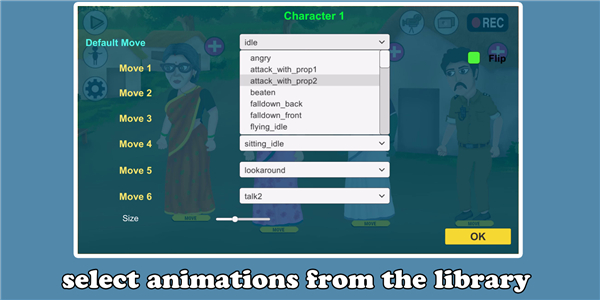










Ratings and reviews
There are no reviews yet. Be the first one to write one.