
Data Usage Manager & Monitor APK
4.5.3.688
Data Usage Manager & Monitor
Data Usage Manager & Monitor APK
Download for Android
Key Features of Data Usage Manager & Monitor
Real-Time Tracking:
Monitor both cellular and WiFi data usage in real-time. Stay updated on your consumption throughout the day.
Visualize your data usage trends through intuitive charts and graphs.
Data Usage Alerts:
Receive timely notifications when you approach your data limit. Avoid unexpected charges by staying within your plan.
These alerts help you make informed decisions about your data usage.
App Data Usage Tracker:
Identify data-hungry apps that consume significant bandwidth. Pinpoint which apps contribute most to your data usage.
Take control by managing individual app data usage.
Historical Data & Usage Charts:
Analyze your data usage patterns over up to four months. Understand peak usage times and adjust your habits accordingly.
Historical data provides valuable insights for better planning.
Data Usage Widget:
Place a convenient widget on your home screen. Check your data usage at a glance without opening the app.
Quick access ensures you stay aware of your consumption.
Flexible Data Plan Setup:
Customize data plans based on your billing cycle—monthly, weekly, or daily. Set prepaid options as needed.
Adapt to your usage patterns and avoid surprises.
Wide Network Compatibility:
Works seamlessly with all major carriers and virtually all mobile networks.
No matter your provider, Data Usage Manager & Monitor has you covered.
How to Use Data Usage Manager & Monitor
Installation:
Download the app from your preferred app store (available for Android).
Grant necessary permissions for accurate tracking.
Initial Setup:
Configure your data plan details: billing cycle, data limit, and any prepaid options.
Enable notifications to receive alerts.
Monitor Usage:
Open the app to view real-time data usage.
Explore historical charts to understand trends.
App Management:
Check the app data usage tracker regularly.
Identify apps consuming excessive data and consider limiting their usage.
Stay Within Quota:
Set a data quota within the app. This prevents accidental overages.
Adjust your usage habits based on your remaining data.
Benefits of Data Usage Manager & Monitor
Avoid Data Overage Charges:
Say goodbye to unexpected fees. Receive alerts before you exceed your data limit.
Proactively manage your usage to stay within your plan.
Optimize Data Usage:
Understand where your data goes. Identify apps that drain your data.
Make informed choices to extend your data plan effectively.
Track Progress Over Time:
Use historical data to track your progress. Are you improving your data habits?
Adjust your behavior based on insights.
Effective Data Management:
Whether on WiFi or mobile networks, stay in control.
Prevent wasteful data consumption.
What's New in the Latest Version 4.5.3.688
Last updated on Sep 9, 2023
You asked for it! We heard you! Now you can set notifications on your data usage. Never go over your data plan again with our custom & daily notifications.
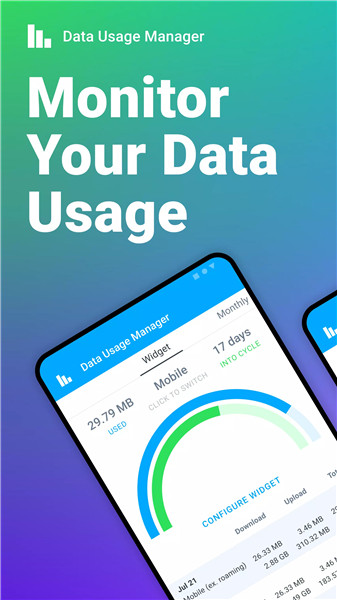
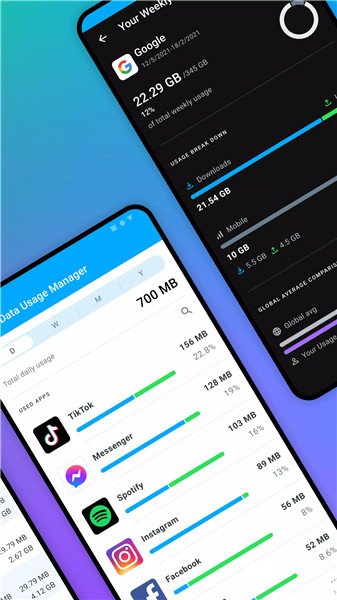
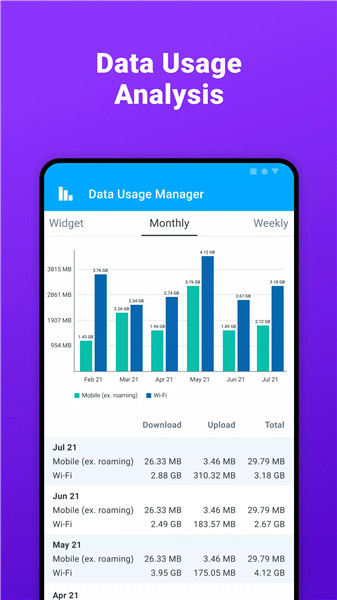

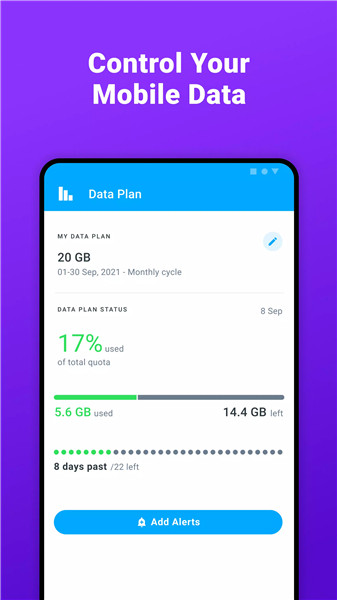









Ratings and reviews
There are no reviews yet. Be the first one to write one.