App features:
By verifying the user's information, users can achieve single sign-on under the same system platform and enjoy various OnePlus services, including but not limited to forums, software stores, games and cloud services, etc. OnePlus account is the basis for users to use various OnePlus online services. Users can register and log in through their mobile phone number or email. They can also quickly log in through a third-party account, such as QQ, and then bind their mobile phone number or email to enjoy All OnePlus services.
Account registration method:
After entering the OnePlus Account app, there will be a page to log in to the OnePlus account and create a OnePlus account.
Simply click Create OnePlus Account to register a new account.
Next, you will be prompted that OnePlus has successfully registered a OnePlus account, and the page will automatically jump after a few seconds.
Click on the personal avatar in the upper right corner of the page to view personal information.
When you successfully register a OnePlus account, a verification email will also be sent to your email.
What's New in the Latest Version EXP_8.28.9Last updated on Aug 7, 2023
Minor bug fixes and improvements. Install or update to the newest version to check it out!

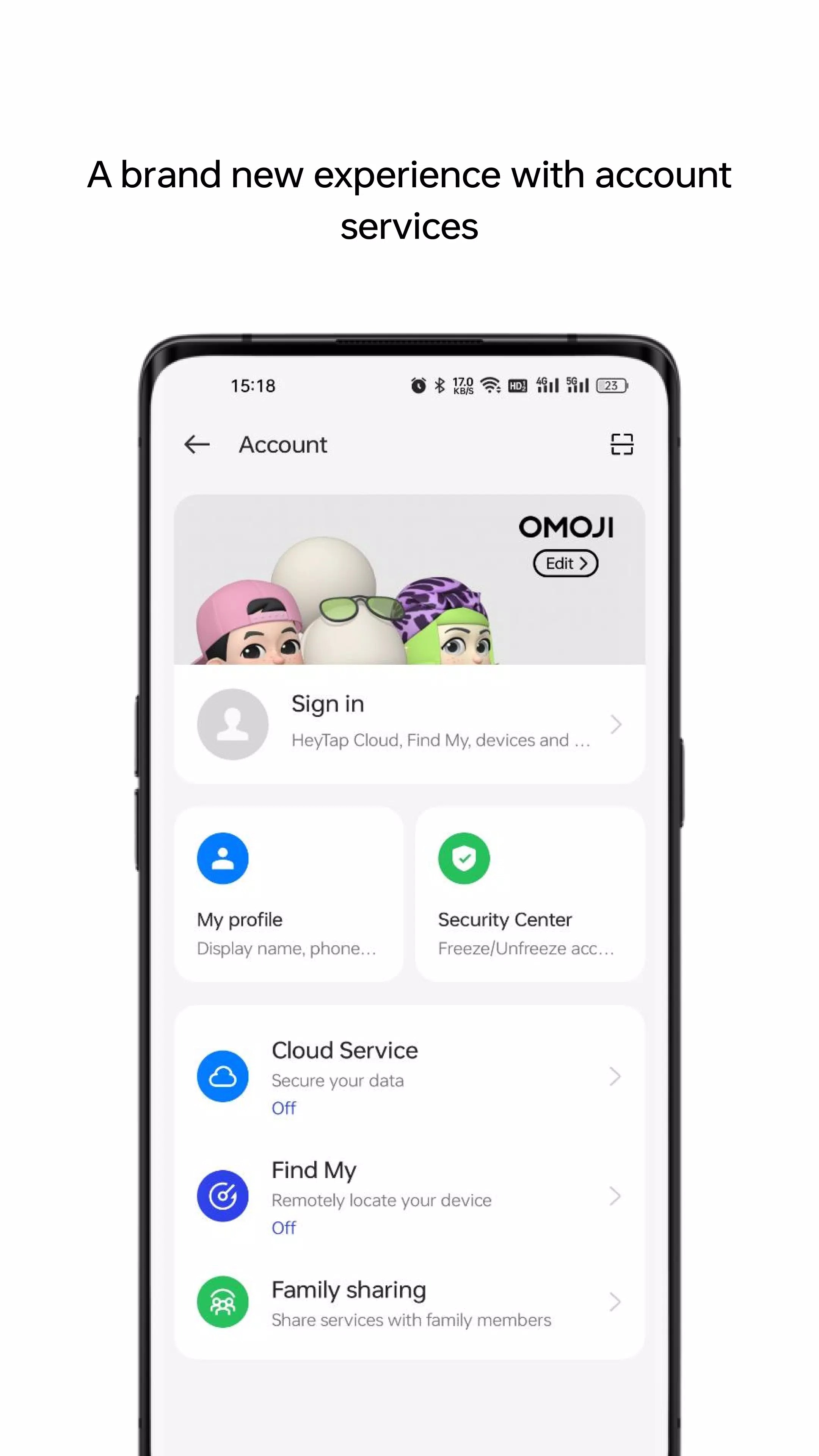
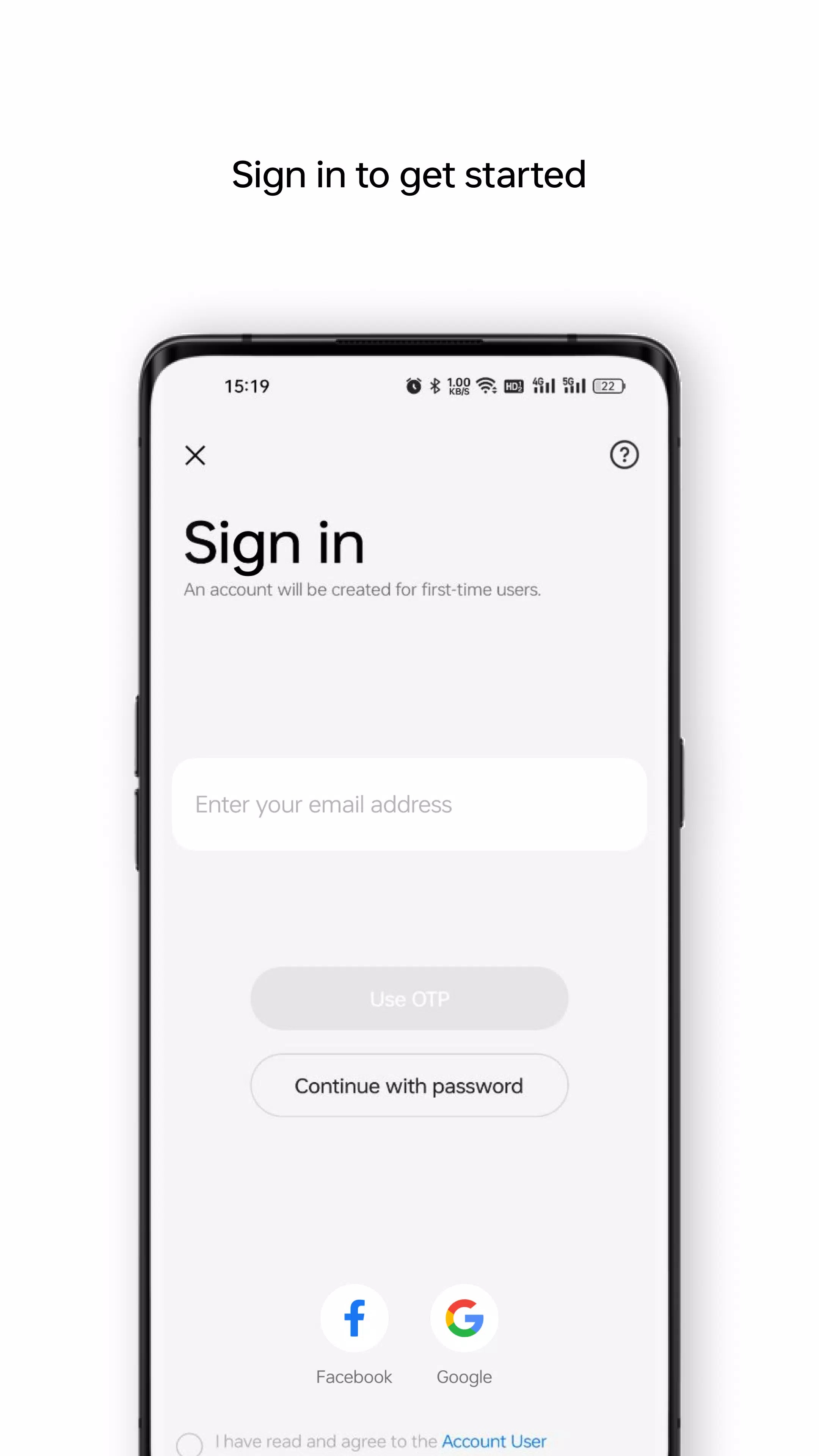
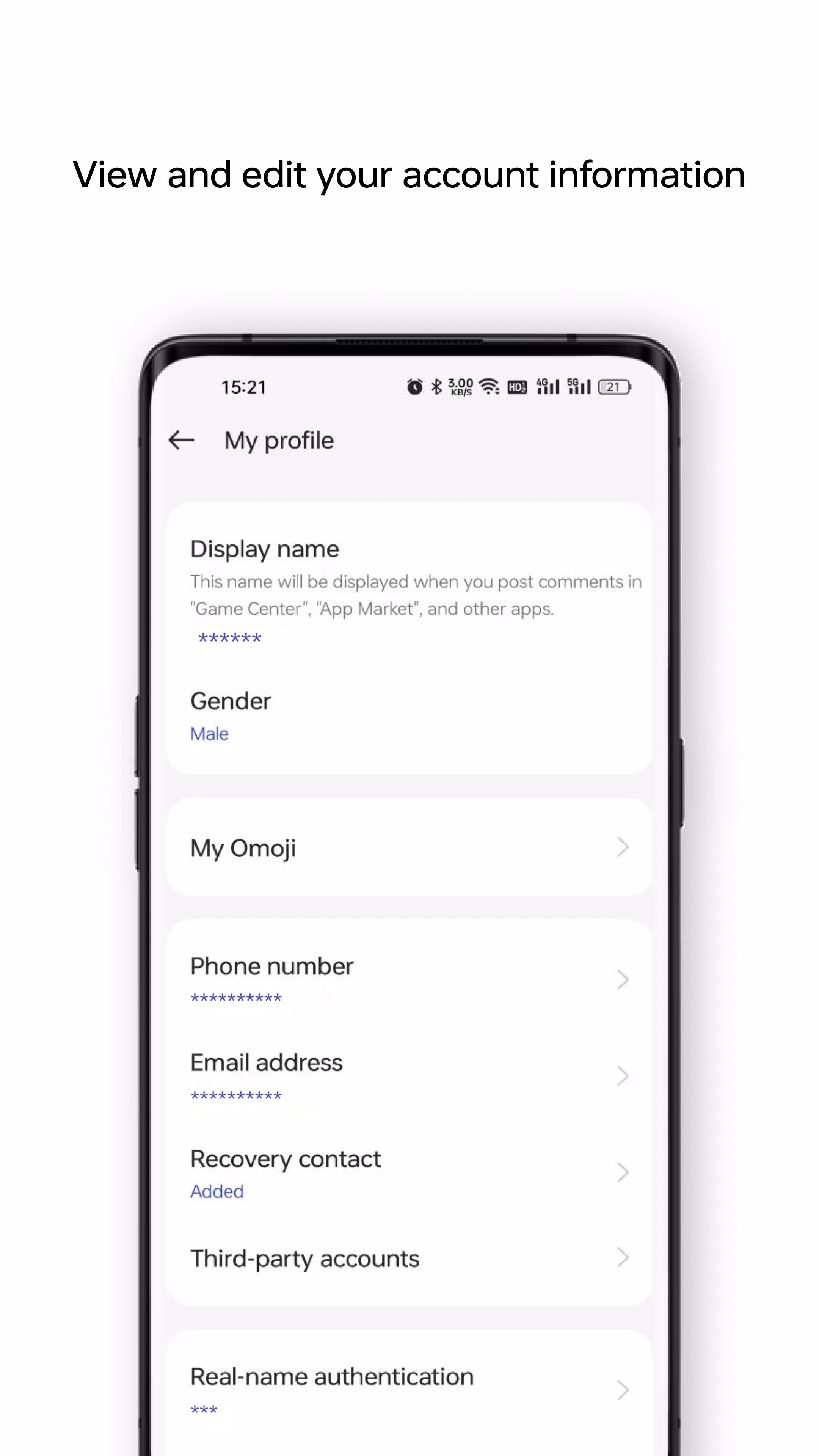









Ratings and reviews
There are no reviews yet. Be the first one to write one.