
Challenges Alarm Clock APK
1.40.5
Challenges Alarm Clock
Challenges Alarm Clock APK
Download for Android
Features:
-Experience challenges and games like memory, sequence, retype, picture, smile, and pose.
-Use a math alarm clock to kickstart your brain in the morning.
-Manage snooze options for a more productive morning routine.
-Customize your alarm with different media options like ringtones, songs, and music.
-Try out a dark mode for a more comfortable interface.
-Protect the app from being uninstalled for continuous use.
-Wake up gently with smoothly increasing volume.
-Choose an extra loud volume for a stronger wake-up call.
Picture Challenge:
-Using AI, the app recognizes a pre-selected list of objects and won’t turn off the smart alarm until you take pictures of these pre-chosen objects or animals.
-For example, if you forget to drink water after the wake-up alarm, you can add a challenge to take a picture of a cup when the loud alarm clock rings. This way, when it starts, you’ll remember to hydrate.
Smile Challenge:
Keep it simple: you have to wake up with a big smile.
The motivational alarm clock won’t stop until you show a big smile with all your teeth to the camera.
Memory Game:
Enjoy the classic memory game within the smart alarm.
Configure the board with the number of cards you want, and when the challenges alarm clock rings, match the pairs on the board until you find all the couples. You might also like other challenges, such as the puzzle alarm clock.
Math Alarm Clock:
This is the best alarm clock for heavy sleepers.
Imagine waking up early and having to solve a math problem. With this challenge alarm clock, that’s exactly the case.
Retype Game:
The alarm app shows a random list of characters, and you have to type them in the exact order.
Seems simple, but try to do it as soon as the wake-up alarm rings.
Puzzle Alarm Clock:
Complete puzzles by tapping the shapes in the same order as they shine.
The smart alarm can repeat the sequence as many times as needed to complete the puzzle alarm clock.
Pose Challenge:
Strike the required pose in front of the camera.
It can be yoga or any other pose that the motivational alarm app selects—a great way to start the day with this pose challenge.
Snooze:
Disable snooze or limit it so that the alarm app requires you to complete the challenges.
You can also shorten the snooze duration. This trick is great if you need an alarm clock for heavy sleepers.
Vibrate:
If you don’t like your phone vibrating like crazy, you can disable it.
Or maybe you need an extra…
Last updated on Nov 20,2023
* New feature! Block editing and deleting alarm while it is running or snoozed.
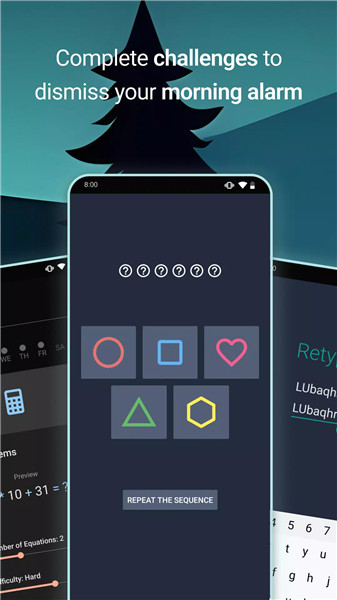
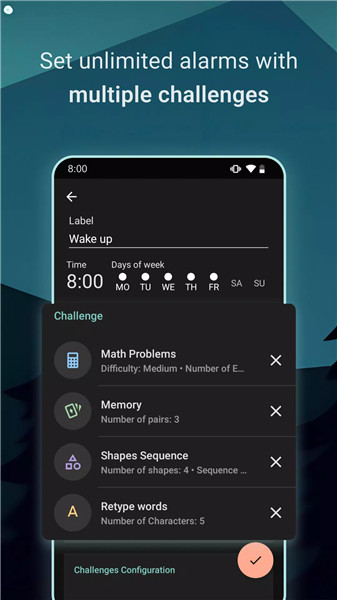
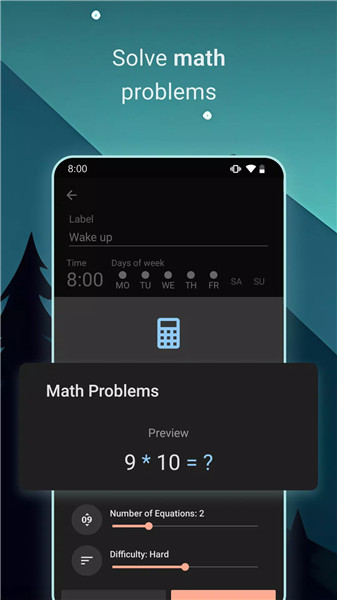
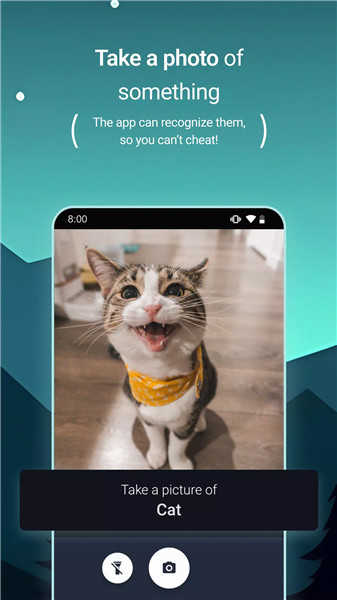
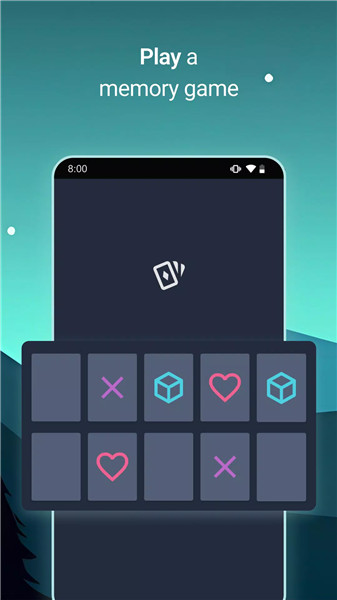









Ratings and reviews
There are no reviews yet. Be the first one to write one.