GifSplitter
Overview
• GifSplitter is a specialized software application designed to process and manipulate animated GIF files by breaking them down into their individual frames.
• It provides users with a straightforward way to extract each image from an animation, making it easier to edit, analyze, or repurpose the content.
Core Functionality
• Frame Extraction: The app reads animated GIF files and separates them into the sequence of still images that make up the motion.
• Preservation of Quality: Extracted frames are saved without altering resolution or color integrity.
• Batch Processing: Some versions allow multiple GIFs to be decomposed in one operation, saving time for large projects.
Saving and Output Options
• Image Format Choices: Frames can often be saved in formats like PNG, JPEG, or BMP, depending on user preferences.
• Naming Conventions: Automatic numbering of frames ensures they remain in the correct sequence.
• Custom Destination Folders: Users can choose where the extracted images are stored, aiding in file organization.
Usage Scenarios
• Graphic Design: Enables artists to reuse or redraw specific frames for creative projects.
• Educational Content: Teachers or presenters can analyze movement sequences frame by frame.
• Archiving: Preserves individual moments from rare or personal animations.
• Technical Analysis: Helpful for developers or animators to inspect timing and motion details.
User Experience Highlights
• Simple Interface: Clear navigation ensures accessibility for both beginners and advanced users.
• Speed and Efficiency: Minimal lag during extraction, even for large GIF files.
• Lightweight Operation: Consumes modest system resources, allowing use alongside other software.
GifSplitter transforms animated GIFs into manageable, individual frames, providing precision and flexibility for creative, analytical, and archival purposes.
Whether for professional design tasks or personal projects, it serves as a practical tool for anyone who works with animated visual media.
FAQ
Q: Will extracting frames with GifSplitter reduce the image quality?
A: No, GifSplitter preserves the original resolution and color quality of your frames. Whether your GIF is high-definition or a simple animation, each extracted frame will look exactly as it appears in the original, without compression or distortion.
Q: Can I process more than one GIF at a time?
A: Yes, depending on the version you’re using, GifSplitter supports batch processing. This means you can load multiple GIFs and have them split into frames in a single operation, which saves you a lot of time when working with large projects.
Q: In what formats can I save the extracted frames?
A: You can choose from a variety of popular image formats, such as PNG, JPEG, or BMP. PNG is perfect if you want to keep transparency intact, while JPEG works well for web use and BMP offers raw, uncompressed images.
Version History
v0.3.7.0——24 Nov 2025
This app decomposes and saves animated GIFs. Download the latest version of GifSplitter to enjoy new features and updates immediately!
*0.3.7.0
Bug fixes.
*0.3.6
Support for Android 15.
*0.3.5
Support for Android 14.

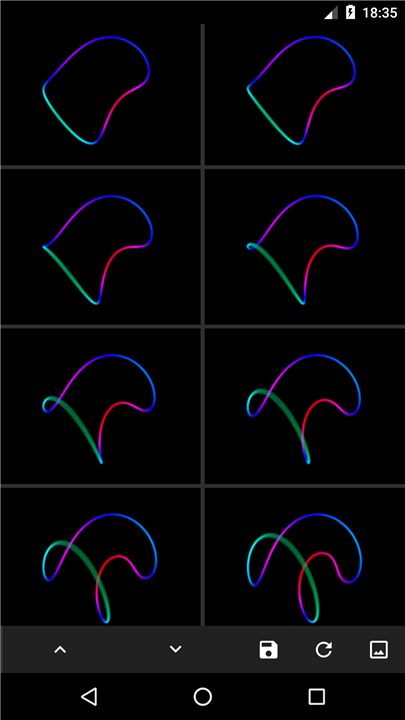
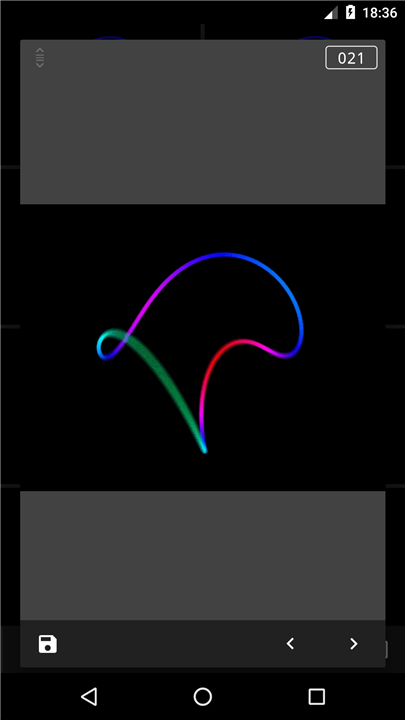
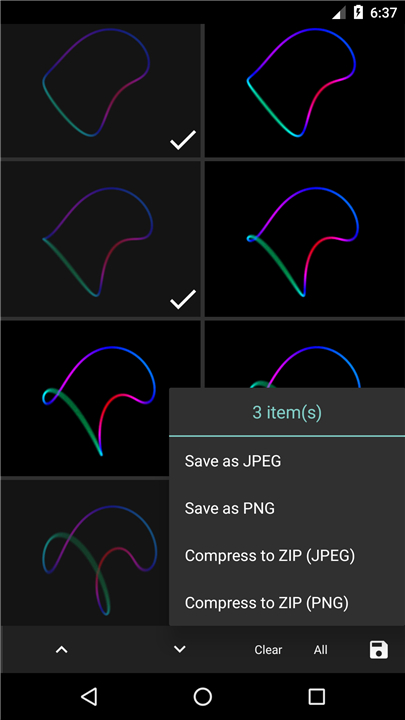









Ratings and reviews
There are no reviews yet. Be the first one to write one.