Microsoft To Do is a productivity-enhancing application designed to streamline your daily routines and keep you organized. Whether you're managing shopping lists, planning events, or jotting down notes, Microsoft To Do provides the tools you need to stay on top of your tasks and focus on what matters most to you.
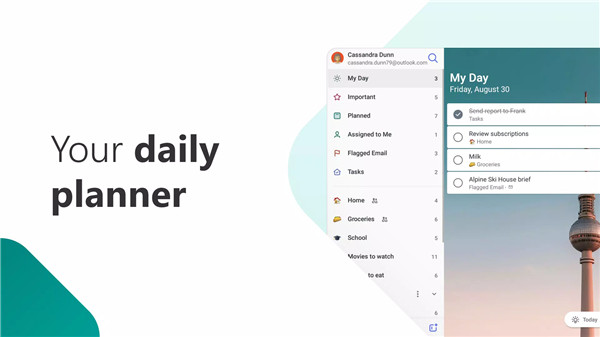
Microsoft To Do Overview
With features like My Day and Suggestions, you can personalize your daily planner to prioritize meaningful tasks and receive intelligent recommendations tailored to your needs. From grocery shopping to household chores, To Do simplifies your daily tasks, ensuring nothing falls through the cracks. With seamless integration across Microsoft apps and services, you can effortlessly sync tasks from Outlook emails, Cortana reminders, and Microsoft Planner assignments.
Rest assured, your tasks and lists are securely stored on the Microsoft 365 service, offering industry-leading security and reliability. With its modern and intuitive interface, Microsoft To Do allows for customization with emoji, colorful themes, and dark mode. Collaborate with ease by sharing lists with family, friends, or colleagues, ensuring everyone stays connected and productive.
Microsoft To Do offers a comprehensive set of features to enhance your productivity:
Daily Planner:
Personalized daily planner with suggested tasks called My Day
Access your to-do lists from anywhere, on any device
Share lists and assign tasks with friends, family, colleagues, and classmates
Efficient task management features break down tasks into manageable steps
Take notes to supplement any task
Organize lists into groups by topic or project
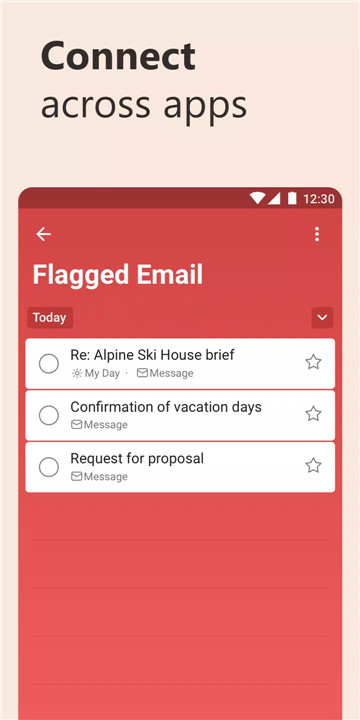
Task Manager:
Add reminders, tasks, and lists using the To Do widget
Daily organizer with bold and colorful backgrounds for easy navigation
Set reminders with one-time or recurring due dates
Create task lists and switch between school, work, and personal lists seamlessly
Attach files up to 25 MB to any task for easy reference and organization
To Do lists can be tailored for various purposes, including
Bill planning
Shopping lists
Reminders
Task management
Note-taking
And more
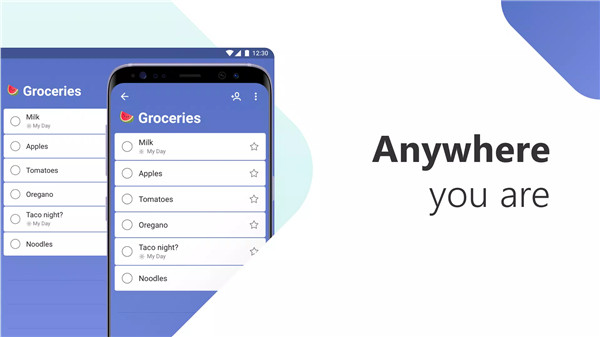
To Do lists Integration with Office 365 provides additional benefits
Sync reminders and task lists between Outlook and To Do
Lists and tasks are hosted securely with Microsoft 365
Task lists are compiled from various apps and services within Microsoft 365
Add multiple Microsoft accounts for enhanced organization and collaboration

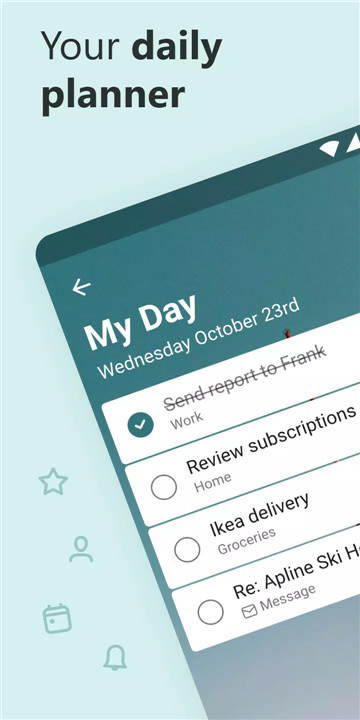
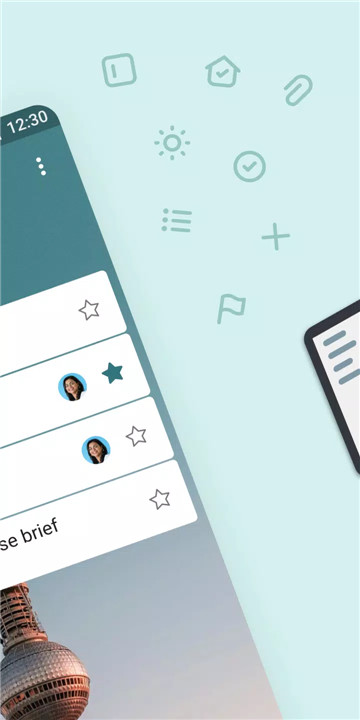
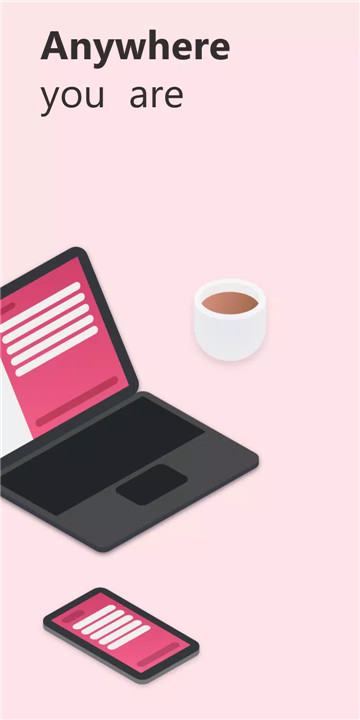
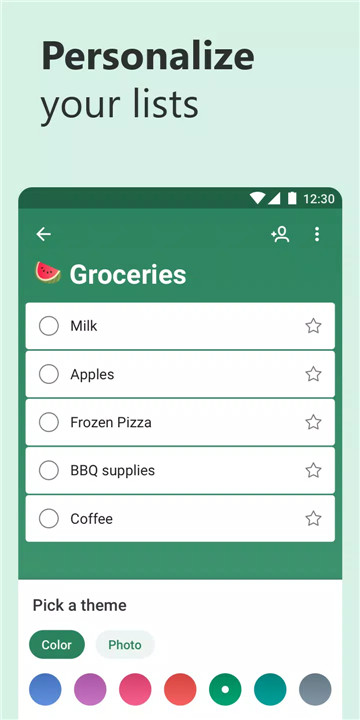
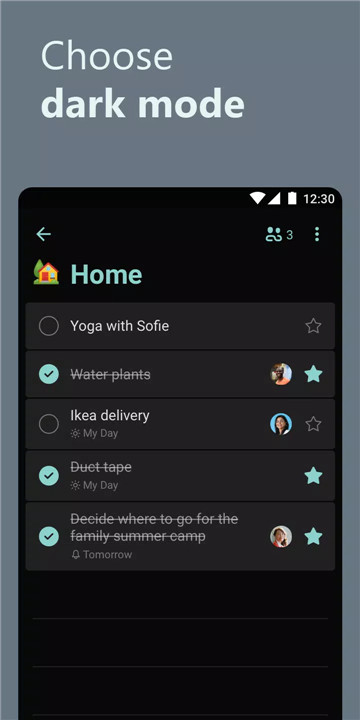









Ratings and reviews
There are no reviews yet. Be the first one to write one.