Key Features of Toggl Track
Effortless Time Tracking:
Start and stop timers with a single click.
Switch between timer mode and manual mode for real-time tracking or offline entries.
Mobile and Desktop Apps:
Mobile apps for tracking time on the move.
Desktop apps for personalized, automated workflows that minimize distractions.
Favorites and One-Click Timers:
Pin frequently used time entries for easy access.
Initiate timers instantly on the right project and client.
Integrations:
100+ integrations via browser extensions (Chrome, Firefox, Edge).
Connect Toggl Track with tools you already use, such as Google Calendar, Salesforce, Jira, and QuickBooks Online.
How to Use Toggl Track
Sign Up and Set Up Your Workspace:
Visit the Toggl Track app and create an account.
Set up your workspace, invite team members, and define projects.
Track Time:
Use the Toggl Track web app, mobile apps, or desktop apps.
Start timers, add manual entries, and categorize your time.
Reporting and Analytics:
Generate summary, detailed, and weekly reports.
Customize dashboards to visualize insights tailored to your needs.
Benefits of Using Toggl Track
Efficiency and Accuracy:
Replace cumbersome timesheets with streamlined time tracking.
Minimize errors and ensure accurate billing.
Integration Power:
Seamlessly connect Toggl Track with your existing tools.
Automate workflows and improve data consistency.
Actionable Insights:
Analyze your time usage patterns.
Make informed decisions to optimize productivity.
What's New in the Latest Version 6.5.0
Last updated on Apr 7, 2024
- Introducing team-level favorite time entries for quick and consistent tracking across the team.
-Introducing team-level favorite time entries for quick and consistent tracking across the team.

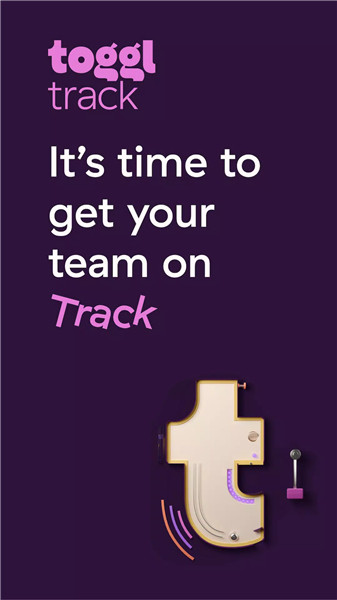
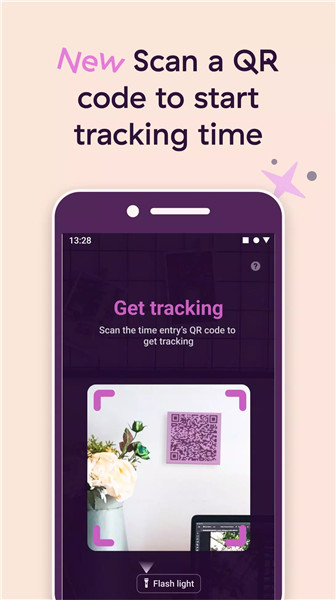
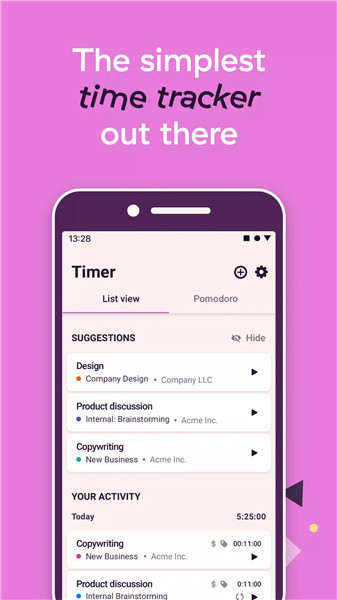

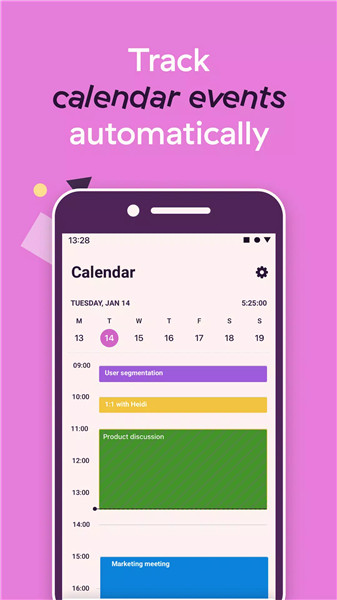









Ratings and reviews
There are no reviews yet. Be the first one to write one.