Introducing Petal Maps!
Petal Maps by the Petal Maps Team is a comprehensive navigation app designed to assist users in finding their way whether they're driving, walking, or cycling. It offers real-time traffic information, route planning, and various location-based services to ensure efficient and accurate navigation. The app aims to provide a seamless and user-friendly experience for everyday travel and exploration.
Features:
1. Real-Time Traffic Updates: Provides current traffic conditions and updates, helping users avoid congestion and find the fastest routes.
2. Route Planning: Allows users to plan routes for driving, walking, or cycling. Users can choose their preferred mode of transportation and get directions accordingly.
3. Detailed Maps: Offers detailed and interactive maps, including information on roads, landmarks, points of interest, and more.
4. Offline Maps: Enables users to download maps for offline use. This feature is useful for navigating in areas with poor or no internet connectivity.
5. Location-Based Services: Provides information on nearby places such as restaurants, gas stations, and attractions. Users can search for and discover local amenities easily.
6. Voice Navigation: Features turn-by-turn voice guidance for driving, walking, or cycling directions. This helps users stay focused on the road or path while navigating.
7. Traffic Alerts: Sends notifications about traffic incidents, road closures, and other relevant updates that could affect travel.
8. Customizable Routes: Allows users to adjust their routes based on preferences such as avoiding toll roads or choosing scenic routes.
Top Five FAQs on Petal Maps:
1. How do I get directions using Petal Maps?
- Open the app, enter your destination in the search bar, and select your preferred mode of transportation (driving, walking, or cycling). The app will provide route options and directions.
2. Can I use Petal Maps without an internet connection?
- Yes, Petal Maps offers offline maps. You can download maps for specific areas in advance and use them without an active internet connection.
3. How does Petal Maps handle real-time traffic updates?
- Petal Maps provides real-time traffic information by analyzing current traffic conditions. The app updates your route based on traffic data to help you avoid delays and congestion.
4. Can I customize my route in Petal Maps?
- Yes, you can customize your route by selecting preferences such as avoiding toll roads or choosing a scenic route. Adjust the route options according to your travel preferences.
5. What should I do if I encounter a problem with Petal Maps?
- If you encounter any issues with the app, you can usually find help through the app’s support or help section. You may also contact Petal Maps customer support for assistance.
/
You can send us questions and suggestions in the following ways. Your feedback will be dealt with as soon as possible.
Provide feedback in the app via Me > Help > Feedback.
Other channels:
Facebook-https://www.facebook.com/petalmapsglobal
Twitter-https://twitter.com/petalmaps
Instagram-https://www.instagram.com/petalmaps/
*Some features are only available in certain countries/regions
What's New in the Latest Version 4.3.0.300(001)
Last updated on May 25, 2024
- Minor bug fixes and improvements. Install or update to the newest version to check it out!

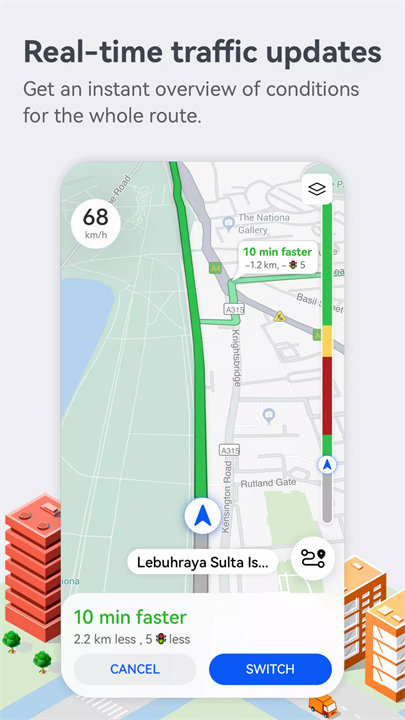
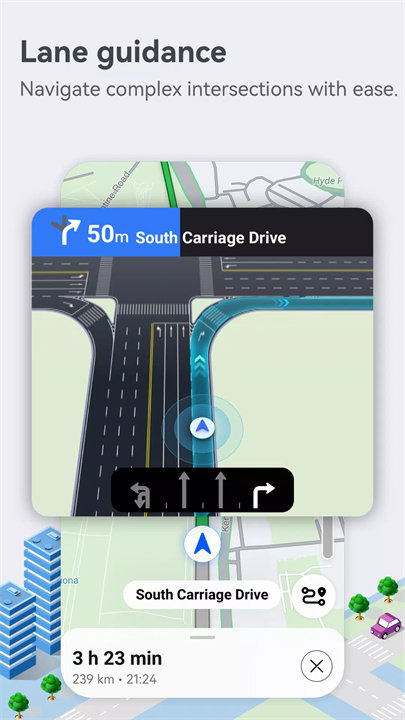

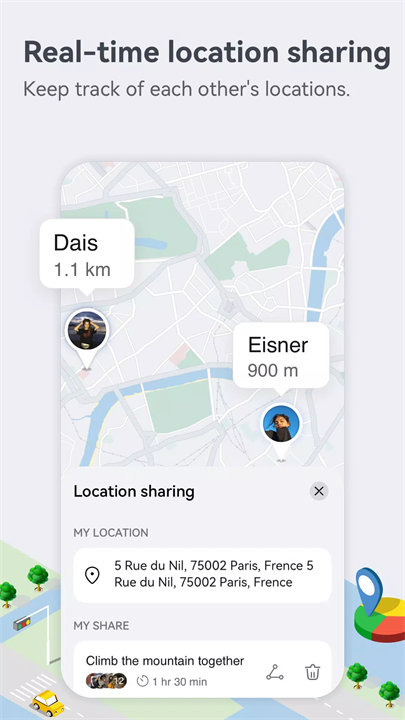
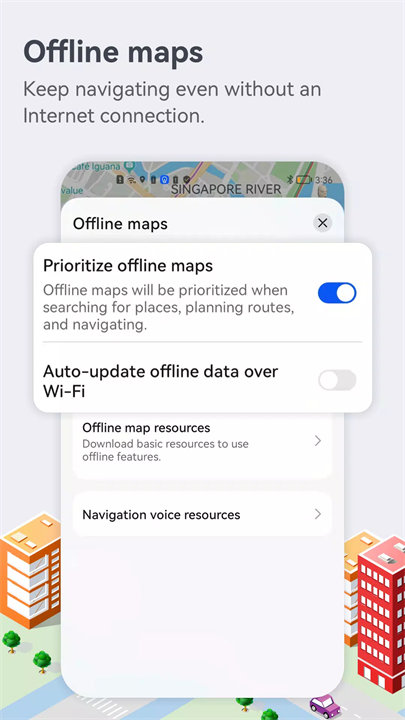









Ratings and reviews
There are no reviews yet. Be the first one to write one.