MakeACopy
Overview
• MakeACopy is an open-source document scanning application designed for Android devices.
• It enables users to quickly digitize paper documents without requiring an internet connection.
• All scanning, processing, and text recognition are performed locally on the device, ensuring that user data, including images and recognized text, never leaves the user's control.
• The app is completely free of advertisements, tracking mechanisms, and unnecessary online services, making it a privacy-respecting tool for both personal and professional use.
Core Functionality
1. Camera Scanning
• Capture physical documents directly from your device’s camera.
• The app provides a user-friendly interface for focusing and aligning documents before scanning.
2. Edge Detection
• MakeACopy uses the OpenCV library to automatically detect document boundaries.
• The app isolates the relevant paper area from the background, minimizing manual cropping effort.
3. Perspective Correction
• Once edges are detected, the document image is adjusted to remove distortions.
• Users can also fine-tune corners manually to achieve precise alignment and a natural page layout.
4. Offline OCR (Optical Character Recognition)
• Built on the open-source Tesseract engine, the OCR feature runs entirely offline.
• Text can be extracted from scanned pages without any external connection, safeguarding sensitive content.
5. Searchable PDF and Text Export
• Users can export scans as searchable PDF files or plain text.
• This makes archived documents easy to find, reference, and reuse.
6. Share and Save Options
• Scanned documents can be saved locally or shared directly with other Android applications, offering flexibility for file management.
7. Appearance
• The interface follows Google’s Material 3 design with both light and dark themes to match user preferences.
Privacy Commitment
• No advertisements, analytics, or remote servers are involved.
• All operations remain on the device for complete data confidentiality.
Open Source and Reproducibility
• MakeACopy fully complies with F-Droid standards.
• All OpenCV native components are built during the compilation process from publicly available source code—no prebuilt binaries or hidden dependencies are included.
• Every part of the software is transparent, allowing anyone to review, modify, and reproduce the build.
• This ensures trustworthiness and long-term maintainability within the open-source ecosystem.
License
• Released under the Apache License 2.0, MakeACopy can be freely used, modified, and distributed in accordance with open-source principles.
FAQ
Q: Does MakeACopy require an internet connection to work?
A: No, it doesn’t. All operations, including scanning, image processing, and text recognition, are performed entirely offline. This ensures that your data—whether images or extracted text—never leaves your device.
Q: What makes MakeACopy different from other scanning apps?
A: Unlike many commercial scanning apps, MakeACopy contains no ads, tracking software, or hidden online services. It’s deeply privacy-conscious, completely open-source, and built to give users full control over their data. The app’s transparency also allows anyone to review or modify its code.
Q: How does the document scanning process work?
A: You start by capturing an image of your document using your phone’s camera through the app. MakeACopy then detects the document’s edges automatically, corrects perspective distortions, and enhances the image to create a clear, readable digital copy.
Version History
v2.1.0——27 Oct 2025
Offline document scanner focused on privacy and open source Download the latest version of MakeACopy to enjoy new features and updates immediately!
*2.1.0
• Rotate in cropping screen and updated workflow: you can now rotate directly on the cropping screen.
• Improved OCR for mis-rotated images: the app now tries additional 90° steps (0°, 90°, 180°, 270°) and automatically selects the best result based on mean confidence (with text length as a tiebreaker).
• New early-exit threshold: if the first pass already reaches a mean confidence of ≥ 85, the extra rotation attempts are skipped to deliver faster results.
• Correct bounding boxes: each rotation attempt maintains an appropriate transform so word boxes are mapped accurately in the UI and export.
• Stability and performance: OCR runs on a single background worker per job, with proper cancellation checks and clean Tesseract shutdown to reduce resource usage.
*2.0.0
• New Scan Library: browse saved scans, basic collections, and details.
• No changes to the classic export flow; existing exports continue to work as before.
• Quad detection: corner angle checks now validate quads (reject overly acute/obtuse corners).
• Improved candidate selection with fallback when angle constraints are violated.
• OCR: selected language is now saved and restored across app launches.
• Cropper: reduced interference from system edge gestures near screen borders (uses system gesture exclusion).
*1.7.6
• Fix for Xiaomi/Redmi torch darkening: On some Xiaomi/Redmi/POCO devices (e.g., Redmi Note 12 on Android 15 / HyperOS), enabling the torch made the preview/photo darker due to firmware clamping exposure. We now detect these devices and apply a positive exposure compensation automatically while the torch is on, and restore it when the torch is off or after re-binding.
• Sony Xperia Android 15 camera compatibility: Enforce TextureView (COMPATIBLE) preview and conservative 4:3 preview resolution for Sony devices on Android 15+ (incl. Xperia 1 VI / 5 IV) to resolve black preview screens.
• Preview watchdog timing: Increased from 1.5s to 3.0s to allow Sony lens shutters to open before re-binding the preview.
• Error messages: Camera initialization/preview-failure toasts now use LENGTH_LONG to avoid truncation on some devices.
• Fix OCRFragment showing outdated results on new scans by resetting OCRViewModel on new image detection.


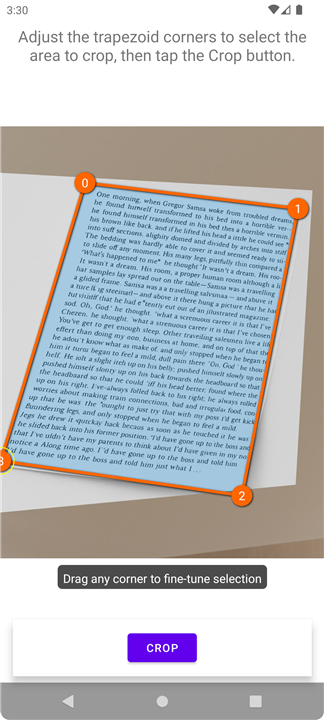
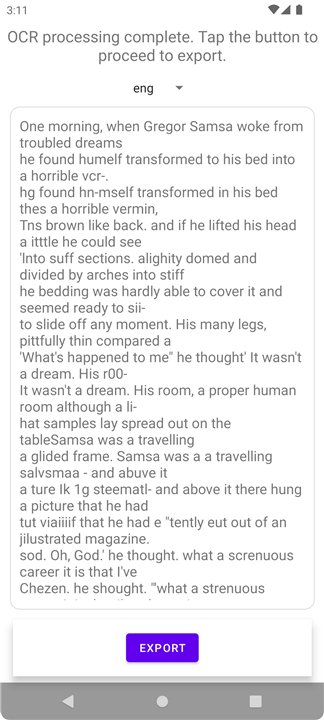
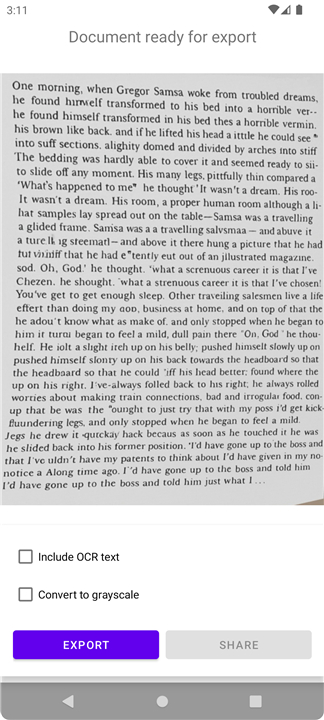









Ratings and reviews
There are no reviews yet. Be the first one to write one.