Microsoft Planner simplifies teamwork by providing a visual platform to organize tasks. It enables your team to effortlessly create plans, assign tasks, share files, communicate about ongoing projects, and stay informed about progress.
Organize work visually
Every plan comes with its own board for organizing tasks into buckets, allowing you to categorize tasks by status or assignee. Easily update statuses or reassign tasks by simply dragging and dropping them between columns.
Visibility
By using the My Tasks view, you can conveniently view a comprehensive list of all your tasks and their status across all your plans. This promotes effective teamwork, as team members can easily identify who is assigned to each task.
Collaborate
Microsoft Planner, designed for Office 365, enables collaboration on tasks, attaching photos, and having discussions without app-switching. Keep all team discussions and deliverables in one place with Planner, avoiding scattered applications.
Works across devices
Microsoft Planner is compatible with all your devices, ensuring seamless access. With Planner, everyone stays updated and connected. Easily continue discussions and manage tasks whether you're on-the-go or at your desk.

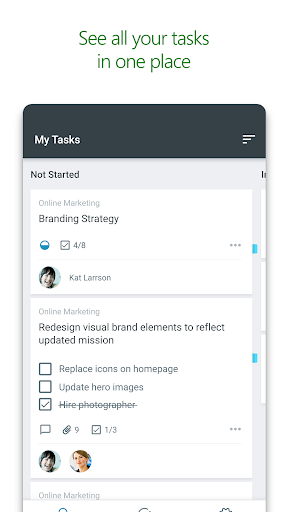
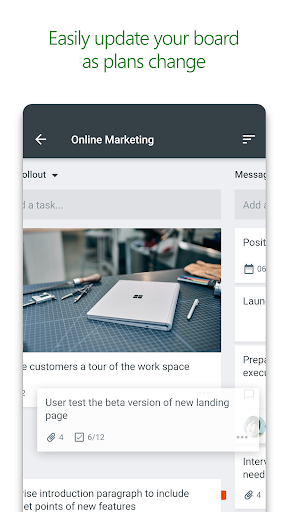
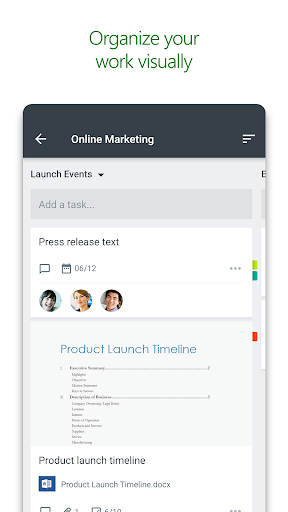









Ratings and reviews
There are no reviews yet. Be the first one to write one.