The giffgaff mobile app allows you to effortlessly manage your giffgaff account right from your phone. You can monitor your data usage while on the move and connect to thousands of WiFi hotspots throughout the UK with WiFi Extra. This is just the beginning of the app's capabilities—it's a compact marvel.
Here are some standout features you can enjoy with the giffgaff app:
+ Instantly check your remaining data balance, keeping you updated on your usage at all times.
+ Easily purchase or set up a recurring plan that fits your needs, providing you with peace of mind without the hassle of manual renewals.
+ Monitor the expiration date of your current plan, enabling you to make timely adjustments or renewals as needed.
+ Add credit to your account whenever you like, or activate the auto top-up feature to avoid running out of balance unexpectedly.
+ Enjoy the convenience of paying for your services with a saved debit or credit card, or choose PayPal if that’s your preferred method.
+ Redeem any vouchers you may have received, maximizing your benefits from special offers and promotions.
+ Connect with the lively giffgaff community, where you can interact with other members, seek advice, and share your experiences.
+ Manage multiple giffgaff accounts from the app, making it easy to handle both personal and family plans in one location.
+ Access thousands of WiFi hotspots across the UK through WiFi Extra, helping you save on data and stay connected wherever you are.
To begin using the giffgaff app, simply log in with your giffgaff member name and password. If you're new to giffgaff and excited to explore these fantastic features, order your free SIM card today at: https://www.giffgaff.com/orders/free-sim. Join the giffgaff community and enhance your mobile experience!
FAQ
Q: How do I check my remaining data balance?
A: To check your remaining data balance, open the giffgaff app, log in with your credentials, and navigate to the "Data Usage" or "Balance" section. Your current data balance and usage will be displayed there.
Q: Can I set up a recurring plan through the app?
A: Yes, you can easily set up a recurring plan through the giffgaff app. Go to the "Plans" section, select the plan that fits your needs, and choose the "Recurring" option to ensure your plan renews automatically without manual intervention.
Q: How do I monitor the expiration date of my current plan?
A: In the giffgaff app, go to the "Account" or "Plan" section. The expiration date of your current plan will be clearly displayed, allowing you to make timely adjustments or renewals as needed.
Version History
v17.5.0——10 Apr 2025
The quickest way to manage your giffgaff account and check data use on the go Download the latest version of giffgaff to enjoy new features and updates immediately!
*17.5.0
Minor bug fixes and improvements. Install or update to the newest version to check it out!
*17.2.0
Minor bug fixes and improvements. Install or update to the newest version to check it out!
*16.9.0
Let's just jump in this time around folks. We've terminated some bugs (they will not be back) and fed the digital hamster turning the wheels. Things should run a little smoother from now on.


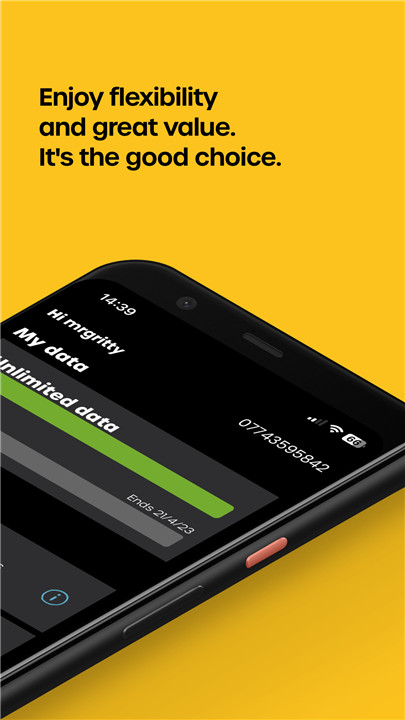
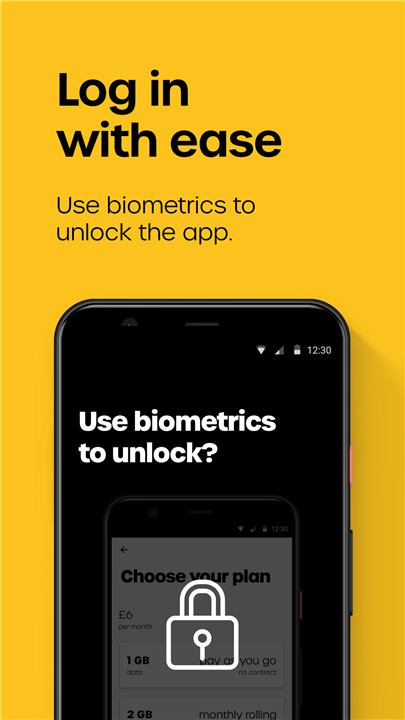
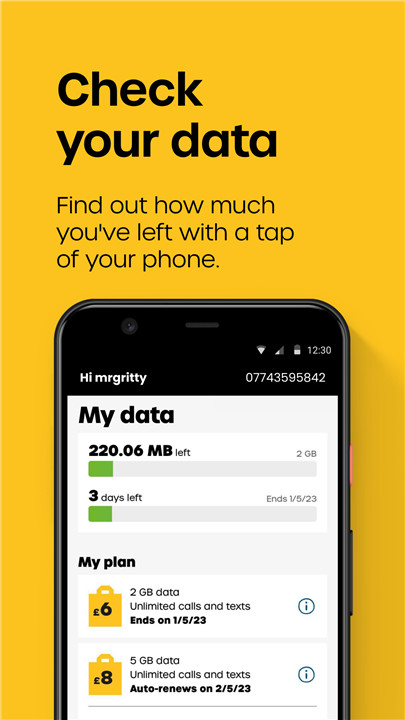
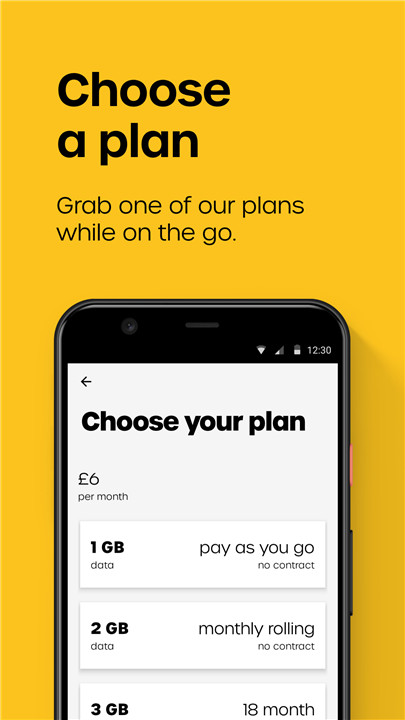
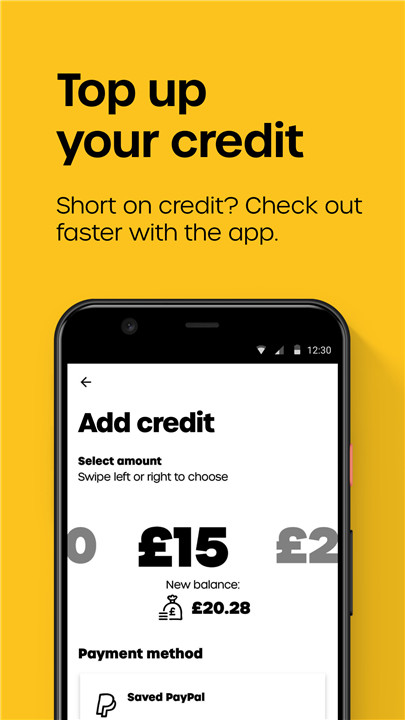
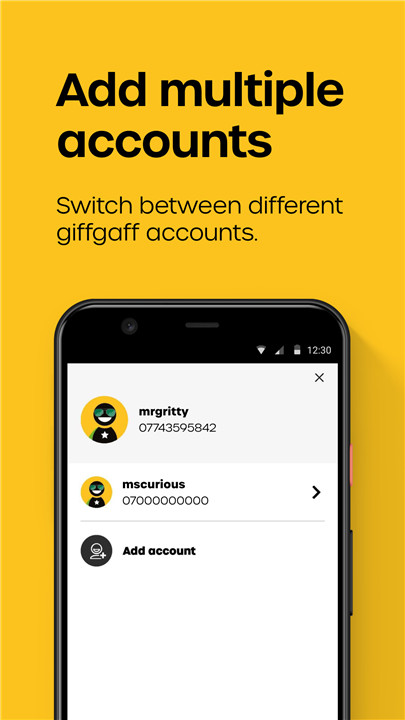









Ratings and reviews
There are no reviews yet. Be the first one to write one.