Insite is a comprehensive and powerful app designed to help construction contractors manage site operations with ease. Insite simplifies quality control, health & safety (H&S), and project reporting. By digitizing slow, manual workflows, Insite helps you monitor project progress, resolve issues faster, and stay on top of every task.
Site Inspections & Health & Safety Compliance
Insite replaces traditional paper-based safety checks with digital forms, making it easier to log issues, track progress, and add photos in real-time. You can manage daily or weekly inspections and ensure that all safety checks are signed off digitally, reducing the risk of errors and delays.
Progress Tracking & Reporting
Keep your project on track with real-time updates directly from the site to the office. Insite allows you to generate detailed progress reports quickly and easily, including images and feedback. With customizable templates, you can speed up reporting processes while ensuring accuracy.
Quality Assurance & Audits
Insite enables you to template your quality assurance (QA) processes. If issues arise on-site, you can capture them immediately, assign tasks to the right team members, and track resolution to completion. The app provides a full audit trail of all actions, keeping everything documented and ensuring transparency for all stakeholders.
Issue Resolution & Task Management
With Insite, you can log issues instantly and assign tasks to team members for fast resolution. Set deadlines and track progress to ensure tasks are completed on time. This improves communication between the site and the office, helping keep the project moving forward.
Audit Trails & Compliance
Insite automatically generates a detailed audit trail of all actions taken on-site. This provides you with the documentation you need to stay compliant with industry standards and regulations.
FAQs
1. What is Insite used for?
Insite is a powerful app for managing construction site operations. It simplifies quality control, health & safety compliance, and project reporting for construction contractors.
2. Can Insite help with health & safety compliance?
Yes, Insite allows you to conduct digital health & safety inspections, log issues, and track progress in real-time, reducing the risk of errors and ensuring compliance.
3. How does Insite improve project progress tracking?
Insite provides real-time updates from the site to the office, making it easy to generate detailed progress reports and ensure that stakeholders stay informed.
4. Can Insite help with quality control and audits?
Yes, Insite templates your QA processes, tracks issues on-site, assigns tasks to team members, and creates a full audit trail for transparency and compliance.
5. How does Insite improve task management and issue resolution?
Insite allows you to instantly log issues, assign tasks, set deadlines, and track progress, improving communication between the site and the office to keep projects moving forward.
Version History
v1.61.1—9 Jul, 2024
New
- Configure your plan settings, via new company details, users, permissions, field names and autofill dictionary settings pages
- Simplified profile pages for details, signature and company logo
- Upload a signature via an image instead of having to draw the signature
v1.61.0—5 Jul, 2024
New
- Configure your plan settings, via new company details, users, permissions, field names and autofill dictionary settings pages
- Simplified profile pages for details, signature and company logo
- Upload a signature via an image instead of having to draw the signature
v1.60.1—2 Jul, 2024
New
- Report page numbers
- Report setting for hiding the revision from the cover page
- Report setting for configuring the item count value cover page - supports 'All items', 'Outstanding items' or can be hidden.
- Report setting for defaulting the item group by option
Fixed
- Drawing pin preview being too zoomed in
- All items complete notification triggered when generating a report for lists with 0 items
- PDF report leader page should render if there is only weather data

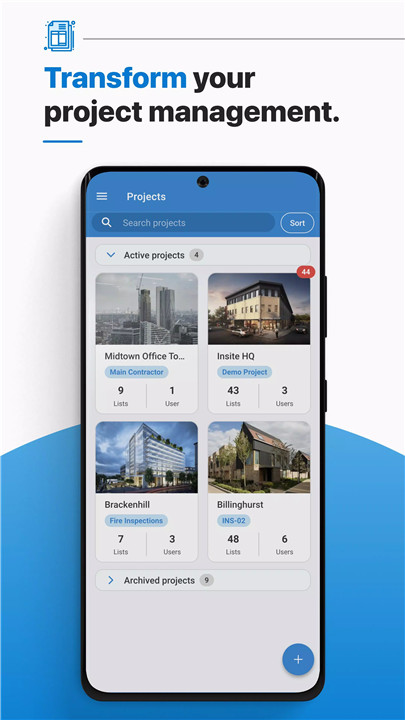
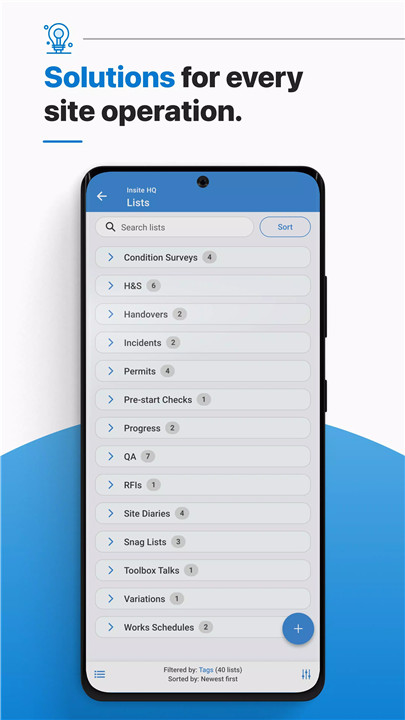
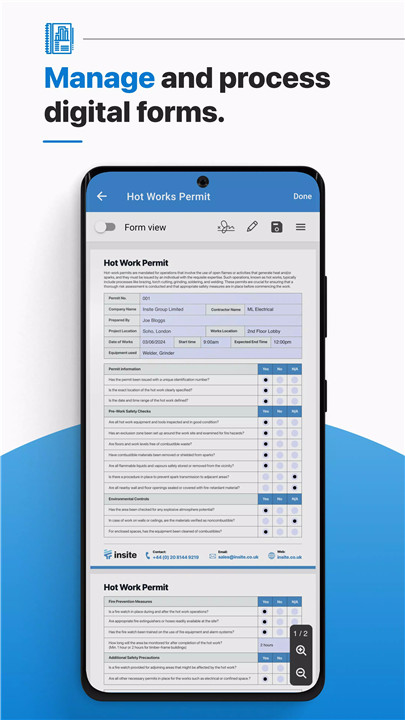
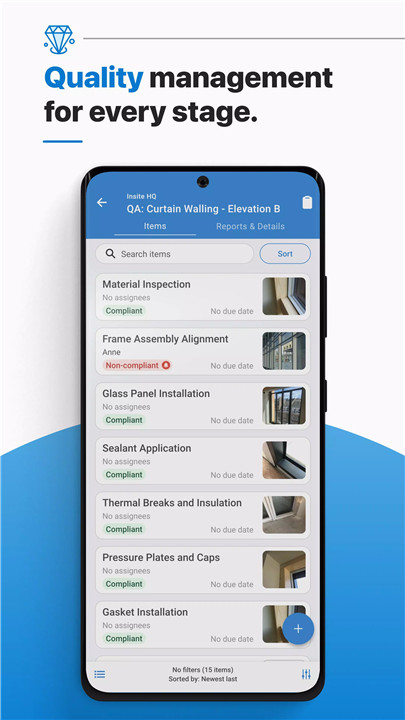
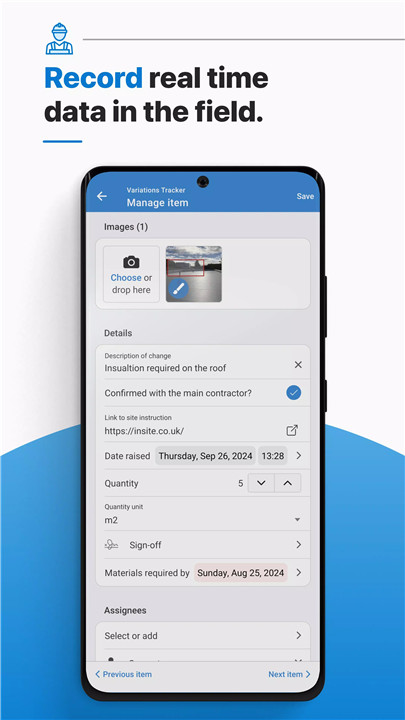
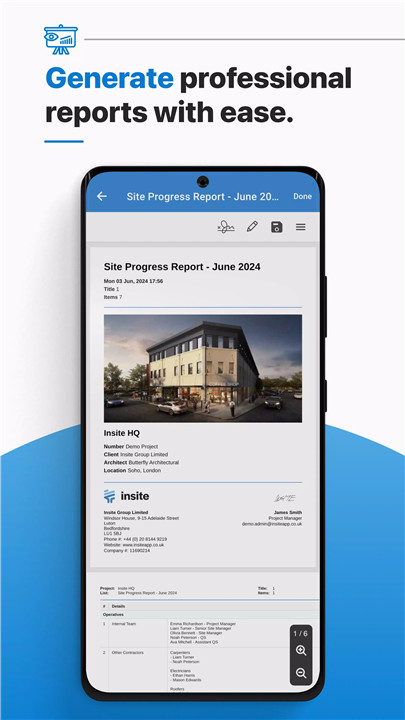
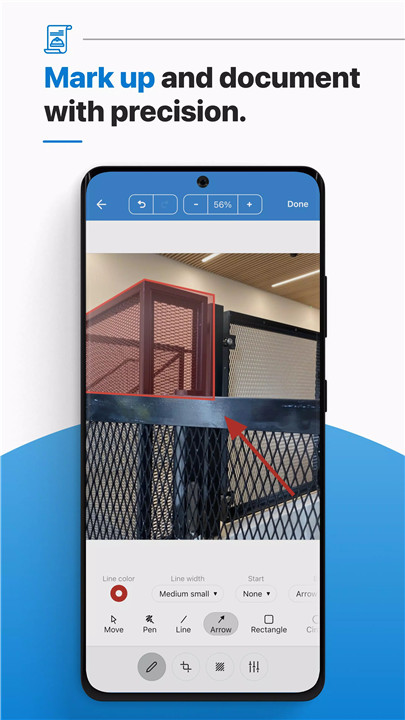
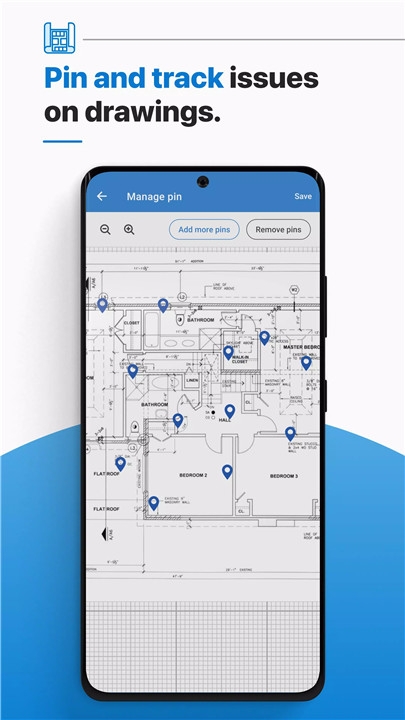









Ratings and reviews
There are no reviews yet. Be the first one to write one.