
Omnistream Live Video Creator APK
2.4.8
Omnistream Live Video Creator
Omnistream Live Video Creator APK
Download for Android
Omnistream Live Video Creator
Turn moments into unforgettable broadcasts — straight from your Android device.
Your Story, Your Stage
• Imagine standing in the middle of a bustling street festival, reporting live from a breaking news scene, or sharing an intimate behind‑the‑scenes moment with your audience.
• Omnistream transforms your Android phone into a complete live production studio — giving you the power to stream, record, and share high‑quality video wherever your story unfolds.
Broadcast Without Boundaries
Reach viewers wherever they are.
• Stream in up to UHD resolution to platforms like Facebook, YouTube, Instagram, Twitch, Telegram, or any RTMP/SRT‑enabled service.
• Go live to multiple destinations at once, expanding your audience instantly.
Stability You Can Trust
When the environment is unpredictable, your stream shouldn’t be.
• Use cellular bonding to combine Wi‑Fi and mobile data connections for a steady feed.
• Link multiple devices for even greater stability — perfect for on‑the‑go reporting or remote locations.
Cinematic Quality, Made Simple
Professional visuals don’t have to be complicated.
• Connect a DSLR or HDMI camera via USB‑C to unlock cinematic optics and precise control.
• Elevate your production with HEVC (H.265) encoding for top‑tier quality at efficient bandwidth.
• Adjust bitrate in real time to match your network strength.
Sound That Connects
• Integrate an external microphone for broadcast‑quality audio.
• Record locally in your chosen quality setting.
• Add custom overlays and on‑screen graphics for logos, lower thirds, and branded elements.
Remote Control, Anywhere
Sometimes, the best director is behind the scenes — miles away.
• Manage streams and devices through the Omnistream Dashboard.
• Monitor performance, tweak settings, or coordinate with your team in real time.
Advanced Production Power
Designed for serious creators, Omnistream supports:
• SDI output via the Omnistream Recipient app and Decklink Blackmagic integration.
• Remote file storage and store‑and‑forward delivery for challenging connectivity.
• A full remote production dashboard for multi‑source streams.
• Guest invitations for live interviews.
• IFB communication tools to talk directly with on‑air talent.
Who It’s For
Perfect for:
• IRL streamers
• Content creators and influencers
• Videographers and production crews
• Broadcasters and mobile journalists
Flexible Access for Every Creator
Whether you need it for a single event or as part of your daily workflow:
• One‑week licenses for short‑term projects
• Monthly or annual subscriptions for ongoing productions
Get Started
• Create your free Omnistream account to sync licenses, manage purchases, and receive updates.
• Experience the future of mobile live streaming — and tell your story, your way.
FAQ
Q: Which platforms can I stream to with Omnistream?
A: You can broadcast directly to popular platforms including Facebook, YouTube, Instagram, Twitch, and Telegram, as well as any service that supports RTMP or SRT streaming. The app also allows you to stream to multiple destinations at the same time, so you can reach audiences wherever they prefer to watch.
Q: How good is the video quality when streaming from my phone?
A: Omnistream allows you to stream in up to UHD resolution for crystal‑clear visuals. It also supports HEVC (H.265) encoding, which delivers outstanding quality while using bandwidth efficiently. You can adjust bitrate on the fly to keep your stream stable, even when your connection varies.
Q: What if my internet connection isn’t reliable?
A: Omnistream features cellular bonding, which combines Wi‑Fi and mobile data sources to keep your feed running smoothly. You can even link multiple devices to add more connection paths for extra stability, making it perfect for streaming in unpredictable or remote environments.
Version History
v2.4.8——6 Nov 2025
Pro-grade live streaming: bonding, external cam, mic, dashboard & overlays Download the latest version of Omnistream Live Video Creator to enjoy new features and updates immediately!
*2.4.8
Connect your DSLR or External Camera via UVC Adapter directly to your smartphone and stream live to multiple platforms simultaneously with powerful compression and cellular bonding.
Use HEVC (H.265) Codec or MPEG-4 (H.264)
Omnistream Support 7 Languages
Stream Directly to YouTube & Facebook Live & Twitch & Telegram & Instagram!
Up to 4k resolution with internal camera, Up to 16mb/s Bitrate.
Multiple exports destinations support - RTMP or SRT
6 X bonding channel when using external encoder
*2.4.5
Connect your DSLR or External Camera via UVC Adapter directly to your smartphone and stream live to multiple platforms simultaneously with powerful compression and cellular bonding.
Use HEVC (H.265) Codec or MPEG-4 (H.264)
Omnistream Support 7 Languages
Stream Directly to YouTube & Facebook Live & Twitch & Telegram & Instagram!
Up to 4k resolution with internal camera, Up to 16mb/s Bitrate.
Multiple exports destinations support - RTMP or SRT
6 X bonding channel when using external encoder
*2.4.4
Connect your DSLR or External Camera via UVC Adapter directly to your smartphone and stream live to multiple platforms simultaneously with powerful compression and cellular bonding.
Use HEVC (H.265) Codec or MPEG-4 (H.264)
Omnistream Support 7 Languages
Stream Directly to YouTube & Facebook Live & Twitch & Telegram & Instagram!
Up to 4k resolution with internal camera, Up to 16mb/s Bitrate.
Multiple exports destinations support - RTMP or SRT
6 X bonding channel when using external encoder

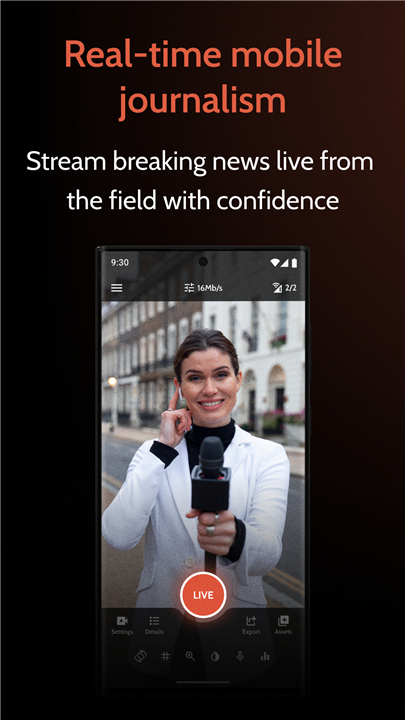
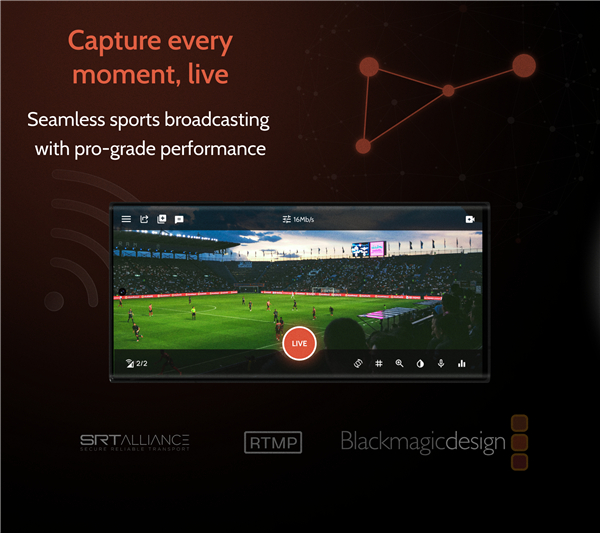
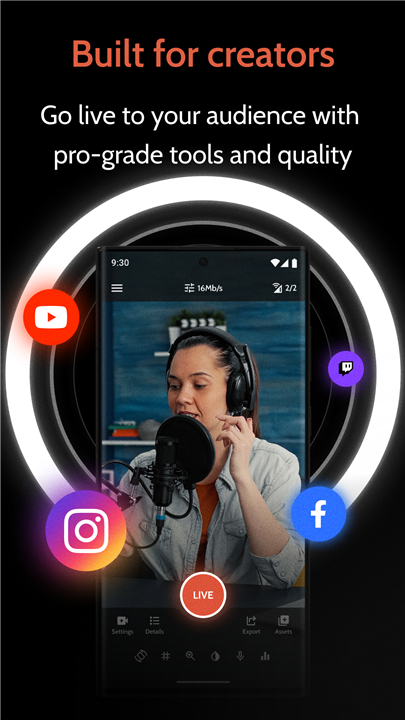


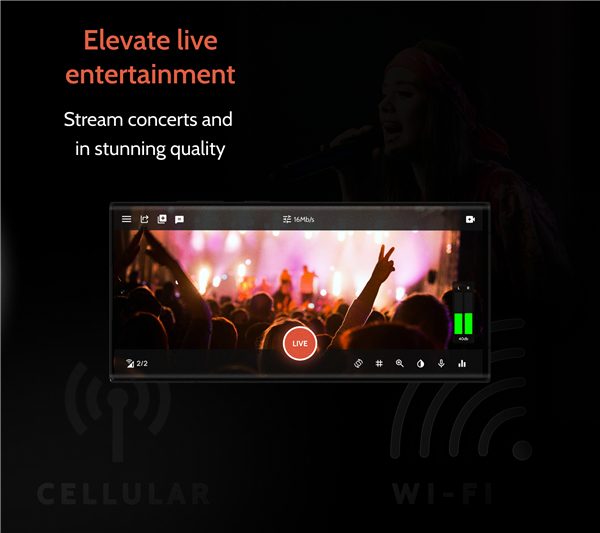
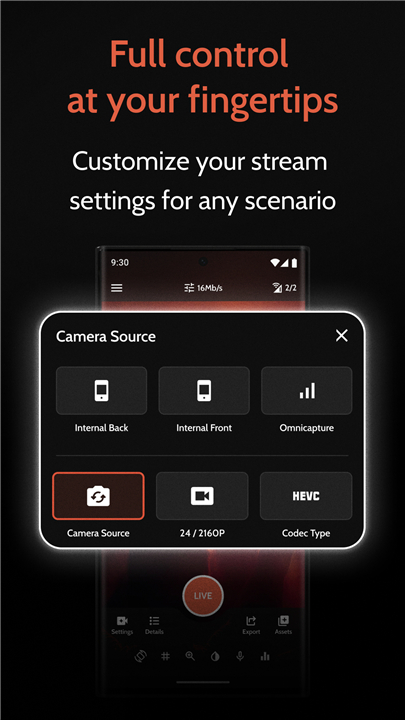









Ratings and reviews
There are no reviews yet. Be the first one to write one.