airCloud Pro
Overview
• The airCloud Pro application is a smart, Internet of Things (IoT) solution designed for the easy and efficient management of Hitachi Variable Refrigerant Flow (VRF) systems.
• With its intuitive interface, users can seamlessly connect, monitor, and control air conditioning systems from anywhere at any time through a smartphone app or a web browser.
• Whether you are managing a single building or multiple sites, airCloud Pro simplifies HVAC operation, providing comfort, efficiency, and control at your fingertips.
*Before starting: ensure that the airCloud Gateway is properly installed and connected to the cloud.
User-Friendly Interface and Accessibility
• Provides remote access and real-time monitoring of your VRF system.
• Offers a visual dashboard designed to be intuitive for both professionals and non-technical users.
• Allows quick management of system settings, reducing the need for on-site adjustments.
• Enables time and energy savings through smart, centralized control of all connected indoor units.
Key Functionalities
• Live Dashboard per Project: View system status and performance at a glance for each project.
• Comprehensive Control: Adjust indoor unit set temperature, airflow direction, and speed by individual unit, zone, or group.
• Global Power Management: Instantly turn off all indoor units within a VRF system to save energy.
• Troubleshooting Support: Track error codes, view error history, and identify issues in both indoor and outdoor units.
• Maintenance Reminders: Receive automatic notifications for indoor unit filter cleaning.
• Scheduling: Program system operations with flexible repeat and exception settings.
• Access Control: Lock individual controllers partially or completely to prevent unauthorized changes.
Easy Configuration and Setup
• Quick System Registration: Pair the VRF system with the airCloud Gateway using a QR code.
• Zone Management: Create and name zones based on building layout or function.
• User Roles: Access distinct installer and operator views for clear role separation.
• Multi-User Access: Add new users and define restricted access levels for staff or tenants.
For more information and detailed installation guidance, visit www.aircloudproapp.com.
FAQ
Q: How do I get started with airCloud Pro?
A: Before you begin using the app, make sure that your airCloud Gateway is properly installed and connected to the cloud. Once that’s done, download the airCloud Pro app or access it through a web browser, then follow the setup instructions to register your VRF system using the QR code provided.
Q: Do I need technical expertise to use airCloud Pro?
A: Not at all. The app has an intuitive and user-friendly dashboard that’s suitable for both technical professionals and everyday users. It’s designed to make HVAC management as straightforward as possible.
Q: Can I monitor multiple buildings using one account?
A: Yes, you can. airCloud Pro allows centralized management of several projects or sites under a single account. You can view the status and performance of each project individually through the live dashboard.
Version History
v5.0.8——23 Oct 2025
New generation of VRF system management, by Hitachi Cooling & Heating. Download the latest version of airCloud Pro to enjoy new features and updates immediately!
*5.0.8
Introducing Advance user access management feature that allows user to assign roles like Installer, Admin and Operator to multiple projects created. This allows user to handle multiple projects at a time with ease and can carryout the operations in the applications based on the privileges and permissions assigned to the user roles
*5.0.7
Minor bug fixes.
*5.0.6
Minor bug fixes.

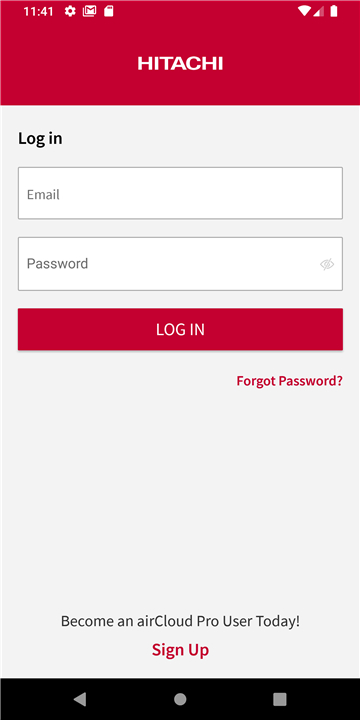
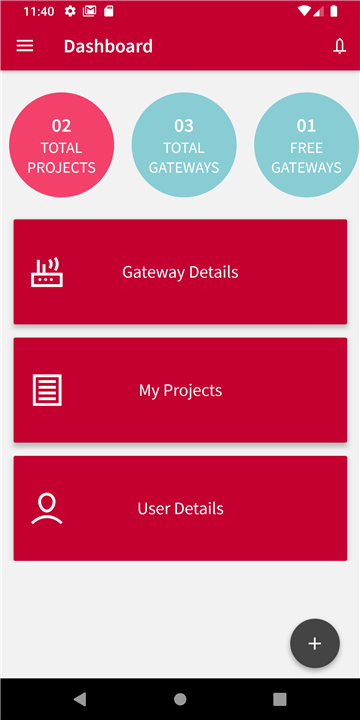
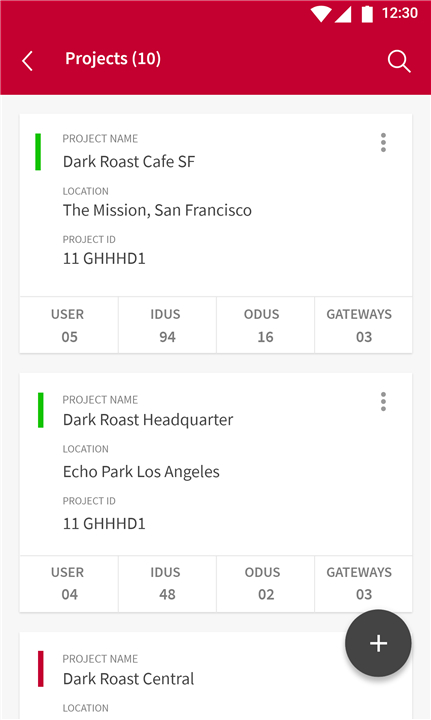
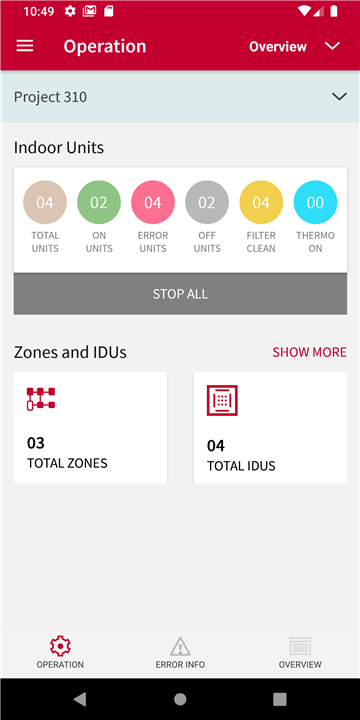
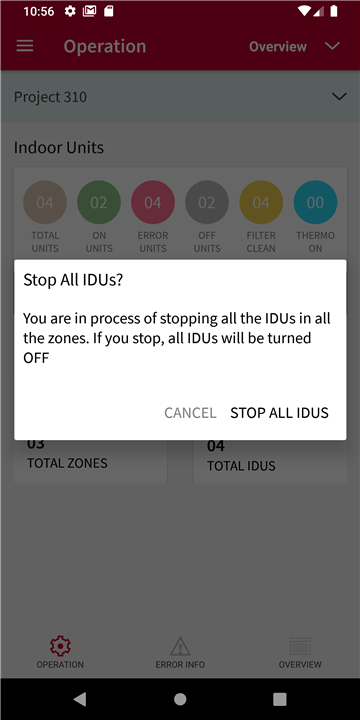
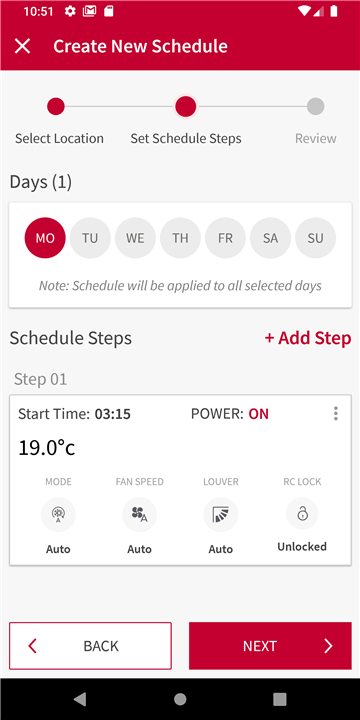









Ratings and reviews
There are no reviews yet. Be the first one to write one.