Here's why it's the go-to player for millions!
Wide Format Support: From standard MP4 files to non-encoded videos, GOM Player handles them all effortlessly.
360° Video Playback: Immerse yourself in the world of 360-degree videos with seamless playback.
Intuitive User Interface: Enjoy a user-friendly experience with sliding menus and intuitive screen options.
Favorites Management: Easily organize and access your favorite videos with a handy favorites list.
Screen Capture: Capture screenshots directly from the playback screen with ease.
Sleep Timer Function: Set a sleep timer to automatically pause playback after a specified duration.
Cloud Integration: Connect seamlessly to Dropbox, Google Drive, WebDAV, and FTP for convenient access to your media files.
Advanced Settings: Customize your playback experience with a range of advanced settings to suit your preferences.
*Note: EAC3 and DTS codecs are premium features and require compatible devices for usage.
Key Highlights that GOM Player offer to user
No Encoding Required: GOM Player can play non-encoded video files directly, saving users time and hassle by eliminating the need to convert or encode files before playback.
Speed Control: Users have the ability to control the playback speed of videos, allowing them to adjust the speed to suit their preferences or specific requirements.
Gesture Control: GOM Player supports finger gestures for controlling playback, making it convenient to navigate through videos with simple gestures like swiping or tapping.
Light Control: GOM Player offers light control features, allowing users to adjust brightness levels or toggle night mode for comfortable viewing in various lighting conditions.
Support for Advanced Codecs: While some advanced codecs like EAC3 and DTS may require payment to use, GOM Player supports them for devices that support these codecs, ensuring compatibility with a wide range of media files.
Why choose GOM Player?
GOM Player gained popularity for its ability to play a wide range of file formats without the need for additional codecs. It offers features such as customizable skins, subtitle support, video playback controls, and screen capture functionality. GOM Player is known for its user-friendly interface and flexibility, making it a popular choice among users for watching videos and listening to audio files on their PCs.
For any inquiries or assistance, our dedicated customer support team is available:
Website: https://www.gomlab.com/support/
Email: gomlab@gomcorp.com
What's New in Version 1.9.3
Minor bug fixes ensure a smoother playback experience.

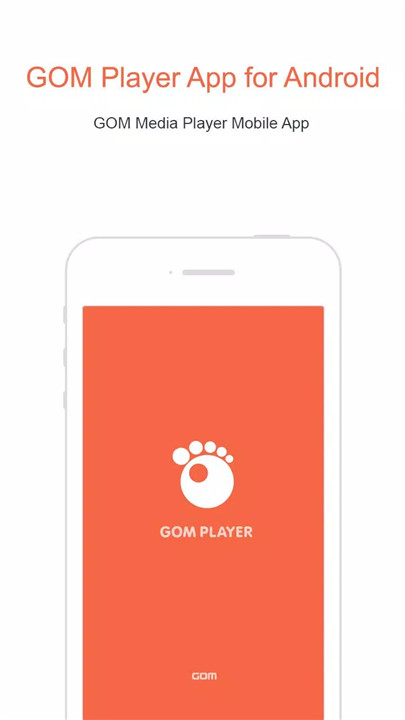
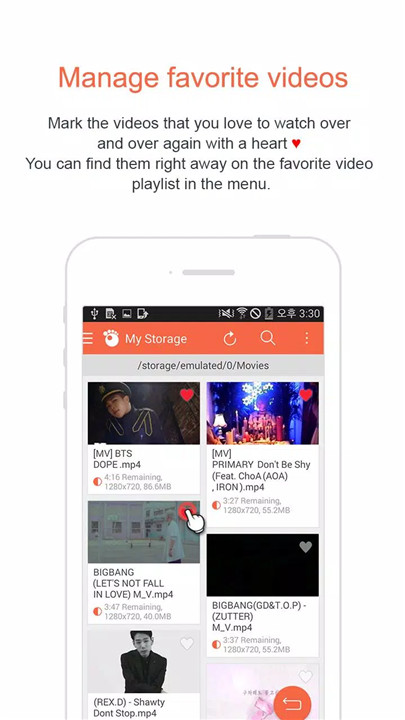
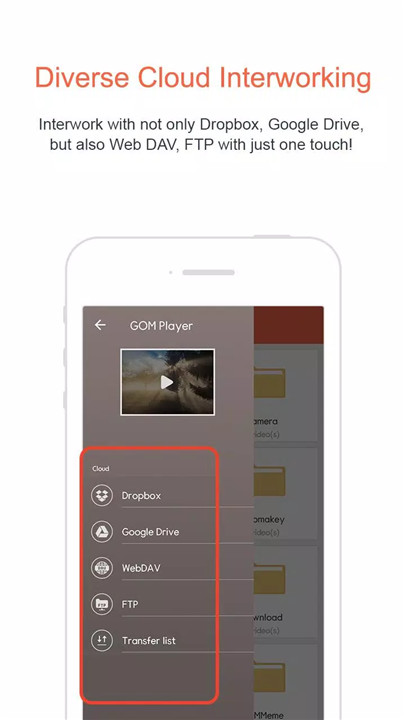
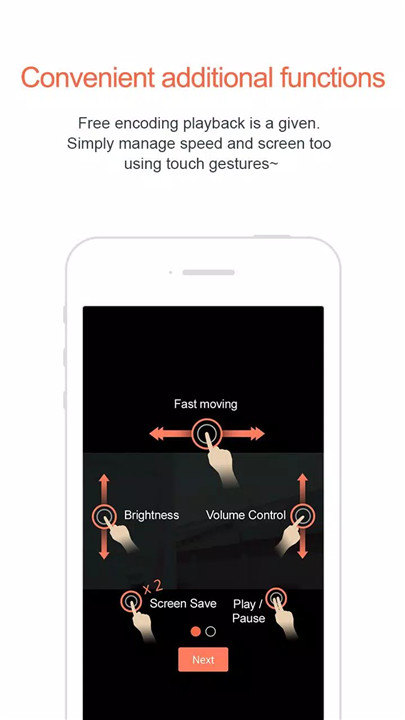
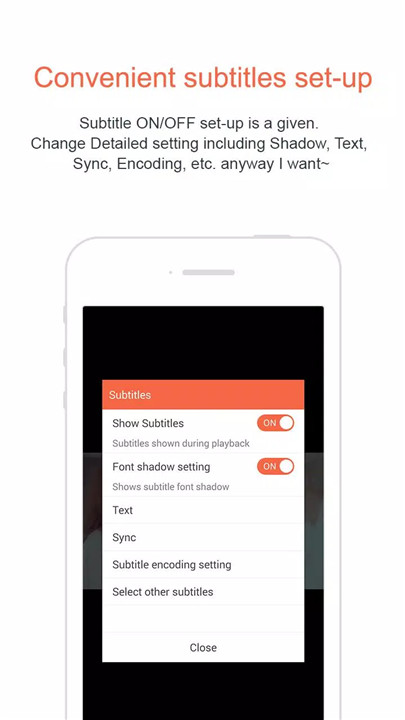









Ratings and reviews
There are no reviews yet. Be the first one to write one.