FocusReader is the modern RSS reader designed for Android devices, offering a modern and intuitive way to read, manage, and enjoy your favorite news and articles. Whether you're following blogs, news sites, podcasts, or other feeds, FocusReader simplifies the process, making it easier than ever to stay updated on the topics you care about.
Streamlined Reading Experience
FocusReader transforms your reading into an immersive experience with a full-screen reading mode that removes distractions. Enjoy a clean, easy-to-read layout, whether you're reading articles, watching podcasts, or flipping through feeds. Choose from a variety of views, such as magazine, card, or list, and customize fonts, line height, spacing, and more to make reading as comfortable as possible.
Advanced Customization Options
Personalize your RSS experience to suit your preferences. You can set up custom prompts for each feed, allowing AI to generate article summaries or perform translations for you. The app supports multiple themes, including light, dark, and AMOLED modes.
Offline and Sync Features
FocusReader offers offline reading by caching full articles for later access, so you can catch up on your feeds without an internet connection. Sync your feeds on demand or automatically when you open the app, ensuring you’re always up-to-date with the latest articles. The app also supports background sync and offers customizable feed sync settings for the ultimate user convenience.
Podcast and Multimedia Support
Not just for articles, FocusReader also supports podcasts, allowing you to listen to your favorite shows directly from the app. Plus, it comes with a built-in image viewer and downloader to manage all multimedia elements, including images from articles.
Seamless Feed Management
FocusReader makes it easy to manage your feeds by allowing you to import OPML files or search for new feeds by typing in terms you're interested in. You can add and organize feeds with ease, and even filter articles by keywords or set up your own subscriptions. The app integrates with Pocket, Evernote, and Instapaper, giving you even more options for managing your reading material.
Subscription
FocusReader follows a subscription model to ensure continuous updates and new features. Subscribing allows you to unlock premium functionality, including ad removal, better feed management, automatic image caching, and more. You can choose the plan that works best for you, with the ability to manage your subscription directly through the app.
FAQs
Q: What is an RSS feed?
A: RSS (Really Simple Syndication) is a format that allows you to subscribe to websites, blogs, or news feeds and receive automatic updates whenever new content is published. It’s a great way to keep up with multiple sources of information without visiting each site individually.
Q: What makes FocusReader special?
A: FocusReader offers a unique, personalized reading experience with a variety of customization options. From full article caching for offline reading to AI-generated summaries, it’s packed with features to make your RSS experience as enjoyable as possible.
Q: Can I use FocusReader without a subscription?
A: FocusReader offers a robust set of features for free. A subscription unlocks additional premium features, and it’s the best way to support the app’s continuous development.
For questions, feedback, or suggestions, you can contact the developer at product.allentown@outlook.com or Twitter https://twitter.com/allentown521
------------------
What's New in the Latest Version 2.70.6.20241029
Last updated on Oct 29, 2024
1. Custom domain disabled by default, if you want to enable it, please goto Settings - General - Custom domains.

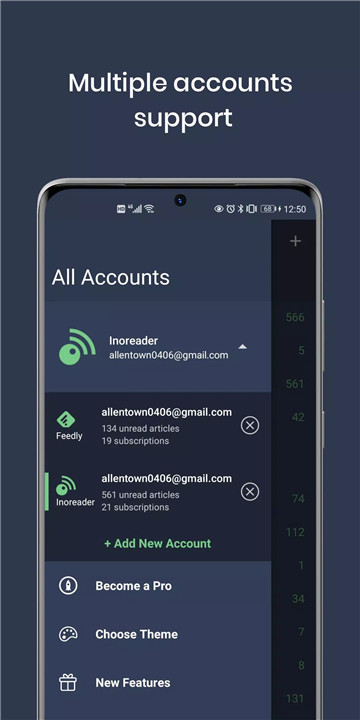
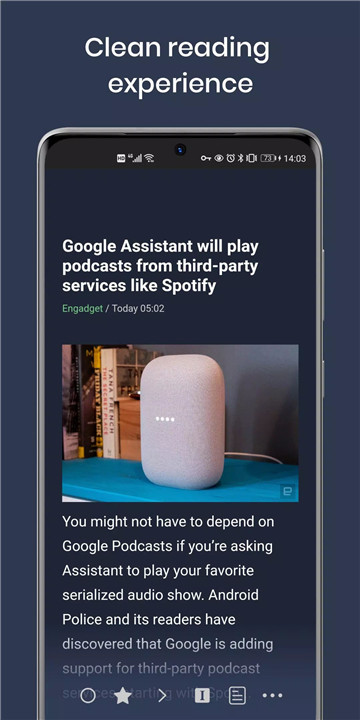
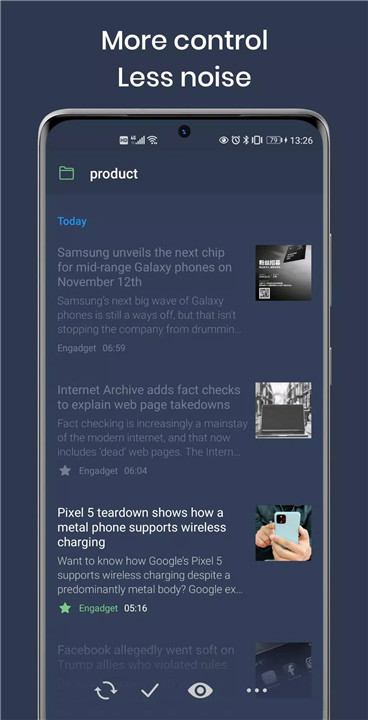
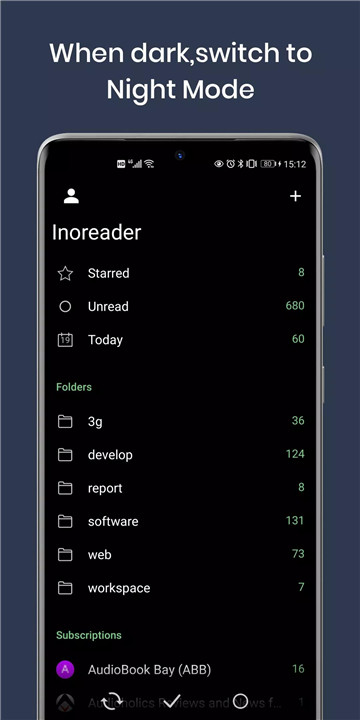
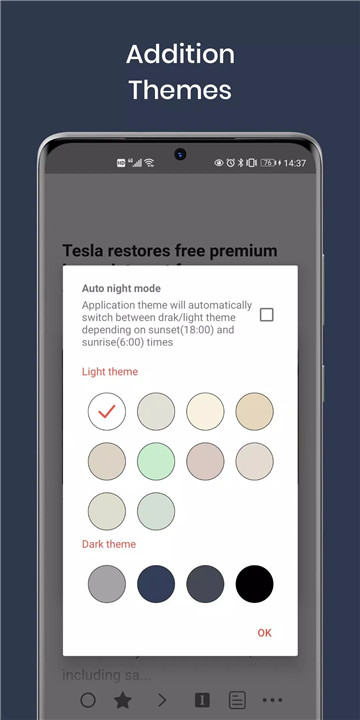
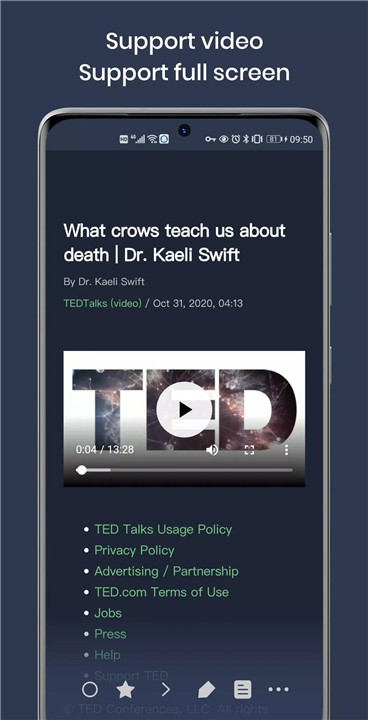
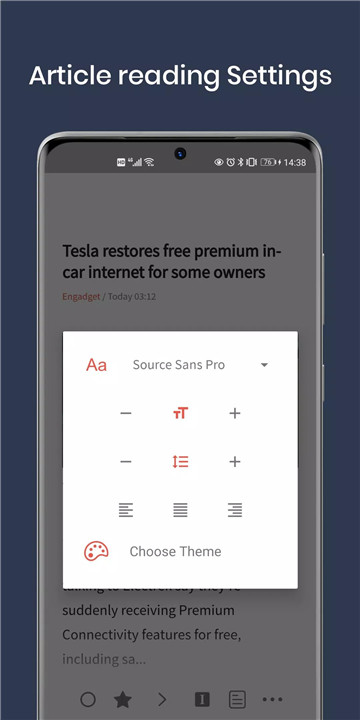
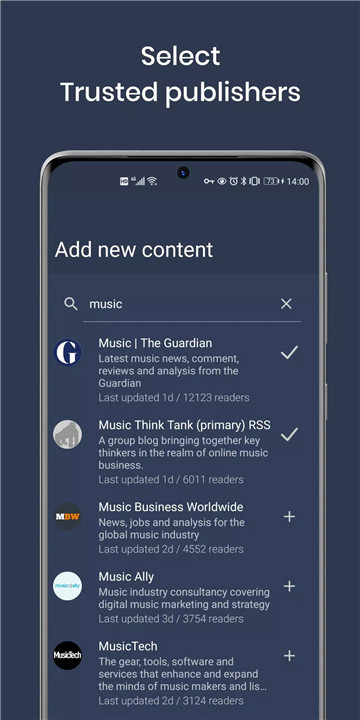









Ratings and reviews
There are no reviews yet. Be the first one to write one.