
GroupCal - Shared Calendar APK
2.7895
GroupCal - Shared Calendar
GroupCal - Shared Calendar APK
Download for Android
GroupCal stands out as the ultimate platform for both individuals and businesses to effortlessly share calendars with groups, families, clients, followers, and any community.
Inviting participants to a shared calendar is a breeze. You can simply send them a link or invite them using their phone numbers from your contacts. They will have immediate access to the calendar on any device they choose.
Members of shared calendars receive real-time notifications whenever events are added or modified.
GroupCal is free, user-friendly, and compatible with any mobile device.
==== GroupCal - Key Features ====
VERSATILE SHARED CALENDARS
GroupCal is perfect for creating shared calendars for various needs, including:
• A family calendar for parents and children
• A business calendar to track all activities and events
• A team calendar for meetings, projects, and schedules
• A calendar for students, teachers, and classes
• A social calendar for friends
• A calendar for interest-based groups
• A public calendar for organizations, universities, clubs, bands, and brands to showcase events visible to everyone
EASILY CREATE MULTIPLE SHARED CALENDARS
You can set up multiple shared calendars tailored to different topics and groups, with each calendar dedicated to its specific subject and members.
INVITE MEMBERS WITHOUT EMAIL ADDRESSES
Invite members using their phone numbers directly from your contact list, or share a link via Email, Messenger, WhatsApp, or SMS. There's no need to collect email addresses.
ALL YOUR CALENDARS IN ONE LOCATION
GroupCal integrates your existing calendars, including your private schedules from Apple Calendar, Google Calendar, and Outlook, alongside the shared calendars you create or join. This provides a consolidated view of all your calendars on a single screen, while ensuring your private schedule remains confidential and secure.
PUBLIC CALENDARS FOR BUSINESSES AND ORGANIZATIONS
Make your calendars public to allow global visibility. GroupCal users can easily search for these public calendars.
REAL-TIME NOTIFICATIONS
Members of shared calendars receive instant updates and alerts when they are added to the calendar, as well as when events are created or modified.
EASY ACCESS TO SHARED CALENDARS
Joining a calendar on GroupCal is a breeze: simply click on a link provided by a member or search for an existing public calendar, such as your University’s timetable, yoga class schedule, or upcoming concerts of your favorite band.
COLOR-CODED CALENDARS AND CUSTOMIZATION OPTIONS
Assign a unique color and image to each calendar, making it easy to differentiate between them and their respective events.
TRACK ATTENDANCE
Gain insights into each event by seeing when it was shared with members and who has accepted or declined the invitation.
SLEEK DESIGN & USER-FRIENDLY INTERFACE
GroupCal features a clean and straightforward design that enhances usability. It is designed to be intuitive, with brief explanations accompanying features to help you quickly familiarize yourself with the app.
ADD REMINDERS AND TASKS TO EVENTS
Utilize advanced functionalities like event recurrence, multiple reminders, and the ability to attach notes and subtasks to specific events.
CUSTOMIZABLE CALENDAR PERMISSIONS
Determine the permission settings for each shared calendar. You can designate admins, control whether the calendar’s name and image can be altered, manage who can add or modify events, and decide if members can invite others.
CROSS-PLATFORM COMPATIBILITY
GroupCal is accessible globally across all major platforms.
WEAR OS INTEGRATION
Access GroupCal on your Wear OS smartwatch! It can function as a watch face complication on your device.
Shared calendars and events for groups and teams. Organize, plan, and manage your time effectively for work, family, projects, and tasks.
FAQ
Q: How do I invite participants to a shared calendar?
A: Inviting participants to a shared calendar is simple. You can send them a link or invite them using their phone numbers directly from your contact list. They will have immediate access to the calendar on any device they choose.
Q: Are there real-time notifications for changes in the calendar?
A: Yes, members of shared calendars receive real-time notifications whenever events are added or modified. This ensures everyone stays up-to-date with the latest changes.
Q: Is GroupCal free to use?
A: Yes, GroupCal is free to use. It is designed to be user-friendly and accessible to everyone.
Version History
v2.7895——20 Mar 2025
Organizer and Planner for families, teams, groups and businesses Download the latest version of GroupCal - Shared Calendar 2.7895 to enjoy new features and updates immediately!
Minor bug fixes and improvements. Install or update to the newest version to check it out!

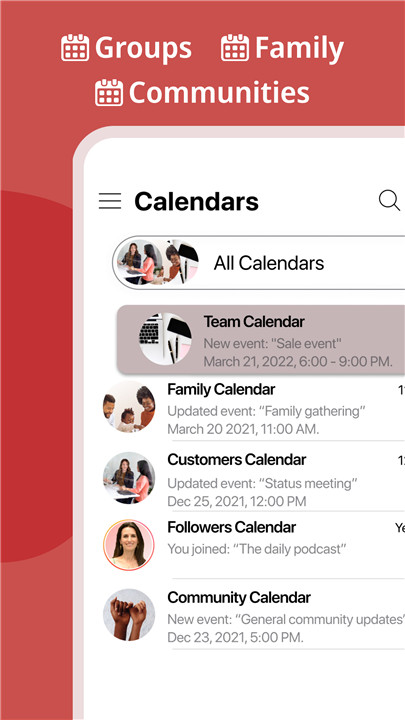
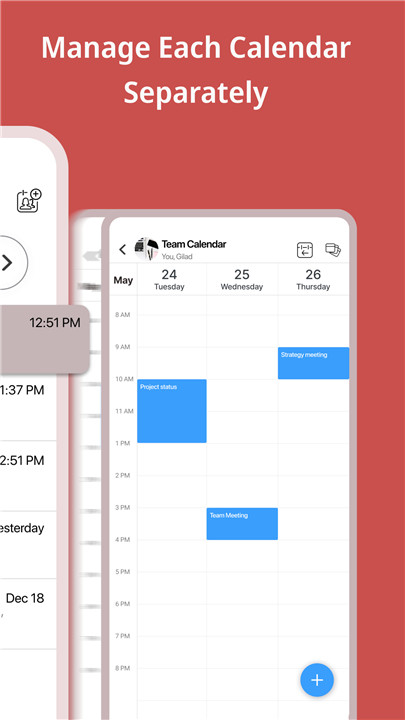
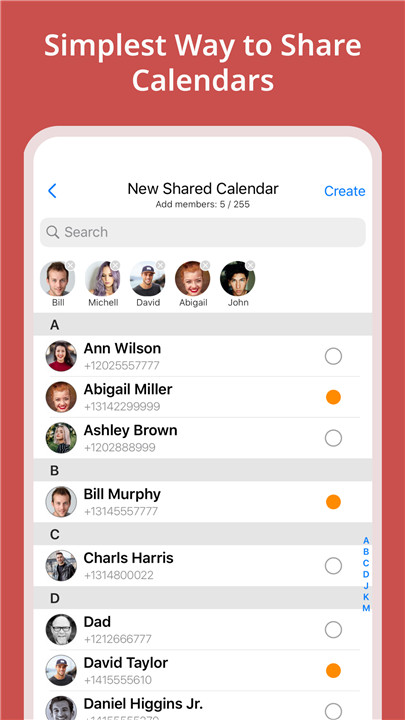
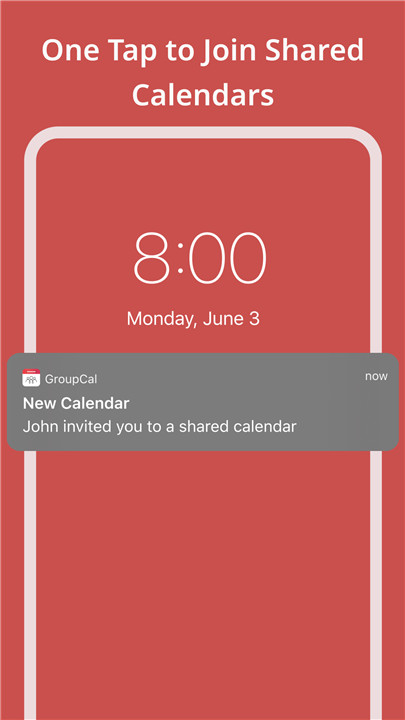
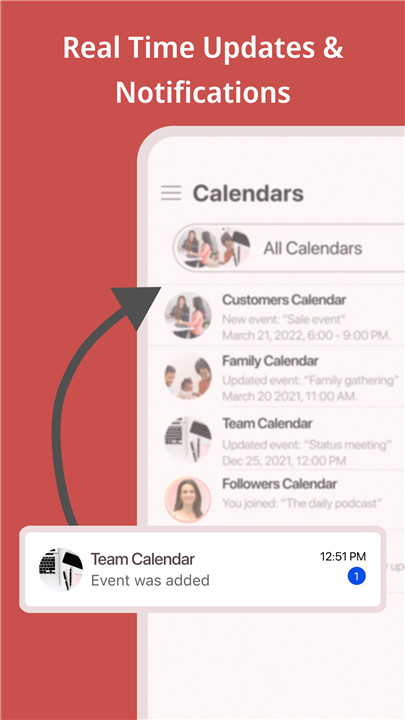
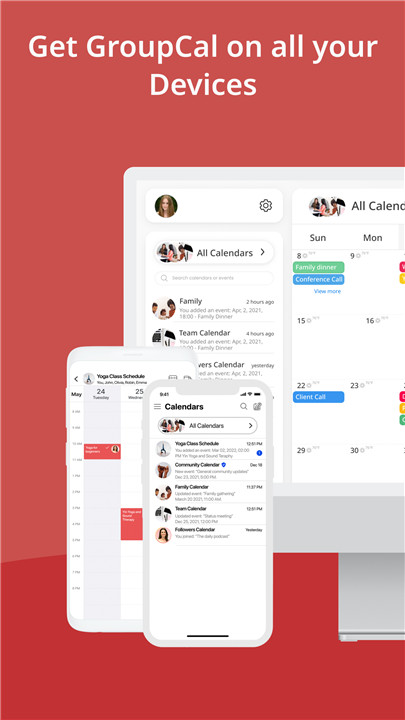
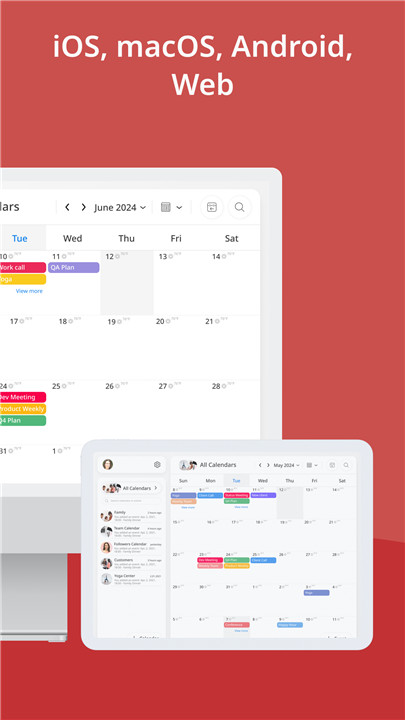









Ratings and reviews
There are no reviews yet. Be the first one to write one.