Discover the New NSmall App – Shopping Made Effortless
Remember the ease of ordering from TV?
• Now it’s even simpler with the refreshed NSmall app.
• From signing up to checking out, everything flows quickly so you can focus on finding what you love.
What’s New in NSmall
We’ve reimagined the app to make shopping feel seamless.
1. More Rewards at a Glance
• Discount details are now front and center.
• Grab coupons instantly from any product page.
2. Clear & Helpful Product Info
• See right away if your item ships quickly and when it will arrive.
• Check the best available price without extra searching.
3. Faster Ordering & Payment
• Your cart is now organized by delivery type.
• Coupons and card perks are clearly shown.
• Payment methods are easier to choose.
Exclusive Member Benefits
• New members unlock special coupons just by signing up.
• Monthly deals and perks scale with your membership level.
• Join events and product trial programs made just for members.
Shop Beyond TV
1. NS Shop+
• Place orders before a broadcast airs.
• Find featured products even after the show ends.
2. Enlabang
• Watch influencers showcase trending items live.
Get Started Today
• Log in now to enjoy offers made for you.
App Permissions
• To deliver the best service, NSmall only requests access necessary for its features, following Korea’s Information and Communications Network Act.
• Permissions are divided into essential and optional:
1. Required
• Device & app history: For optimization, error checks, and statistics.
2. Optional
• Photos/Videos: For product reviews, posts, and return/exchange requests.
• Phone: To contact customer service.
• Camera: For photos in reviews, posts, and return/exchange requests.
• Notifications: To receive alerts and updates.
• Address Book: For gifting features.
• Biometric login: Fingerprint or facial recognition access.
You can still use the app without granting optional permissions.
If you encounter installation issues:
• Go to Settings > Applications > Google Play Store > Storage > Clear Data, then reinstall via the Play Store.
Developer Contact
• 15 Pangyo-ro 228beon-gil, Bundang-gu, Seongnam-si, Gyeonggi-do
• Customer Center: 1688-7700
FAQ
Q: How do I sign up for the NSmall app?
A: Signing up is simple. Download the app, create an account using your email or mobile number, and follow the guided steps. New members automatically receive special sign-up coupons, so you can enjoy savings right from the start.
Q: Where can I find my rewards and coupons in the app?
A: You no longer have to search around to find your discounts. Rewards and coupon offers are displayed prominently on product pages, and you can grab them instantly while browsing without having to open separate menus.
Q: Can I see shipping information before checkout?
A: Yes, the app now shows clear shipping details for each product, including whether your item ships quickly and the estimated arrival date. That means you can make buying decisions without needing to dig through shipping policy pages.
Version History
v5.4.0——19 Nov 2025
Healthy Ideas, NS Home Shopping – Easy TV and Internet shopping in one app! Download the latest version of NS홈쇼핑 to enjoy new features and updates immediately!
*5.4.0
고객님의 소중한 의견을 반영하여 NS홈쇼핑 앱을 새롭게 업데이트했습니다.
편리하고 안전한 서비스 제공을 위해 최선을 다하는 NS홈쇼핑이 되겠습니다.
*5.3.9
고객님의 소중한 의견을 반영하여 NS홈쇼핑 앱을 새롭게 업데이트했습니다.
편리하고 안전한 서비스 제공을 위해 최선을 다하는 NS홈쇼핑이 되겠습니다.
*5.3.8
Minor bug fixes and improvements. Install or update to the newest version to check it out!

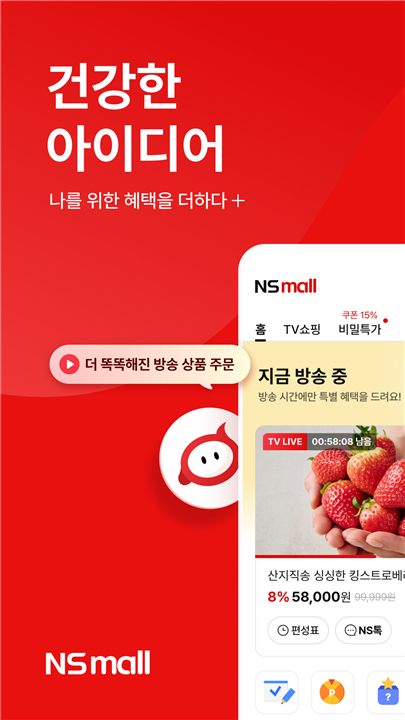
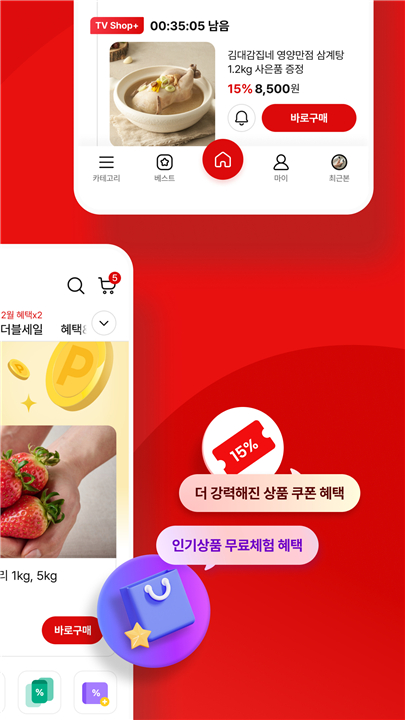
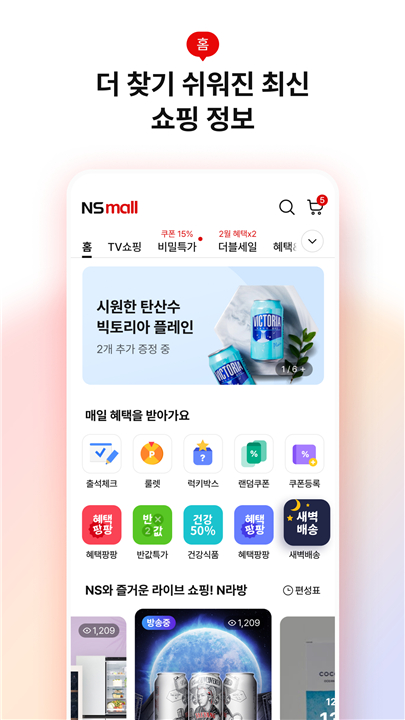

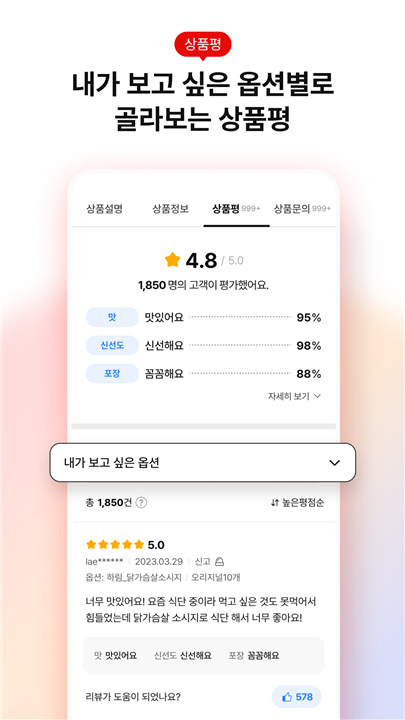

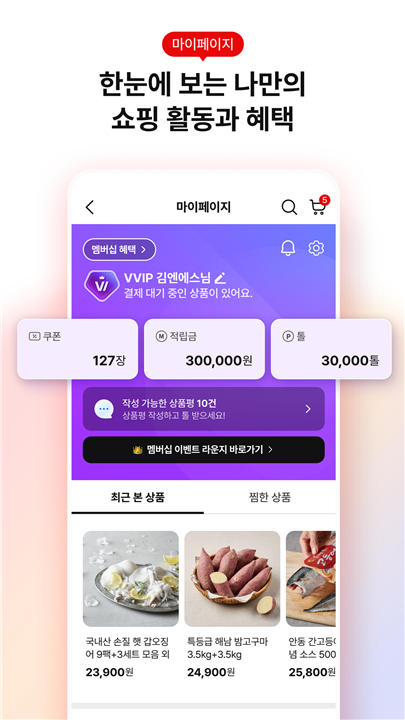









Ratings and reviews
There are no reviews yet. Be the first one to write one.