Highlight of tpMiFi
Centralized Management: Say goodbye to complex settings and scattered information. tpMiFi consolidates all your Mobile Wi-Fi management needs into one user-friendly interface.
Data Usage Control: Keep track of your data usage effortlessly. Monitor your current data consumption and monthly allowance, ensuring you stay within your limits.
Connected Devices: Easily manage all connected devices. Block unwanted devices with a simple slide and tap.
Key Features of tpMiFi
Network Status Display: Get real-time information about your carrier, signal strength, and roaming status.
Data Usage Control: Keep an eye on your data usage. Adjust your usage as needed to avoid surprises.
Connected Devices Management: View and manage all devices connected to your Mobile Wi-Fi network. Block unauthorized devices with ease.
Speed Test: Wondering about your network’s performance? Run a speed test to assess upload and download speeds.
Customization: Switch between day and night modes for a personalized experience.
How to Use tpMiFi
Download and Install: Get tpMiFi APP.
Set as Default: After installation, make tpMiFi your default Mobile Wi-Fi management app.
Generate Secure Keys: When setting up a new network or updating your password, use the password generator to create strong keys.
View Connected Devices: Explore all connected devices. Block any unwelcome ones by sliding the corresponding entry and tapping “Block.”
Run a Speed Test: Curious about your network’s speed? Use the built-in speed test feature.
Benefits of Using tpMiFi
Efficiency: tpMiFi simplifies Mobile Wi-Fi management, saving you time and effort.
Security: Strong, randomly generated passwords enhance your network’s security.
Privacy: tpMiFi doesn’t compromise your data privacy.
What's New in the Latest Version 2.2.4
Last updated on Mar 24, 2024
Fixed some bugs and improved the stability.


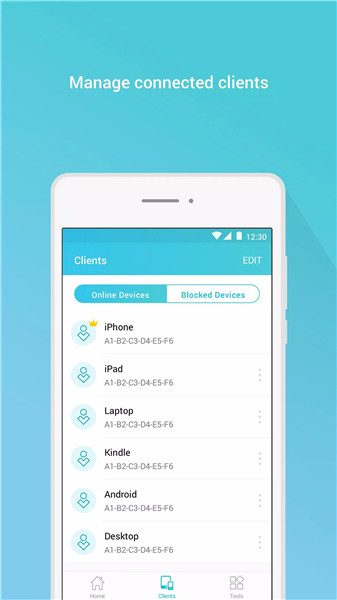
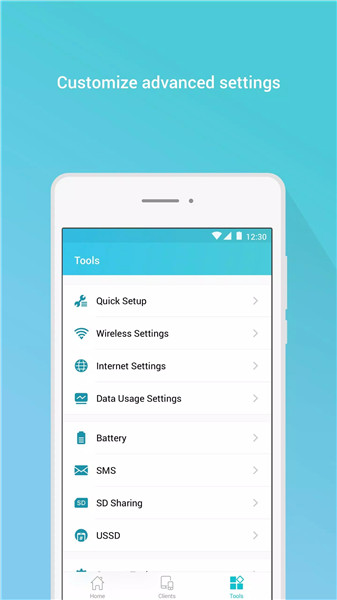
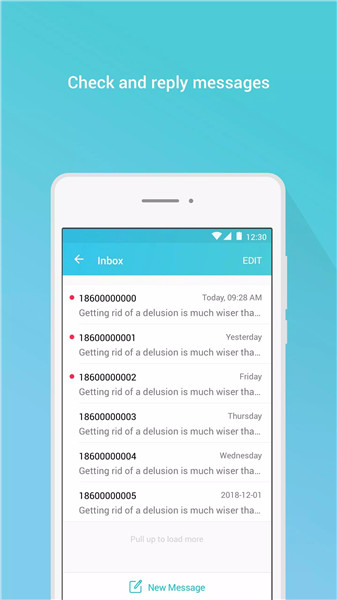









Ratings and reviews
There are no reviews yet. Be the first one to write one.