Features and Highlights of Story Saver:
Instagram Story and Reels Saver: Story Saver allows you to download both regular stories and engaging Reels videos.
Hashtag Optimization: Discover relevant hashtags within the app to boost your post visibility.
User-Friendly Interface: The app’s straightforward design ensures ease of use.
How to Use Story Saver:
Download the Story Saver app.
Log in with your Instagram account.
Browse through stories and Reels: Select the content you want to save.
Download: Click the download button to save the content to your device.
Benefits of Story Saver:
Offline Access: Save stories and Reels to view them later, even without an internet connection.
Content Sharing: Easily share saved content with friends or repost it on your own profile.
Time-Saving: No need to take screenshots; Story Saver simplifies the process.
How to save a photo or video from Instagram and repost it:
-Launch Story Saver and sign in to your Instagram profile.
-Pick the post or story you wish to repost on the primary interface.
-Press on the media and select "Download" to store it.
-Click on "Repost" in the prompts.
-Select the destination for resharing.
-Customize and include captions for the media, then tap on "Share" to repost it.
What's New in the Latest Version 2.4.9
Last updated on Jan 16, 2024
- Performance Improvement.
- Fix Some Bugs.

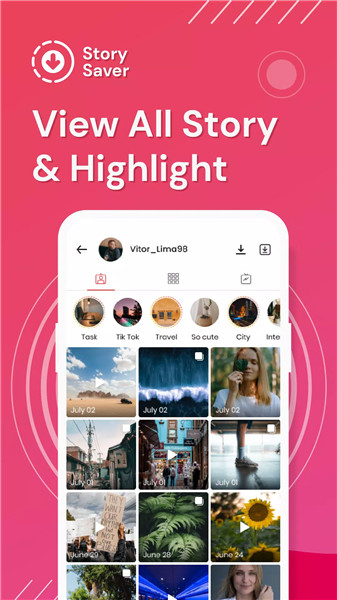
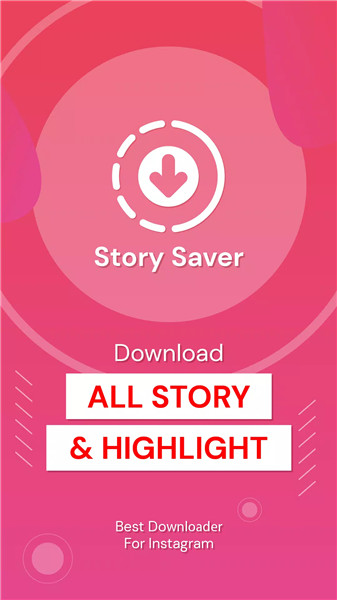

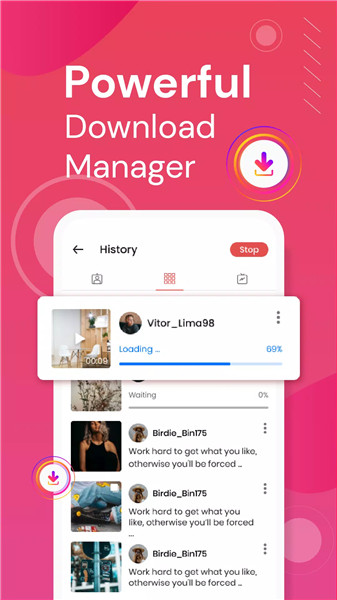
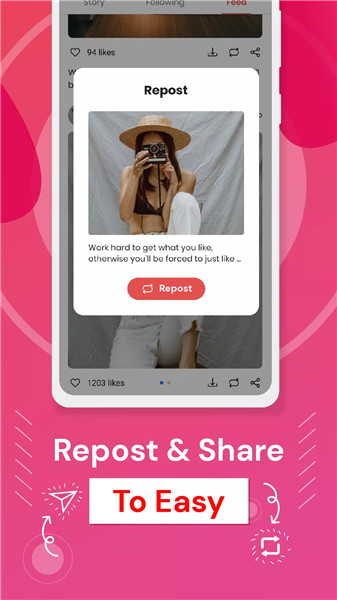









Ratings and reviews
There are no reviews yet. Be the first one to write one.