Features and Highlights of Game Tuner:
Performance Optimization: Adjust game settings to achieve smoother gameplay and better frame rates.
Resolution and Graphics Settings: Customize resolution, texture quality, and other visual aspects to match your preferences.
Frame Rate Control: Cap the frame rate to conserve battery or unleash maximum performance.
Game-Specific Profiles: Create profiles for different games with tailored settings.
Battery Saver Mode: Optimize settings to extend battery life during gaming sessions.
Advanced Options: Explore additional features like anti-aliasing, shadow quality, and more.
How to Use the Game Tuner App:
Download: Install the Game Tuner app.
Launch the App: Open the app and explore its features.
Select a Game: Choose a game you want to optimize.
Adjust Settings: Customize resolution, frame rate, and other parameters.
Save Profiles: Create and save profiles for different games.
Apply Changes: Launch your game with the optimized settings.
Benefits of Game Tuner:
Smooth Gameplay: Achieve a better gaming experience with optimized settings.
Battery Efficiency: Extend playtime by adjusting settings to save battery.
Tailored Experience: Customize settings for each game based on your preferences.
What's New in the Latest Version 3.4.05
Last updated on Dec 7, 2018
- Some issues are fixed.

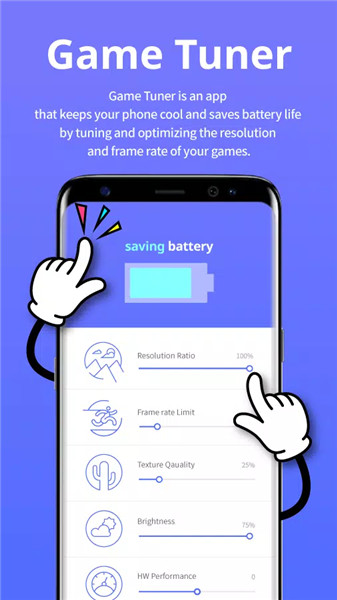
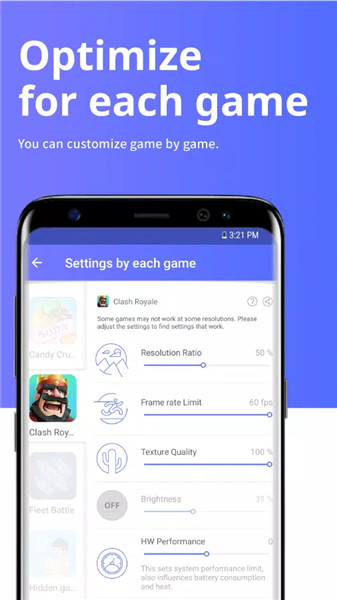
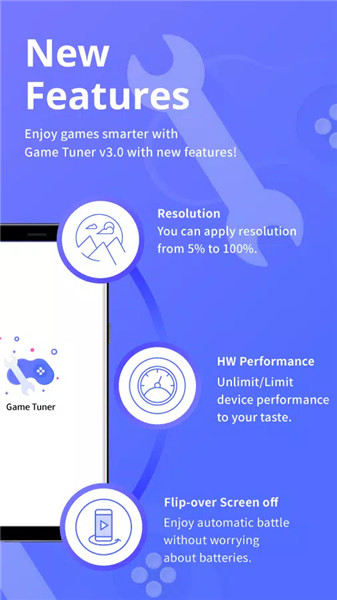









Ratings and reviews
There are no reviews yet. Be the first one to write one.