
Reasily - EPUB Reader APK
2023.07a
Reasily - EPUB Reader
Reasily - EPUB Reader APK
Download for Android
Reasily is a powerful and intuitive EPUB reader designed to make your digital reading experience smooth, customizable, and fully interactive. With support for notes, bookmarks, themes, fonts, and sync features, it’s more than just a reader—it’s a fully equipped digital reading assistant. Try the Pro version for advanced features like cloud backup and customizable highlight styles.
Easy EPUB Management
Adding your books is simple—tap the "+" button to import EPUB files into the app. If your books are organized into folders, you can add those folders via the drawer menu, and Reasily will automatically list the files for you.
Flexible Multitasking
Reasily supports opening multiple books simultaneously, treating each like a separate app. Use your device's "recent apps" button to switch between open books and your main library. For Android 7 and above, Reasily even supports float windows and split views.
Smooth Reading Experience
Swipe left or right to navigate chapters and pages. Customize your display with sepia or night themes, adjust margins, line-height, justification, and font styles. Scale text using pinch-zoom gestures, and tap images to enlarge and read descriptions.
Advanced Annotation Tools
Highlighting and note-taking are effortless. Long-press to select text, choose styles (bold, strike-through, colored), or add notes using the chat bubble icon. Highlights and notes can be viewed in an organized list, with adjustable visibility by color. You can even scale note text with pinch-zoom.
Bookmarks and Navigation
Bookmark anything—chapters, paragraphs, or selected text. Your bookmarks act like a custom table of contents, appearing above the official TOC in the drawer menu. Edit, reorder, or rename them easily for better navigation.
Pro Upgrade Highlights
Unlock advanced features with the Pro version:
· Auto cloud sync for notes and bookmarks via Google Drive.
· Additional highlight styles including bold, strike-through, and text color.
· CSS customization for deeper control over your reading layout.
Fonts and Customization
Reasily supports downloaded fonts in TTF and OTF formats. Point the app to a folder of fonts, and they’ll be listed in the Typeface menu. Use subdirectories and tags to manage font families efficiently.
Data Synchronization
Manually sync annotations and bookmarks or enable automatic backup with the Pro version. You can even attempt to import annotations from a different version of the same book.
Extra Features
· Full-text search using regular expressions.
· Support for multiple dictionary and translation apps.
· Media overlay and MathML support.
· Home screen shortcuts, SD card storage, and EPUB sharing options.
· Book labels, pinning, and support for right-to-left/vertical RTL texts.
Note on Development
Although development is currently paused due to time constraints, Reasily’s core features and Google-based sync continue to function reliably.
For support or inquiries, contact: app.jxlab@gmail.com
FAQs
1. How do I add EPUB books to Reasily?
Tap the "+" button at the bottom of the app. You can also add entire folders through the drawer menu for automatic file listing.
2. What features are available in the Pro version?
The Pro upgrade includes auto-sync for bookmarks and notes, more text highlight styles, and advanced CSS customization for EPUB layout.
3. Can I use my own fonts in Reasily?
Yes. Reasily supports TTF and OTF fonts. Just select the folder containing your fonts under Typeface settings, and they will be available in the app.
4. How can I sync my notes and bookmarks across devices?
Use “Sync now” to manually back up your data to Google Drive. Auto-sync is available in the Pro version for continuous cloud backups.
5. Is Reasily still under active development?
Currently, active development is paused due to time constraints. However, all existing features—especially Google Drive sync—will continue to work.
Version History
v2023.07a—20 Jun, 2025
Update to target newer device.
v2023.05k—20 May, 2023
* When 'tap to turn page' enabled, the bottom 25% region now always go to next page.
* Improved file scan speed.
* Keep book search text on rotation or night mode change.
* Adjust night theme background color.
v2023.03b—11 Mar, 2023
* Bug fixes.
* Support Windows 11 Subsystem of Android. (on another store)
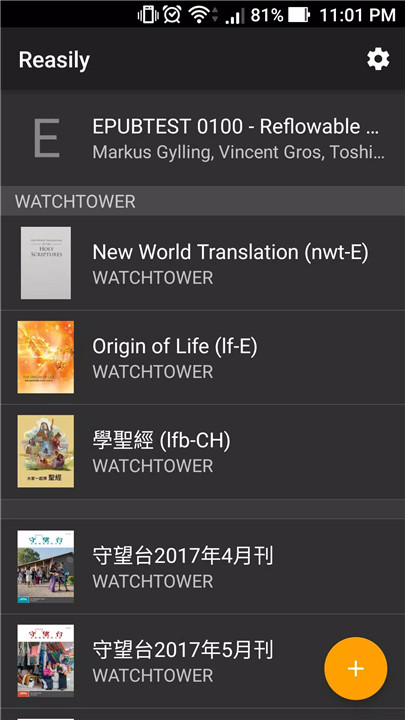
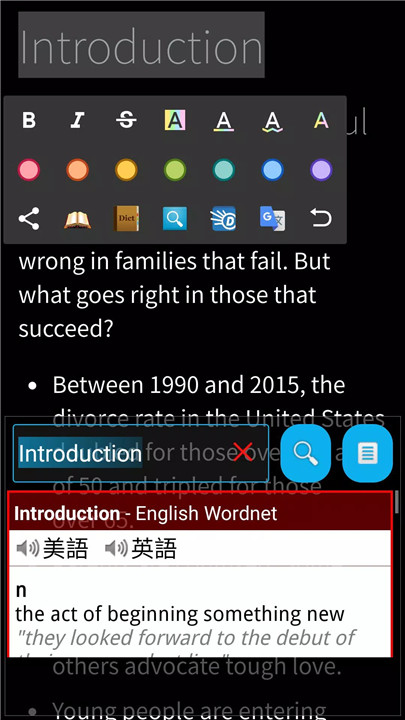
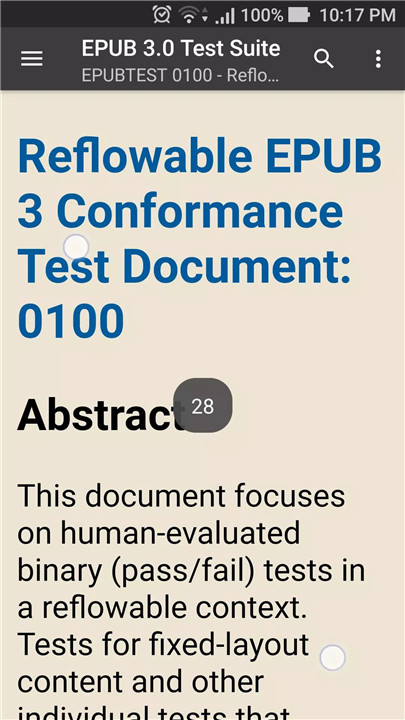
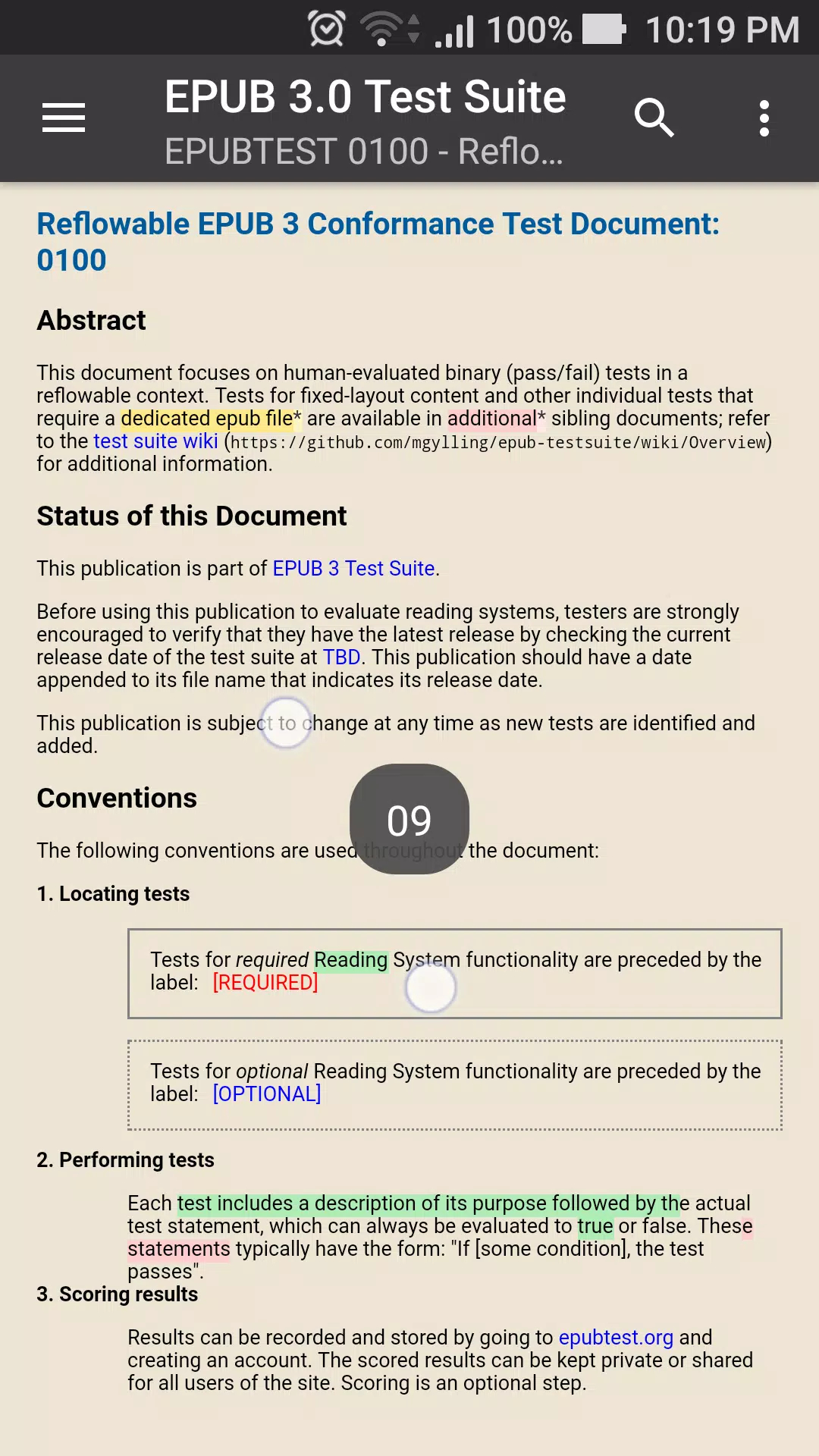
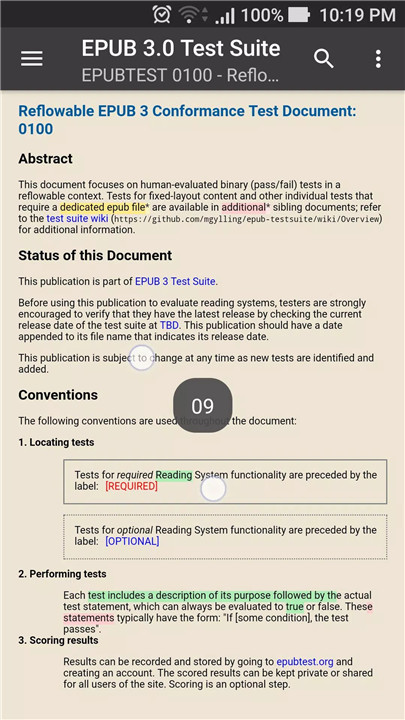
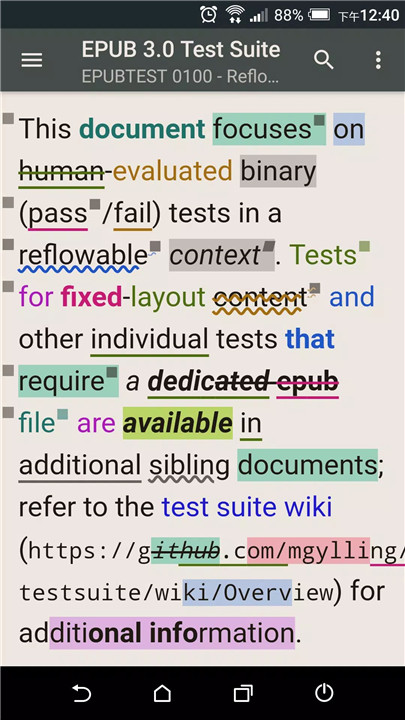
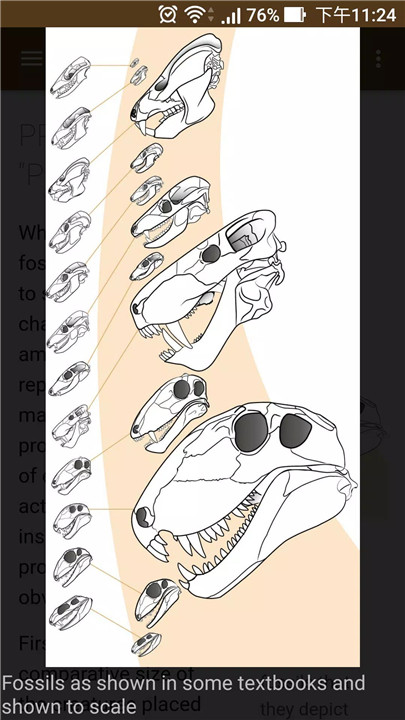
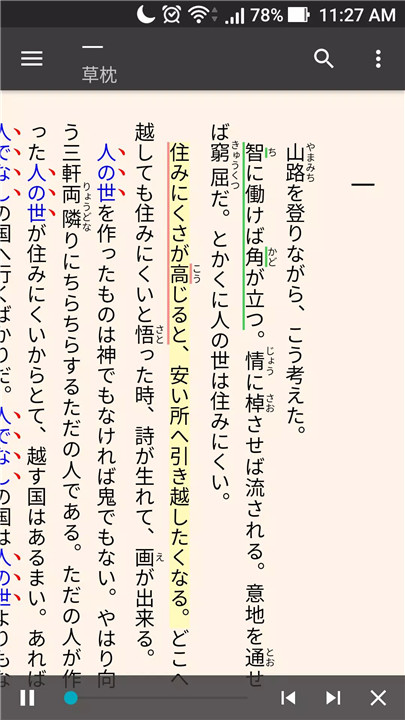









Ratings and reviews
There are no reviews yet. Be the first one to write one.