Galaxy Wearable serves as a centralized hub for managing Samsung's wearable devices and the Gear series in conjunction with your mobile phone. By utilizing the Galaxy Wearable apk free, you can enjoy a seamless and integrated experience with your Samsung wearable devices, enhancing their functionality and usability.
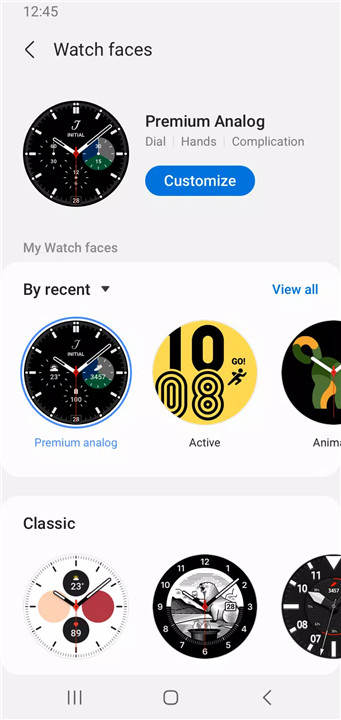
Here's an overview of Galaxy Wearable key functions and features
Galaxy Wearable Functions:
Device Management: Galaxy Wearable facilitates the connection between your wearable devices and your mobile device, allowing seamless communication and data exchange.
Feature and App Management: It enables you to monitor and manage the features and applications installed on your wearable device through Galaxy Apps.
Setup and Configuration: You can use the Galaxy Wearable app to set up and configure various aspects of your wearable device, including:
Establishing and terminating connections between your mobile device and wearable.
Installing software updates to ensure your wearable device is running the latest firmware.
Customizing clock settings such as watch faces and display preferences.
Downloading and adjusting settings for additional applications compatible with your wearable device.
Utilizing the "Find my Watch" feature to locate your wearable device if it's misplaced.
Notification Management: You can control the types of notifications received on your wearable device and adjust their settings through the Galaxy Wearable app.
Usage:
To leverage these features, you need to follow these steps:
Installation: Download and install the Galaxy Wearable application on your mobile device.
Pairing: Establish a Bluetooth connection between your mobile device and your wearable device to initiate pairing.
Configuration: Once paired, you can use the Galaxy Wearable app to configure and manage various aspects of your wearable device, including those mentioned above.
Here's a breakdown of Galaxy Wearable key points
Connection Requirement: The settings and features provided by the Galaxy Wearable app are only accessible when your wearable device is connected to your mobile device. It emphasizes the necessity of a stable connection between the two devices for proper functionality.
Unsupported Devices: The Galaxy Wearable app does not support the Gear VR or Gear 360 devices.
Tablet Compatibility: For Galaxy Buds models only, the Galaxy Wearable app can be used with tablets. This feature is exclusive to Galaxy Buds models.
Device Compatibility: The availability of supported devices can vary depending on factors such as region, mobile operator, and device model. Users should check for compatibility based on their specific circumstances.
Permission Requirement: To utilize all functions of the Galaxy Wearable app on Android 6.0 and above, users need to grant the necessary permissions within the Android Settings. This ensures that Galaxy Wearable can function properly.
Access Permission Information: Users are advised to access permission information within the Galaxy Wearable app through Android Settings. This allows them to review and manage permissions granted to Galaxy Wearable as needed.
Here's a breakdown of Galaxy Wearable required and optional access permissions
Required Access Permissions:
Location:
Required for searching nearby connectable devices to pair with the Gear via Bluetooth. This permission is applicable for devices running Android 11 or lower.
Nearby devices:
Necessary for searching nearby connectable devices to pair with the Gear via Bluetooth. This permission is relevant for devices running Android 12 or higher.
Optional Access Permissions:
Phone:
Utilized to verify the unique identification information of devices for app updates and for installing plug-in apps.
Address book:
Used to provide services that require account syncing by utilizing the registered Samsung account information.
Calendar:
Employed to provide schedule syncing with the wearable device.
Call logs:
Utilized to provide call log syncing with the wearable device.
SMS:
Employed to provide SMS syncing with the wearable device.

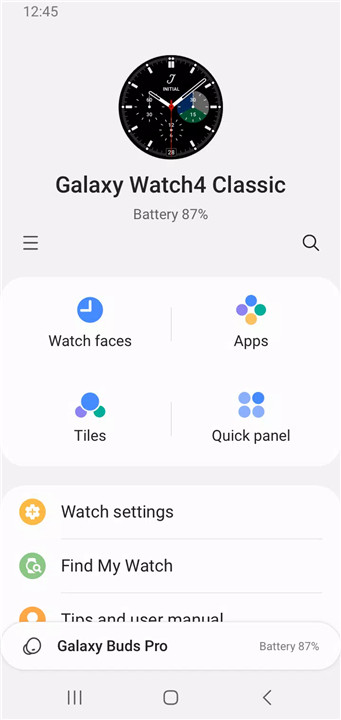
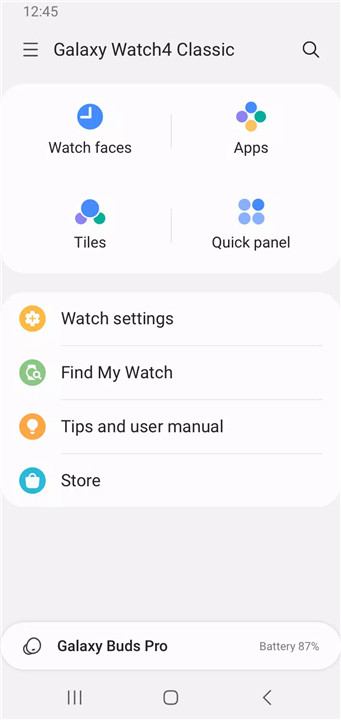
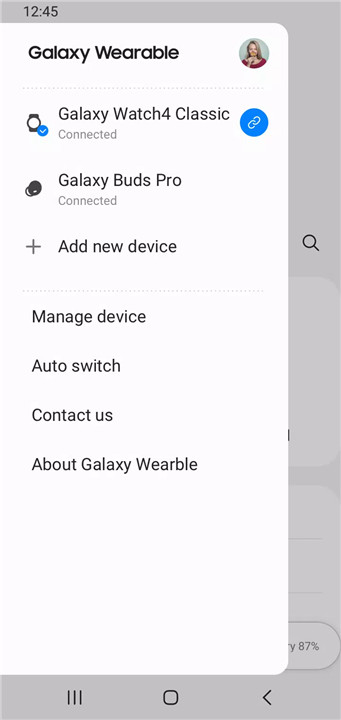
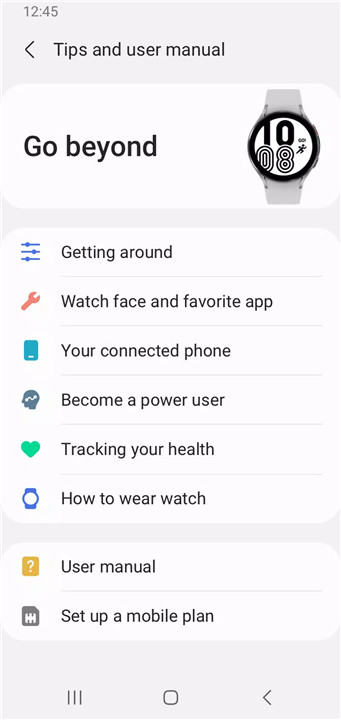
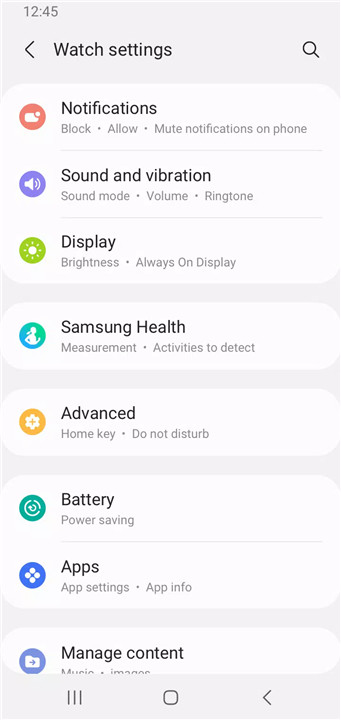









Ratings and reviews
There are no reviews yet. Be the first one to write one.