Photo Sherlock is an incredibly simple yet powerful app that lets you search for images taken from your camera or gallery. With just a few taps, you can instantly find information about the image, ensuring you’re never left in the dark about a photo’s origin.
Reverse Image Search
Photo Sherlock provides an intuitive reverse image search tool that tracks every detail of the image you upload, offering similar results, or showing you the original source if the photo has been used elsewhere.
Custom Camera for Fast Photo Capture
With Photo Sherlock, you can take a photo directly using the app’s built-in custom camera, making it easy to start your search instantly. No need to navigate through your gallery—just snap a picture and start searching!
Gallery Photo Upload
If you already have an image you’d like to search, simply choose it from your gallery. You can upload any image from your phone and begin the reverse image search process right away.
Image Editing Before Search
Before starting your search, you can crop or rotate the image to focus on specific areas or remove unwanted regions. This ensures you get the most accurate results for your search.
Multiple Search Engines
The app utilizes multiple search engines, including Google and Yandex, so you can get a broader view of where the image has appeared online. This increases the chances of finding the original photo or related content.
Built-in Web Browser
Photo Sherlock includes a built-in browser that lets you conveniently navigate through search results. You can go backward, forward, or reload pages as needed to find the information you're looking for.
Pro Version Features
In the Pro version, you get the added benefit of ad-free browsing and the ability to open search results directly in your external browser. This makes the experience smoother and faster, especially when doing multiple searches.
Typical Use Cases
Search for a Person by Photo: Want to confirm the identity of someone you’ve met online? Use Photo Sherlock to search their profile photo.
Detect Fake Photos: Unsure if a photo is genuine? The app helps you identify whether a photo has been altered or stolen.
Search Social Networks: Find where a photo is used across different social platforms.
Find Original Photos: Discover the original source of an image.
Verify Dating Profiles: Check if the person in a dating profile photo is real.
Search for Products or Clothes: Use the image search feature to find similar products or clothing online.
FAQs
1. How do I use Photo Sherlock to search for a photo?
Simply take a photo with the app or choose one from your gallery. The app will search multiple engines and show similar results, including the original source.
2. Can I crop an image before searching?
Yes, Photo Sherlock allows you to crop and rotate your image before starting the search to focus on specific parts or remove unwanted areas.
3. Which search engines does Photo Sherlock use?
The app uses Google and Yandex, but it also gives you the option to compare results with other search engines for more comprehensive results.
4. What are the benefits of the Pro version?
The Pro version removes ads, speeds up your search experience, and allows you to open search results directly in an external browser.
5. Is Photo Sherlock useful for online dating?
Absolutely! It’s perfect for verifying profile photos and ensuring that the person you’re talking to is who they claim to be.
Version History
v1.118—18 Apr, 2024
UI changes
v1.117—14 Apr, 2024
UI changes
v1.115—2 Apr, 2024
UI changes

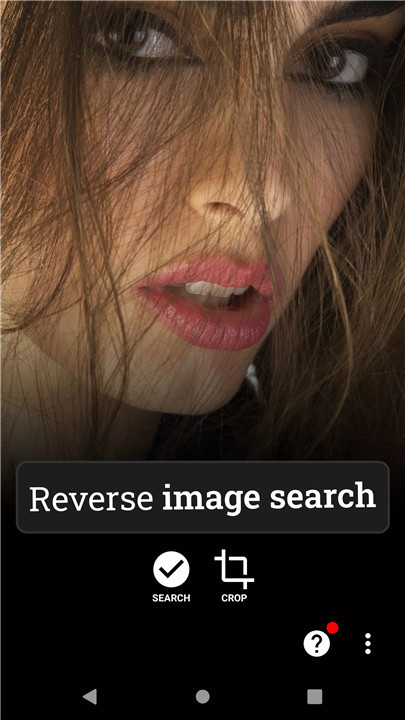
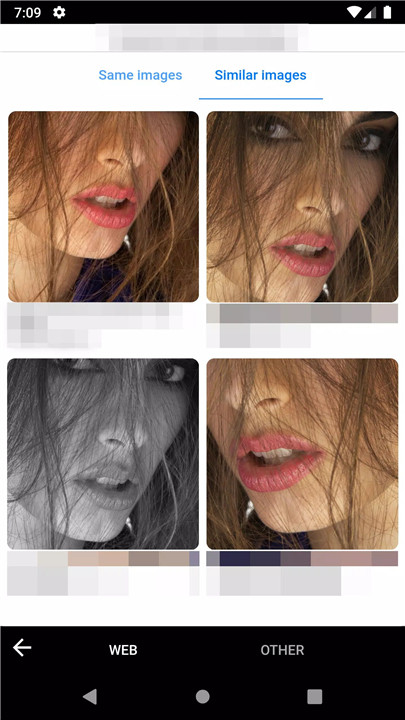
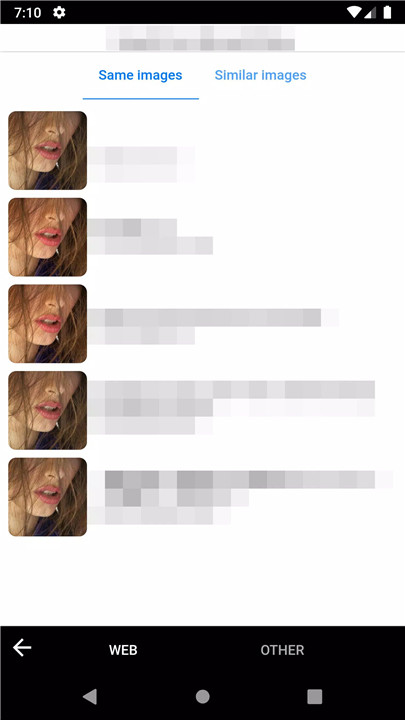
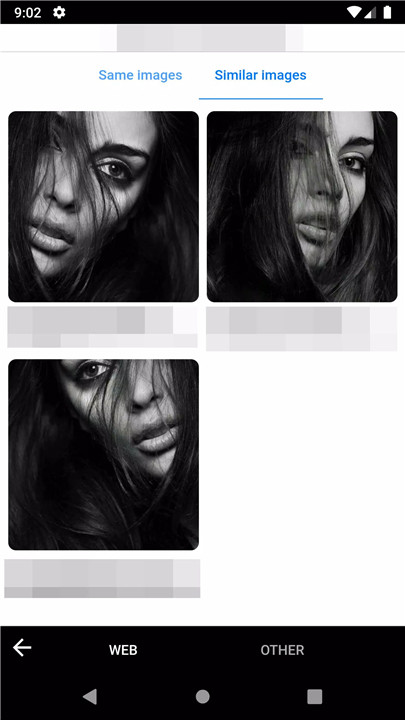









Ratings and reviews
There are no reviews yet. Be the first one to write one.