Introducing Photo Retouch!
Photo Retouch by Changpeng is a mobile app designed to enhance and refine photographs. It offers a range of tools for editing, such as blemish removal, object erasure, and color adjustments. The app caters to users looking to improve photo quality and achieve professional-looking results with minimal effort.
Features:
1. Blemish Removal: Photo Retouch includes tools for removing imperfections such as acne, spots, and blemishes, allowing users to achieve a cleaner and more polished appearance in their photos.
2. Object Eraser: The app provides an object eraser tool to remove unwanted elements or objects from photos, seamlessly blending the background to make the edits less noticeable.
3. Color Correction: Users can adjust the brightness, contrast, saturation, and other color settings to enhance the overall look of their images and achieve the desired visual effect.
4. Smooth Skin Effects: The app features skin smoothing tools that can help to even out skin tones and reduce wrinkles or fine lines, improving the appearance of portraits.
5. Intuitive Interface: Photo Retouch offers an easy-to-use interface with simple controls, making it accessible for both beginners and more experienced users to edit and enhance their photos effectively.
Top Five FAQs on Photo Retouch:
1. How do I remove blemishes from a photo using Photo Retouch?
- Open the photo you want to edit and select the blemish removal tool. Tap on the blemishes or imperfections you want to remove, and the app will automatically smooth out the area, improving the photo’s appearance.
2. Can I erase unwanted objects from my photos?
- Yes, you can use the object eraser tool to remove unwanted objects from your photos. Select the tool, highlight the object you want to erase, and the app will blend the surrounding area to make the edit look natural.
3. How do I adjust the color settings of my photo?
- To adjust color settings, open the photo and navigate to the color correction tools. Use the sliders to modify brightness, contrast, saturation, and other settings until you achieve the desired effect.
4. What is the smooth skin feature and how do I use it?
- The smooth skin feature helps to even out skin tones and reduce wrinkles or blemishes. To use it, select the smoothing tool, apply it to the skin areas you want to improve, and adjust the intensity as needed.
5. Is Photo Retouch suitable for beginners?
- Yes, Photo Retouch is designed with an intuitive interface that makes it easy for beginners to use. The controls are straightforward, and the app provides tools that are simple to apply, allowing users to enhance their photos effectively without advanced editing skills.
/
If you have any questions or suggestions, please feel free to contact us at kingsonyoyo@aliyun.com. We’ll get back to you as soon as possible.
What's New in the Latest Version 2.3.4
Last updated on Sep 23, 2021
- Bug fixes and performance improvements.
- If you need our help, please feel free to email us at kingsonyoyo@aliyun.com. We’ll get back to you as soon as possible.



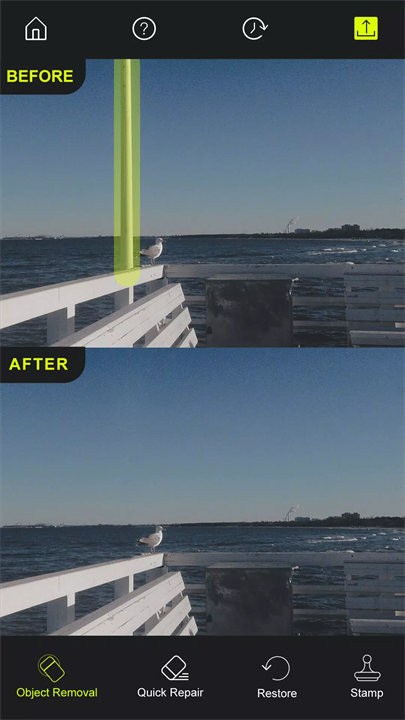
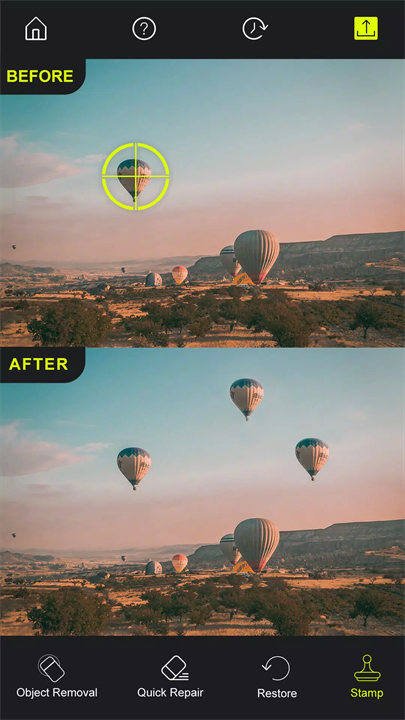










Ratings and reviews
There are no reviews yet. Be the first one to write one.