Here are some key highlights and reasons why it's a great choice for users:
Whether users are looking to remove backgrounds, swap faces, create collages, or add text and stickers, Cut Paste Photos provides all the necessary tools in one convenient package.
Background Removal: Cut Paste Photos utilizes AI Background Eraser technology to seamlessly remove backgrounds from photos. This feature allows users to cut out people, animals, objects, or any other elements from images with just a single click.
Face Swap and Face Changer: Users can easily swap faces between different photos by cutting out one face and pasting it onto another. This fun and creative feature allow for hilarious face-swapping effects and imaginative compositions.
Photo Collage Editor: Cut Paste Photos includes a powerful photo collage editor that enables users to create custom collages using cut-out photos, backgrounds, and stickers. Users can choose from various collage layouts and design options to express their creativity.
Color Splash: With the color splash tool, users can selectively retain color in certain areas of the photo while converting the rest to black and white. This feature is perfect for highlighting specific elements or creating artistic effects.
Clone Tool: The clone tool allows users to paste multiple copies of people or objects within the same photo, creating fun and whimsical clone effects. Users can also experiment with motion effects and photo mirroring for added creativity.
Here's a breakdown of what Cut Paste Photos offers:
Text and Stickers: Cut Paste Photos offers a wide selection of text styles, fonts, and stickers for users to add captions, annotations, or decorative elements to their images. This feature allows for further customization and personalization of photos and collages.
Photo Filters and Effects: The app includes a variety of photo filters and effects to enhance the overall look and feel of images. Users can apply filters, adjust brightness, contrast, and saturation, and utilize transform features to flip or rotate photos.
Photo Source and Backgrounds: Cut Paste Photos provides access to a vast library of images for use as backgrounds, as well as the ability to search for images online directly within the app. This feature expands creative possibilities and allows users to find the perfect background for their compositions.
Advanced Editing Tools: Cut Paste Photos includes advanced editing tools such as an advanced photo editor, magnifying glass, and auto background eraser to ensure precise and high-quality editing results.
Regular Updates: Cut Paste Photos is continuously updated to improve stability, enhance performance, and introduce new features. The app developers are committed to providing users with the best possible experience.
What's New in the Latest Version 10.6.2
Last updated on Mar 8, 2024
Improved Stability.
Reduced some of the ads.

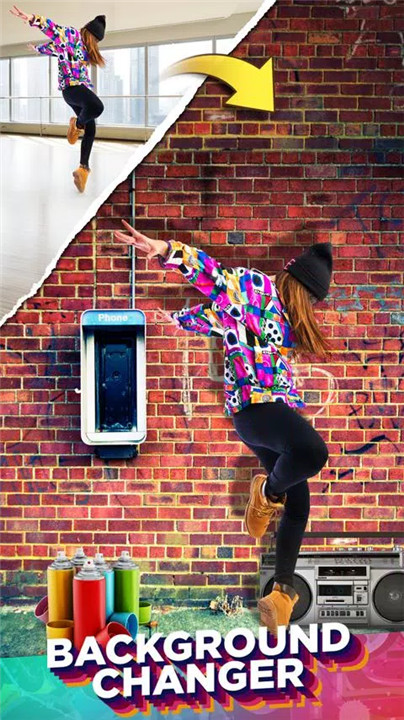
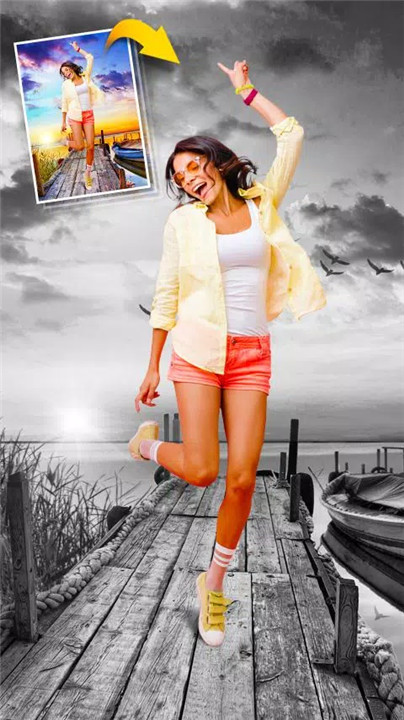
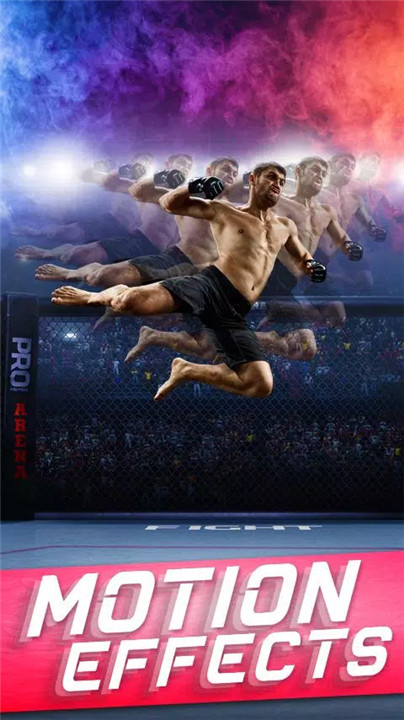
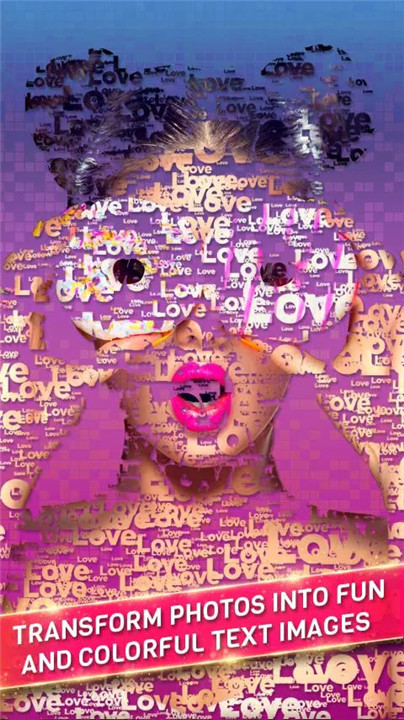










Ratings and reviews
There are no reviews yet. Be the first one to write one.